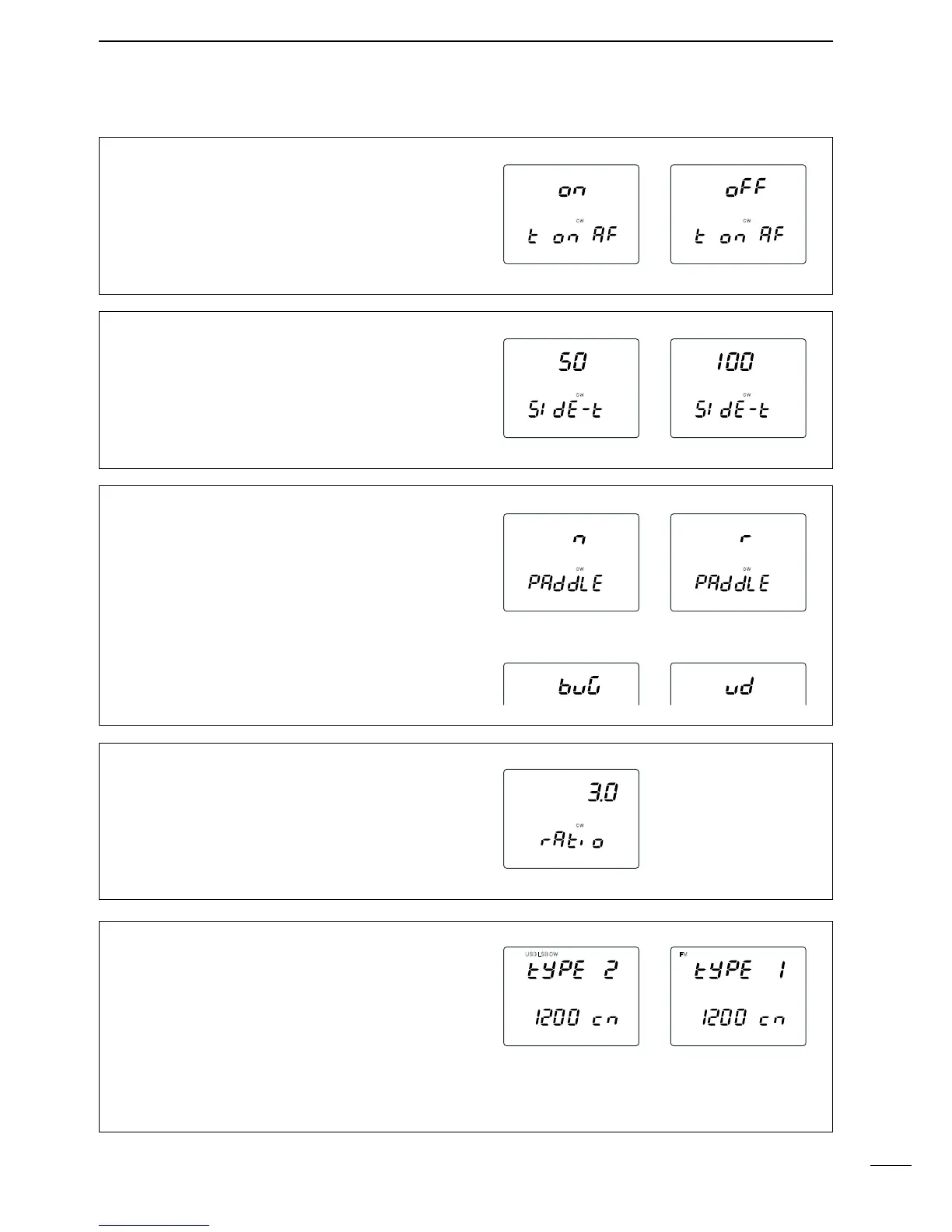63
10
SET MODE
AF control relation
Turn the relation of [AF] control for CW side tone out-
put level ON and OFF.
•on :CWsidetoneoutputlevelisadjustablevia
[AF] control adjustment.
•oFF :CWsidetoneoutputlevelisxedregardless
of [AF] control setting.
CW side tone output level
Adjust the CW side tone output to the desired level
within 0 (no output) to 100 (maximum output) range.
Key type
Select the key type from normal, reverse, bug, OFF
and microphone [UP]/[DN].
•n :Usebuilt-inelectronickeyer.
•r :Usebuilt-inelectronickeyerwithreversedpo-
larity.
•buG:Usebuilt-inelectronickeyerasbugkey.
•oFF :Useexternalelectronickeyerorstraightkey.
•ud :Usemicrophone’s[UP]/[DN]asapaddle.
CW dot-dash ratio
Adjust the CW dot-dash ratio to the desired level with-
in1:1:2.8to1:1:4.5range.
C/N type for 1200 MHz
Select the C/N type for the 1200 MHz band operation
from type 1 and 2.
•tyPE1 :Providesbettercharacteristicsfornear-
by interference in FM mode operation.
•tyPE2 :Provideslowernoiseleveljustaround
the signal in SSB/CW mode operation.
This item is displayed only when the optional UX-910
is installed.
