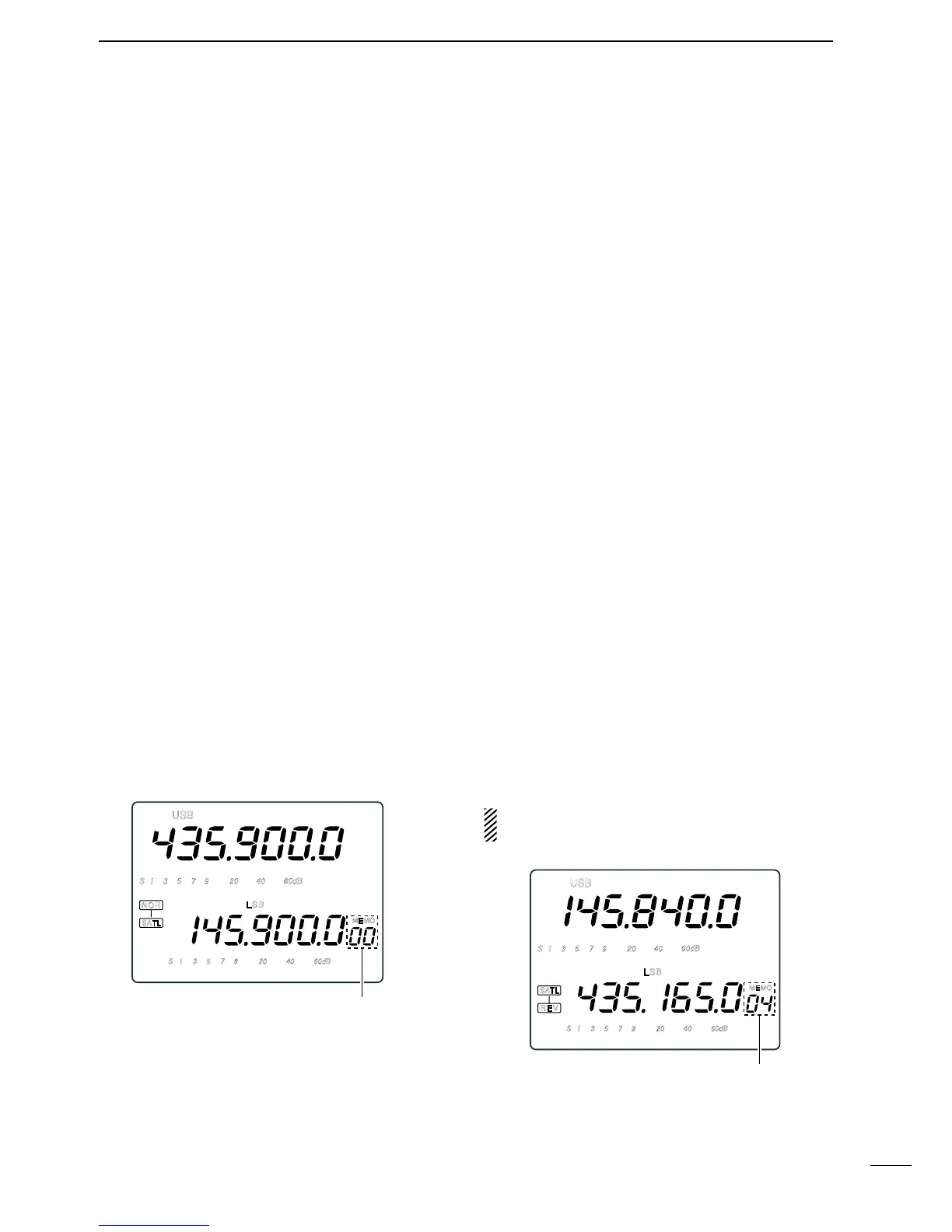51
8
SATELLITE OPERATION
n Satellite operation
When your own signal can be received with a loop
test, satellite communication can be performed.
q Rotate the tuning dial to re-tune the uplink frequen-
cy after pushing [SWP 0 S], when shifting a fre-
quency with the Doppler effect.
•Thedownlinkfrequency readout(MAINband)disap-
pears.
w Rotate the tuning dial to re-tune the downlink fre-
quency after pushing [SCAN . S], when the operat-
ing station’s signal frequency is shifted.
•RITfunctioncanalsobeusedfordownlinkfrequency
tuningwithin±1kHzrange.
n Satellite memory
The IC-910H has 10 satellite memory channels to
memorize both uplink and downlink frequencies and
operating modes, etc.
D Satellite memory selection
q Push [SATELLITE] to enter the satellite mode.
w Push [V/M 1] to select satellite memory mode.
•“MEMO”indicatorandmemorychannelnumberaredis-
played beside the uplink frequency (SUB band) indica-
tion.
•Push[V/M1]againtoselectsatelliteVFO.
e Push [DN Z] or [Y UP] to select the desired satel-
lite mode memory channel.
•Thechannels00–09areselectable.
•Bypushingandholdingeitherswitch,thesatellitemem-
ory channel changes continuously.
D Satellite memory programming
q Select the desired satellite memory channel.
•Push[SATELLITE]toenterthesatellitemode.
•Push[V/M1]toselectsatelliteVFOmode.
•Push[DNZ] or [Y UP] to select the desired satellite
mode memory channel.
w Set the desired downlink frequency to the MAIN
band and uplink frequency to the SUB band, as
well as operating mode.
•Push[SCAN.M] for downlink tuning, push [SWP 0 S]
for uplink frequency tuning.
•Push[SUB]beforetheoperatingmodeselectionwhen
selecting operating mode for the uplink.
e Push [MW 4] for 1 sec. to program the set contents
to the satellite memory channel.
•3beeptonessound.
NOTE: Tracking selection, normal or reverse, is not
programmed in the satellite memory channels.
