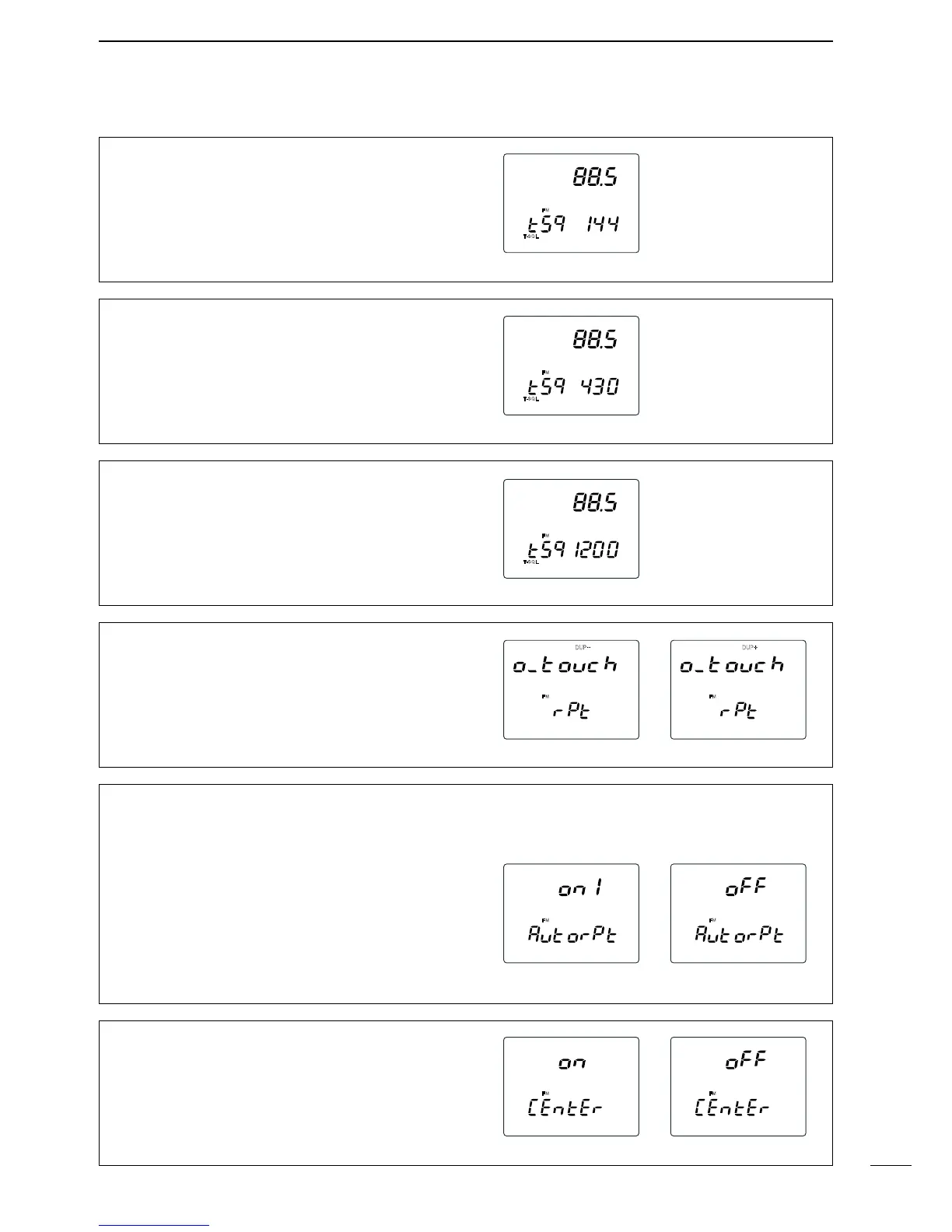61
10
SET MODE
Tone squelch frequency for 144 MHz
Select tone squelch frequency from one of 50 avail-
able tone frequencies.
This item is displayed when the 144 MHz band is ac-
cessed, including the SUB band access capability.
• Default value: 88.5
Tone squelch frequency for 430(440) MHz
Select tone squelch frequency from one of 50 avail-
able tone frequencies.
This item is displayed when the 430(440) MHz band
is accessed, including the SUB band access capa-
bility.
• Default value: 88.5
Tone squelch frequency for 1200 MHz
Select tone squelch frequency from one of 50 avail-
able tone frequencies.
This item is displayed when the 1200 MHz band is
accessed, including the SUB band access capability.
• Default value: 88.5
One-touch repeater shift direction
(except Europe, Sweden and Italy versions)
Select shift direction for one-touch repeater function
from DUP– and DUP+.
Auto repeater function
(U.S.A. and Korea versions)
Turn the auto repeater function ON and OFF.
To activate the auto repeater function, ON must be
selected in this setting after programming the auto re-
peater frequency range. (p. 34)
U.S.A. version:
•“on1” Activatesduplexonly.
•“on2” Activatesduplexandtone.
•“oFF” AutorepeaterfunctionisturnedOFF.
Korea version:
•“ON” Activatesduplexandtone.
•“OFF” AutorepeaterfunctionisturnedOFF.
FM center indicator
Turn the FM center indication ON and OFF.
When the indication is turned ON and the received
signal is off-center in FM mode, the receive indicator
(green)ashes.
