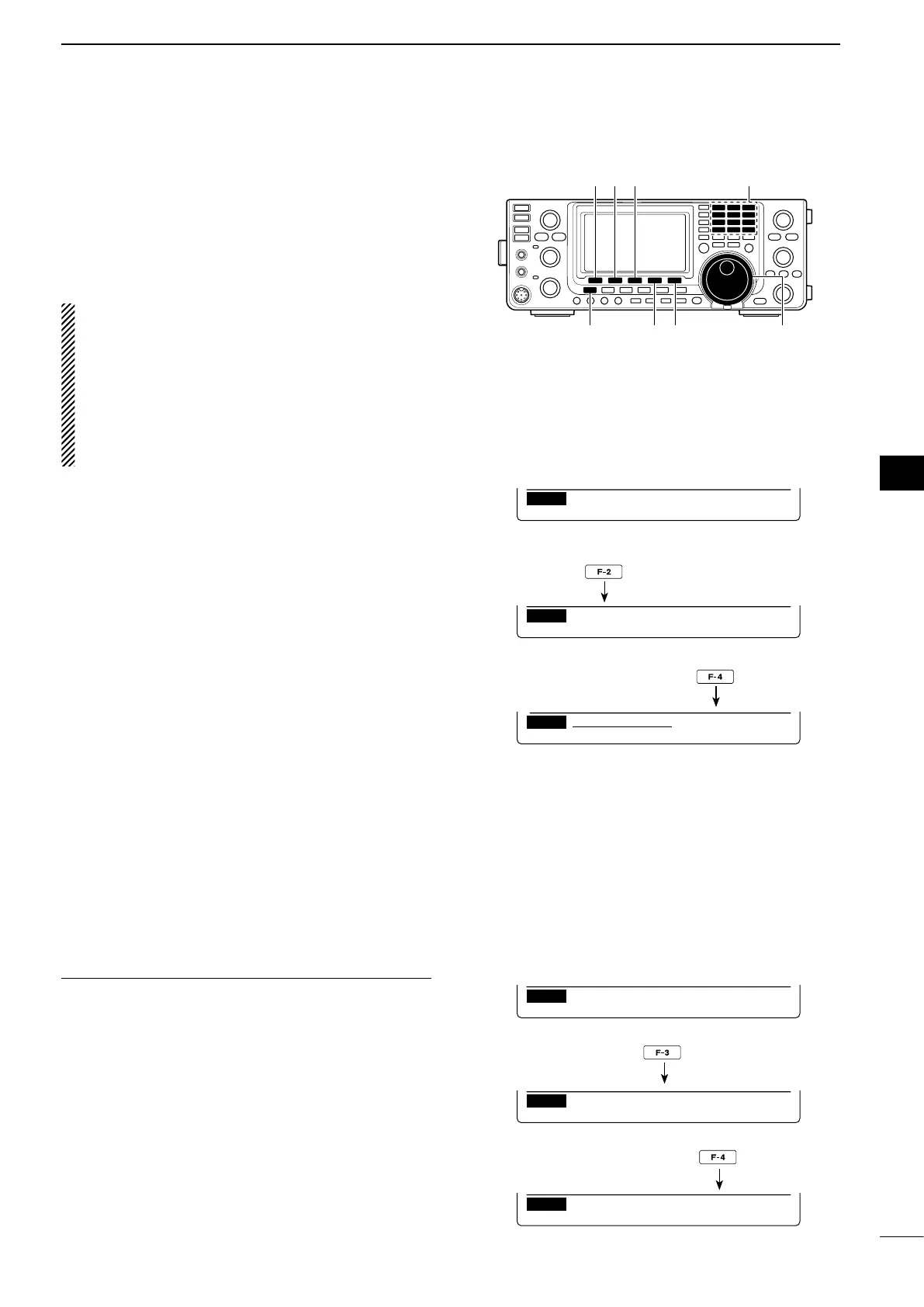30
3
BASIC OPERATION
1
2
3
4
5
6
7
8
9
10
11
12
13
14
15
16
17
18
19
20
21
D Programming the user band edge
When“ON(User)”or“ON(User)&TX”isselectedin
the “Band Edge Beep” item, the “User Band Edge”
item appears in the Set mode.
A total of 30 band edge frequencies can be pro-
grammed in the “User Band Edge” item.
NOTE:
•All frequency rangesare set todefault,so you
should delete or change them to add the desired
band edge frequency.
•Programeachchannelfromlefttorightandeach
frequency must be higher than the preceding fre-
quency.
•Thefrequencythatisduplicated,oroutofanama-
teur band, cannot be programmed.
q Hold down [MENU] for 1 second to enter the Set
mode.
w Push [Y](F-1) or [Z](F-2) to select “Band Edge
Beep.”
e Rotate [DIAL] to select either “ON (User)” or “ON
(User)&TX.”
r Push [Z](F-2) to select “User Band Edge.”
t Push [EDT](F-4) to display the “EDG” screen (Band
Edge Program).
y Push [Y](F-1) or [Z](F-2) to select the desired band
edge.
•Holdingdown[Y](F-1) or [Z](F-2) continuously selects
the band edges.
•Push[Ω ≈](F-3) to select the upper or lower band edge
frequency entry status.
•Holddown[DEL](F-5)for1secondtodeletethese-
lected band edge.
•Push[INS](F-4)toinsertanewblankbandedge.
u Input the desired frequency with the keypad, then
push [F-INP ENT].
•Push[GENE•]to input decimal point (“.”) between the
MHz and kHz digits.
i Push [MENU] to save.
o Push [MENU] again to exit the Set mode.
To reset the band edge frequencies
If you want to reset the band edge frequencies to their
default (initial) settings, select the “User Band Edge”
item, then hold down [DEF](F-3) for 1 second.
The band edge initialize screen appears, then hold
down [YES](F-4) for 1 second to reset all band edge
frequency settings to their default settings.
ON (User) setting in the
“Band Edge Beep” item
Ù 6 Ú ON(User)
SET Band Edge Beep
“User Band Edge” item
Ù 7 Ú DEF EDT
SET User Band Edge
“EDG” screen
Ù 1 Ú
Ω≈
INS DEL
EDG
1.600.000- 29.999.999
“User Band Edge” item
Ù 7 Ú DEF EDT
SET User Band Edge
Band edge initialize screen
NOYES
SET Initialize Edges?
Ù 7 Ú DEF EDT
SET User Band Edge
Hold down
Hold down
[√][∫][Ω≈]
[INS][DEL]
[DIAL][MENU]
Keypad
