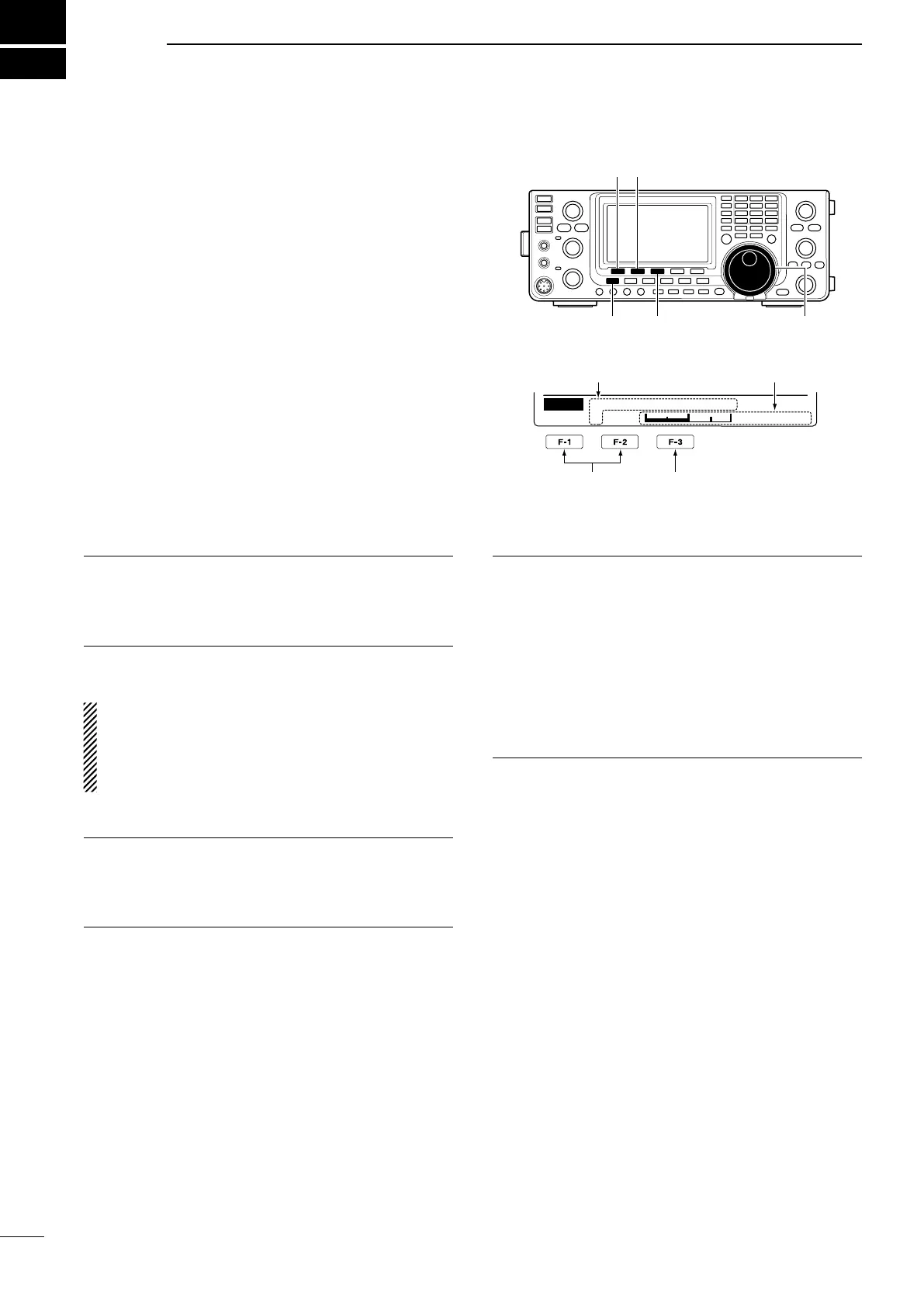85
SET MODE
10
■ Set mode description
The Set mode is used for programming infrequently
changed values or functions.
D The Set mode settings
q
Hold down
[MENU] for 1 second to enter the Set
mode.
w Push [Y](F-1) or [Z](F-2) to select the desired
item.
e Rotate [DIAL] to select the desired option.
•Holddown[F-3]for1secondtoresettothedefaultset-
ting, if desired.
r Push [MENU] to save, and exit the Set mode.
Select the item
Reset to the default
setting
[∫]
[MENU] [F-3] [DIAL]
[√][√]
Displays the Set mode
item name and number
Displays the option
LCD Contrast 1. (Default: 50%)
AdjusttheLCDcontrasttobetween0%and100%in
1%steps.
LCD Backlight 2. (Default: 50%)
AdjusttheLCDbacklightbrightnesstobetween0%
and100%in1%steps.
NOTE: Regardless of this setting, the LCD backlight
brightnessismaximum(100%)atpowerONbyde-
sign. (It is not an equipment malfunction.) Then, the
brightness level automatically returns to the ad-
justed value.
Beep Level 3. (Default: 50%)
Adjust the confirmation and band edge beep tones
outputleveltobetween0%and100%in1%steps.
Beep Level Limit 4. (Default: ON)
Turn the confirmation and band edge beep tones out-
put level limiting ON or OFF.
When you set this item to ON, the beep tones are ad-
justed by the [AF] control until rotating the [AF] control
reaches to the specified level. Further rotation will not
increase the volume of the beep tones.
•OFF:Beepleveladjustmentisnotlimited.
•ON :Beepleveladjustmentislimitedwiththe[AF]
control.
Beep 5. (Default: ON)
Turn the confirmation beep ON or OFF.
Set the beep output level in
the “Beep Level” item, as
described to the left
.
•OFF:TheconrmationbeepisOFF.(Silentopera-
tion)
•ON :The confirmationbeep sounds each time a
switch is pushed.
Band Edge Beep 6. (Default: ON(Default))
When you tune into or out of an amateur band’s fre-
quency range, you can hear a beep tone.
Ifyouselect“ON(User)”or“ON(User)&TX,”youcan
program a total of 30 band edge frequencies in
the
“User band Edge” item.
You can set the beep output level in
the “Beep Level”
item as described to the left
.
•OFF :BandedgebeepisOFF
•ON(Default) :When youtuneintooroutofthe
default amateur band’s frequency
range, a beep sounds.
•ON(User) :Whenyoutuneintooroutofauser
programmed amateur band’s fre-
quency range, a beep sounds.
•ON(User)&TX:Whenyoutuneintooroutofauser
programmed amateur band’s fre-
quency range, a beep sounds.
In addition, transmission is inhibited
outside the programmed range.
