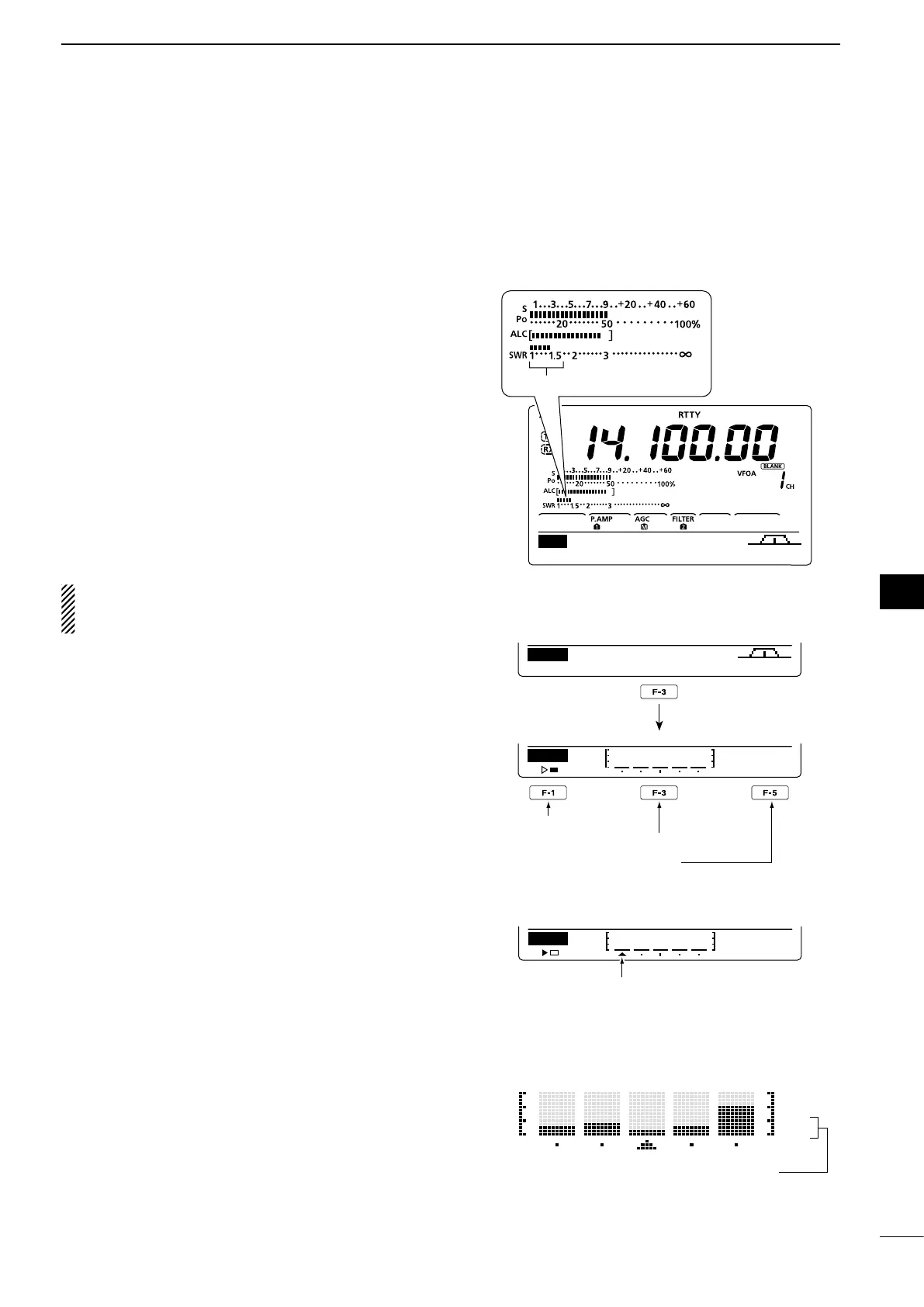68
6
FUNCTIONS FOR TRANSMIT
1
2
3
4
5
6
7
8
9
10
11
12
13
14
15
16
17
18
19
20
21
■ Measuring SWR
The IC-7410 has a built-in circuit for measuring an-
tenna SWR— no external equipment or special adjust-
ments are necessary.
The IC-7410 can measure SWR two ways— spot mea-
surement and plot measurement.
D Spot measurement
q Push [TUNER] once or twice to turn OFF the an-
tenna tuner.
wHolddown[ANT•METER] for 1 second,onceor
twice, to select the SWR meter.
e Push [RTTY] to select the RTTY mode.
r Push [TRANSMIT] on the transceiver, or [PTT] on
the microphone to transmit.
t Rotate the [RF PWR] control clockwise past the 12
o’clock position for more than 30 W of output power
(30%).
y Read the SWR on the SWR meter.
u Push [TRANSMIT] or release [PTT] to receive.
The built-in antenna tuner matches the transmitter to
the antenna only when the SWR is less than 3:1*.
*2.5:1 in the 50 MHz frequency band.
D Plot measurement
Plot measurement allows you to measure the SWR
over an entire band.
q
P
ush [MENU] to display the “M2” screen (Menu 2),
then push [SWR](F-3).
•TheSWRgraphscreenappears.
w Rotate the [RF PWR] control clockwise past the 12
o’clock position for more than 30 W of output power
(30%).
e Set the center frequency for the SWR to be mea-
sured.
r Hold down [F-5] for 1 second one or more times
to set the SWR measuring step to 10, 50, 100 or
500 kHz.
t Push [F-3] one or more times to select the number
of measuring steps to 3, 5, 7, 9, 11 or 13.
y Push [F-1] to start the measuring.
u Push [TRANSMIT] on the transceiver, or hold down
[PTT] on the microphone to transmit, to measure
the SWR.
•A frequency marker, “∫,” appears below the SWR
graph.
i Push [TRANSMIT] again or release [PTT] to move
the frequency marker and frequency indication to
the next frequency to be measured.
o Repeat steps u and i to measure the SWR over
the entire frequency range.
!0 When the measured SWR is less than 1.5:1, the
antenna is well matched with the transceiver in the
measured frequency range.
MEM
SCAN
SWR TCON VSC
M2
SWR
10k
STEP
Push
Start measuring
Select number of SWR measuring steps
Select SWR measuring step
•Measuring (after pushing [F-1])
A frequency marker appears and moves
after measurement.
When measurement points are set out-
side of the operable frequency band, the
frequency marker blinks.
— 1.0:1
— 1.5:1
— 2.0:1
— 3.0:1
The best match is in this range.
Typical display SWR varying between 1 and 2,
full scale up to SWR 4.0:1.
