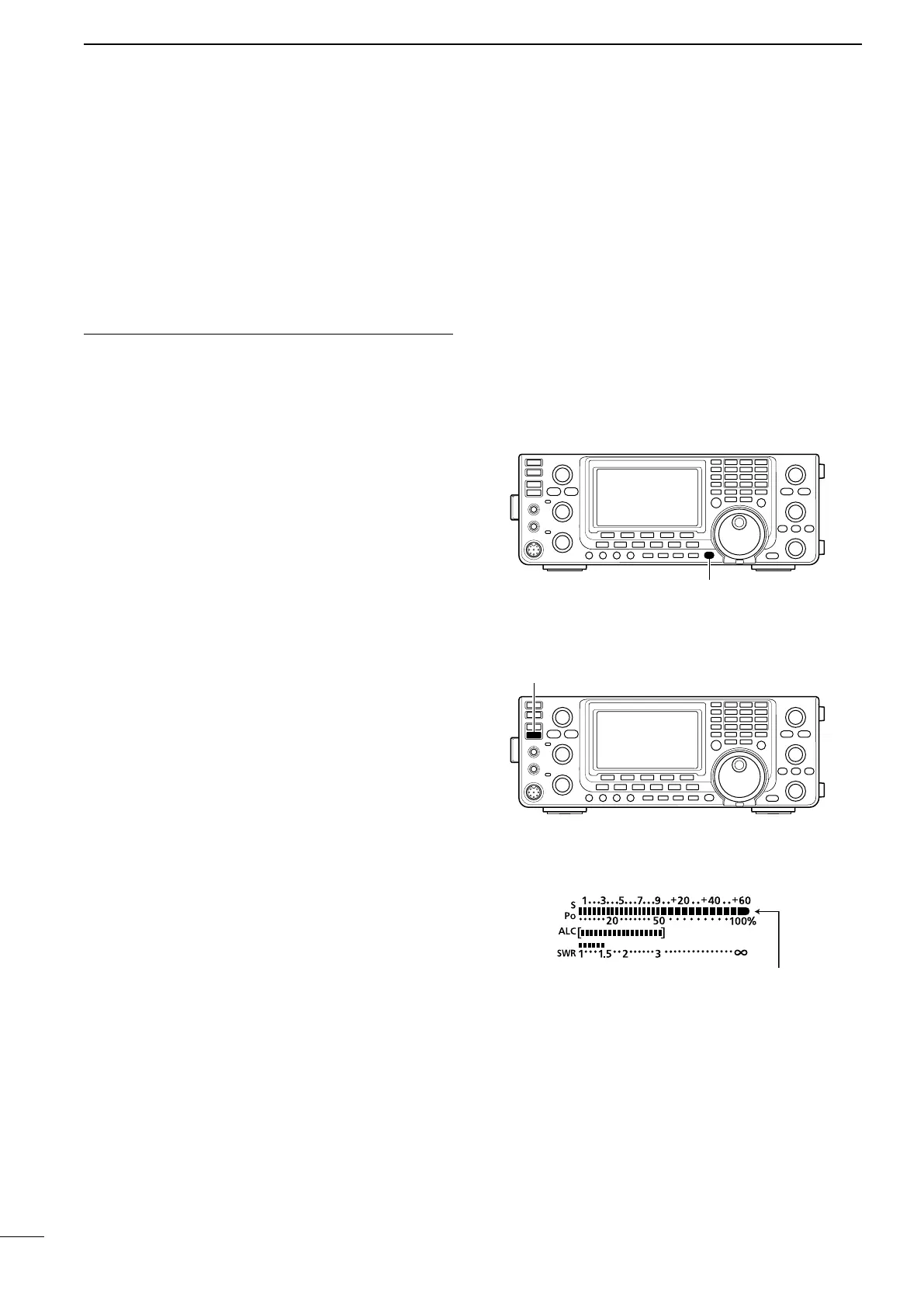33
3
BASIC OPERATION
■ Voice synthesizer operation
The IC-7410 has a built-in voice synthesizer to an-
nounce the operating frequency, mode and S-meter
level in clear, electronically-generated voice, in Eng-
lish (or Japanese).
First, select the desired parameters to be announced
in the Set mode. (p. 87)
Initial values for the voice synthesizer parameters
•SPEECHLevel :50%
•SPEECHLanguage :English
•SPEECHSpeed :HIGH
•SPEECHS-Level :ON
•SPEECH[MODE]SW:OFF
➥ Push [SPEECH] to announce the S-meter level*
and currently selected frequency.
•Ifyouholddown [SPEECH]for1second,thetrans-
ceiver announces the operating mode after the fre-
quency.
* The S-meter level announcement can be turned OFF.
(p. 87)
➥ Push a mode switch to announce the appropriate
mode, when the “SPEECH [MODE] SW” item is set
to “ON” in the Set mode. (p. 87)
■ Meter Display selection
The transceiver has four transmit meter functions for
your convenience. In addition to Po and ALC, you can
display the SWR or COMP meter by holding down
[ANT•METER]for1second.
•Po :DisplaystheRFoutputpowerin%(percent).
•ALC :DisplaystheALClevel.Whenthemetermove-
ment shows the input signal level exceeds the
allowable level, the ALC limits the RF power.
In such cases, rotate the [MIC] control counter-
clockwise to decrease the microphone gain.
•SWR :DisplaystheSWRofthe antennaatthefre-
quency.
•COMP:Displays the compression level when the
speech compressor is in use.
•WhentheSWRmeterisselected.
The RF output power
meter becomes the
S-meter in receive.
