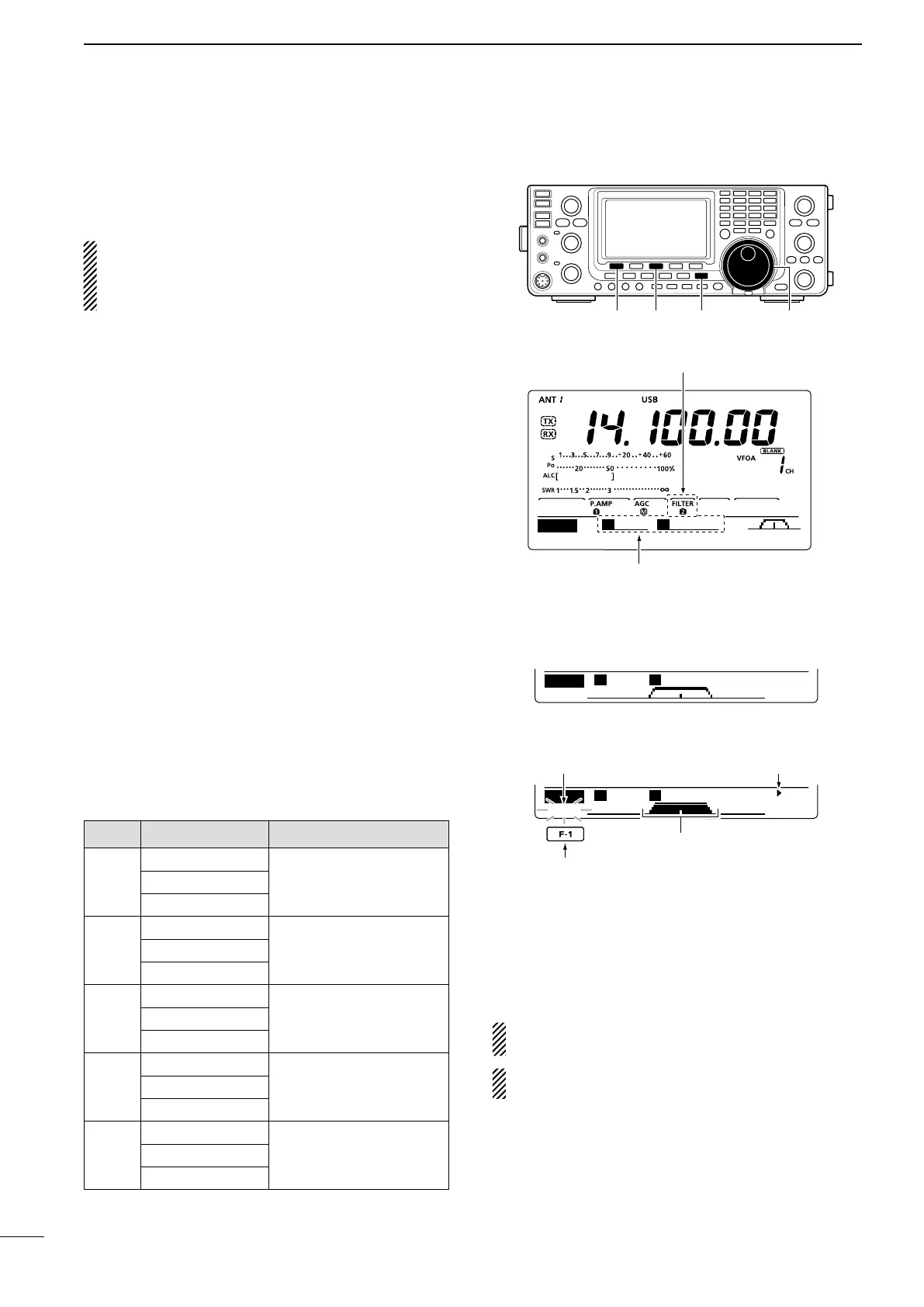57
5
FUNCTIONS FOR RECEIVE
■ IF lter selection
The transceiver has 3 passband width IF filters for
each mode.
The filter selection is automatically memorized in
each mode.
The PBT shift frequencies are automatically memo-
rized in each filter.
D IF lter selection
q Select the desired mode.
w Push [FILTER] one or more times to select IF filter
1, 2 or 3.
•Theselectedpassbandwidthandlternumberisdis-
played on the LCD.
D Filter passband width setting
(Mode: SSB/CW/RTTY/AM)
q Hold down [FILTER] for 1 second to display the “FIL”
screen (Filter) to set the filter passband width.
w Select either the SSB, CW, RTTY or AM mode.
•PassbandwidthsfortheFMmodeisxedandcannot
be set.
e Push [FILTER] one or more times to select IF filter
1, 2 or 3.
r Push [BW](F-1), then rotate [DIAL] to adjust the de-
sired passband width.
Then push
[BW](F-1)
to set it.
•While holding down [BW](F-1), rotating [DIAL] also
adjusts the passband width. After adjustment, release
[BW](F-1) to set it.
•Holddown[F-3]for1secondtoresettothedefaultset-
ting, if desired.
t Repeat steps w to r if desired.
y Push [MENU] to save, and exit the “FIL” screen.
Mode IF lter Adjustable range (steps)
SSB
FILTER1 (3.0 kHz)
50 to 500 Hz (50 Hz)
600 to 3600 Hz (100 Hz)
FILTER2 (2.4 kHz)
FILTER3 (1.8 kHz)
SSB-D
CW
FILTER1 (1.2 kHz)
50 to 500 Hz (50 Hz)
600 to 3600 Hz (100 Hz)
FILTER2 (500 Hz)
FILTER3 (250 Hz)
RTTY
FILTER1 (2.4 kHz)
50 to 500 Hz (50 Hz)
600 to 2700 Hz (100 Hz)
FILTER2 (500 Hz)
FILTER3 (250 Hz)
AM
AM-D
FILTER1 (9.0 kHz)
200 Hz to 10 kHz (200 Hz)
FILTER2 (6.0 kHz)
FILTER3 (3.0 kHz)
FM
FM-D
FILTER1 (15 kHz)
Fixed
FILTER2 (10 kHz)*
FILTER3 (7.0 kHz)*
* When FILTER2 or FILTER3 is selected in the FM mode, the
TX modulation changes to the narrow mode (2.5 kHz).
Push [BW](F-1), then rotate [DIAL] to adjust the
passband width. Then push [BW](F-1),
BW
SSB-2 2.4K
SHARP
FIL
S
0
B
2.4K
BW
SSB-2 2.4K
SHARP
FIL
S
0
B
2.4K
• “FIL” screen display
• While adjusting the passband width
AppearsBlinks
Reverses
Shows the selected filter and passband width.
The PBT shift frequencies are cleared when the
passband width is changed.
This “FIL” screen (Filter) graphically displays the
PBT shift frequencies and passband width.
[FILTER][BW] [F-3] [DIAL]
The selected filter width is displayed
when [FILTER] is pushed.
Filter selection
