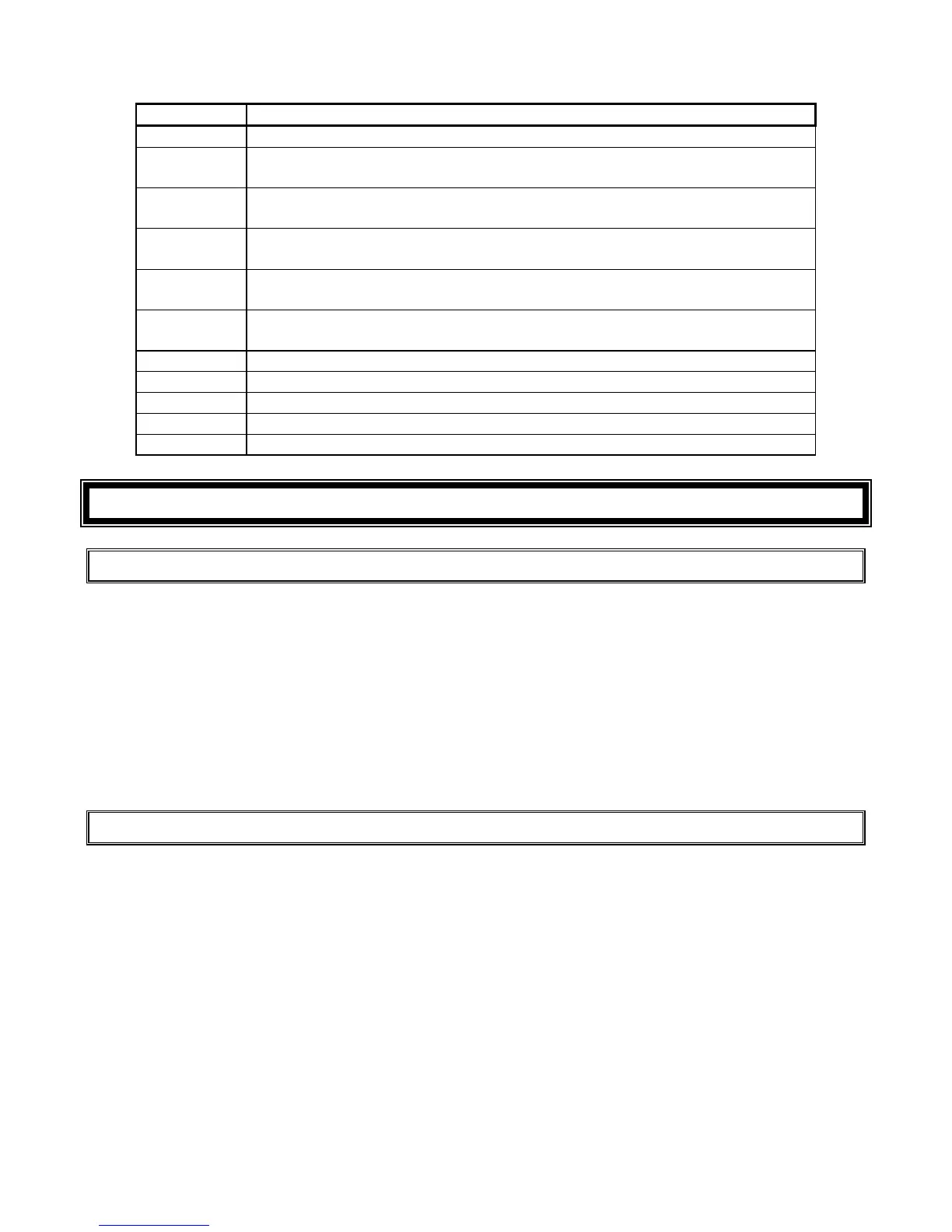14. Explanation of Programmable Options
14.1 Add a New User Code – Option 0
Hold down the [*] key until the beep,
then enter [MASTER CODE] [*] [0] [*] [New USER CODE] [*]
1. Enter the User Program Mode as per steps 1 to 4 on page 15.
2. Press the [0] key followed by the [*] key to select the programmable option 0 (zero). The Ready
and Armed indicators will flash simultaneously.
3. Enter the [New USER CODE] followed by the [*] key.
4. Further codes may be added by repeating step 3 above.
5. After entering the last code press the [#] key to exit the user program mode.
14.2 Edit a User Name – Option 1 (LCD Keypads only)
Hold down the [*] key until the beep,
then enter [MASTER CODE] [*] [1] [*] [User Name] [*]
1. Enter the User Program Mode as per steps 1 to 4 on page 15.
2. Press the [1] key followed by the [*] key to select programmable option The Armed indicator will
flash.
3. Enter the [USER CODE] of the User whose name you wish to edit.
4. User Names are displayed as the User Slot Number by default. Edit the User Number so that it
reads the correct User Name. To confirm the entry press [*].
5. Repeat steps 3 to 4 until you have edited all the names you require and then press [#] to exit.
