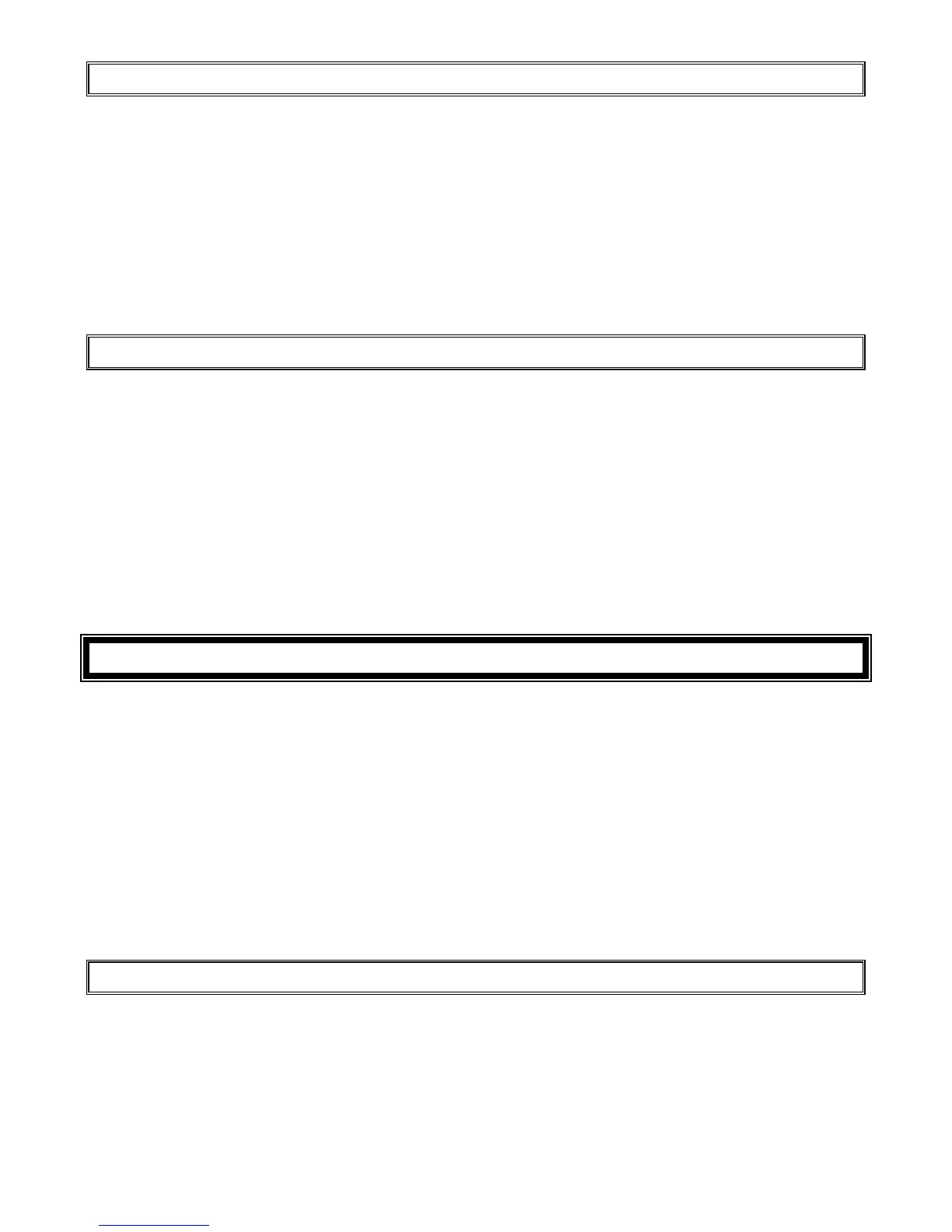21
IDS 1632 User Manual 700-256-01I Issued March 2009
14.9 Delete a User Code – Option 10 (“Slot” known)
Hold down the [*] key until the beep,
then enter [MASTER CODE] [*] [10] [*] [SLOT NUMBER] [*] [#]
1. Enter the User Program Mode as per steps 1 to 4 on page 17.
2. Press the [1] key then the [0] key followed by the [*] key. The ARMED and READY indicators will
flash simultaneously.
3. Enter the [SLOT NUMBER] for the USER CODE you wish to delete followed by the [*] key. You
can determine the slot number of a particular code by using programmable option 3.
4. Further USER CODEs may be deleted by repeating Step 3.
5. After deleting the final code, press the [#] key to exit
14.10 Viewing a User Name – Option 11 (Slot Known)
(LCD Keypad only)
Hold down the [*] key until the beep,
then enter [MASTER CODE] [*] [1] [1] [*] [SLOT NUMBER] [*] [#]
1. Enter the User Program Mode as per steps 1 to 4 on page 17.
2. Press the [1] key then the [1] key again followed by the [*] key.
3. Enter the [SLOT NUMBER] followed by the [*] key.
4. The USER NAME will be displayed. Default names are displayed as the SLOT NUMBER (i.e. If
the SLOT NUMBER has not been edited as per Option 1)
5. Press [#] to exit User Program Mode.
15. Stay Zones
Stay arming allows the user to monitor selected perimeter zones and bypass interior zones. The user can
remain on the premises with access to designated areas during the STAY ARM cycle.
Any zone which may be violated accidentally should be programmed as a buzz zone. When
violated a buzz zone will cause the keypad buzzer to sound for thirty (30) seconds before sounding the
siren. Entering a valid User Code before the siren sounds will silence the keypad buzzer and prevent the
siren from sounding.
To provide greater flexibility the panel caters for the programming of two (2) different STAY
PROFILES. Each STAY PROFILE contains a unique combination of STAY, BUZZ and ALARM zones which
cater for a particular STAY ARM requirement.
If a partition is stay armed using Profile one, it is possible to toggle the panel arm status
directly to stay arm profile 2 by holding the [5] key for two seconds. STAY and BUZZ zones can be
programmed for each profile once the profile has been selected (below).
15.1 How to Select a Stay Profile
Hold down the [MODE] key until the beep,
then enter [2] [*] [PROFILE NUMBER] [*]
1. Ensure that the Panel is disarmed.
2. Press the [#] key to clear any previous entries.
3. Hold [MODE] down for one second until the keypad beeps.
