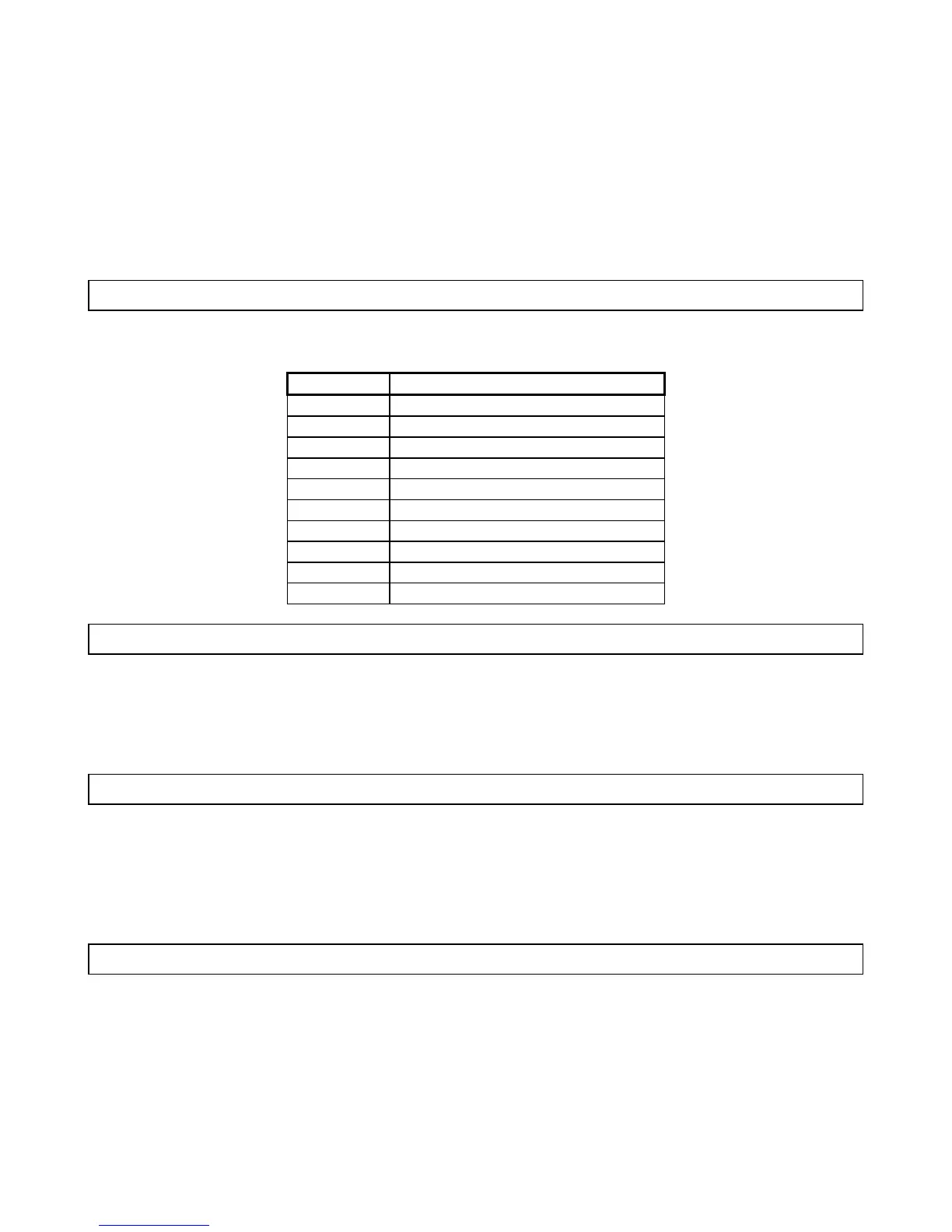18
IDS 1632 User Manual 700-256-01I Issued March 2009
Example:
To enable a USER CODE to function as a duress code press the [2] key followed by the [*] key. The
zone 2 LED will come on to confirm the selection.
7. Repeat step 6 until the desired properties have been programmed.
8. Press the [#] key to exit the User Program Mode.
NOTE:
Property #1 (Master User settings) are set during installation and cannot be changed by any User (even
the Master User).
14.5.1 Explanation of User Code Properties
Table 2 : User Code Properties
14.5.1.1 Master User (Only Adjustable by the Installer)
When assigned to a USER CODE, this property affords this user Master User status, which means they
will be able to edit USER CODES. This is NOT a user-adjustable setting, only Alarm Installers have
access to alter the Master User Status. By default the first User is a Master User. If more Master Users
are needed, call your Installer.
14.5.1.2 Duress Code
This property causes this USER CODE, when entered, to disarm the panel normally - however a DURESS
REPORTING CODE is transmitted to the monitoring company to inform them that you have been forced
to disarm the control panel by an intruder.
It is advisable to choose a code that can be easily remembered by all family (or staff) members.
14.5.1.3 Maid’s Code
Codes having this property may be used to limit access to the premises. The MAID‟S CODE will only
disarm the system if the same code was used for arming. If armed with a code other than this code, the
system will view an attempt to disarm using the MAID‟S CODE as an invalid entry. Any valid user code will
disarm the system if it has been armed with the MAID‟S CODE.
