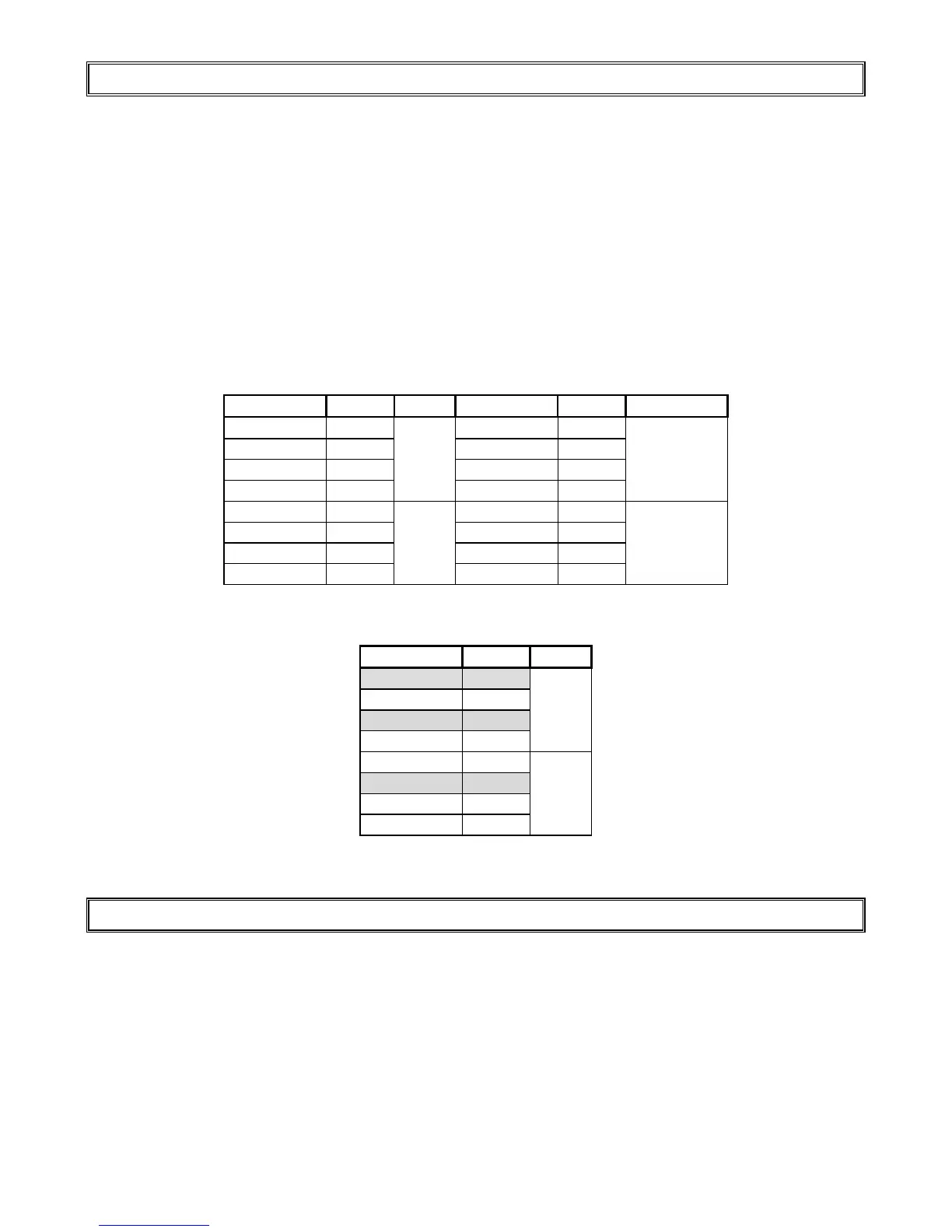28
IDS 1632 User Manual 700-256-01I Issued March 2009
22.1 Checking the Airtime Balance
Only applicable for users who have a pay as you go arrangement with an IDS GSM module fitted to their
Alarm Panel.
Hold down the [MODE] key until the beep,
then press [7] … then wait a few seconds…
To query the airtime balance hold down the mode key and then press 7, after a few seconds the balance
should be displayed.
For LCD keypads – you will be able to read the balance from the display.
For LED keypads, the balance will be displayed in base currency, no cents, in Binary Coded Decimal
format as follows:
Just add them up: 2 tens and 4 + 1 units comes to 25
22.2 Recharging/Topping up Airtime
Hold down the [MODE] key until the beep,
then enter [6] [VOUCHER NUMBER] [*]
To top up airtime hold down [MODE] and then press [6], the string must then be entered as on the
voucher hold down the [*] key to enter and send to the module, or the [#] key to exit without changing
anything.
