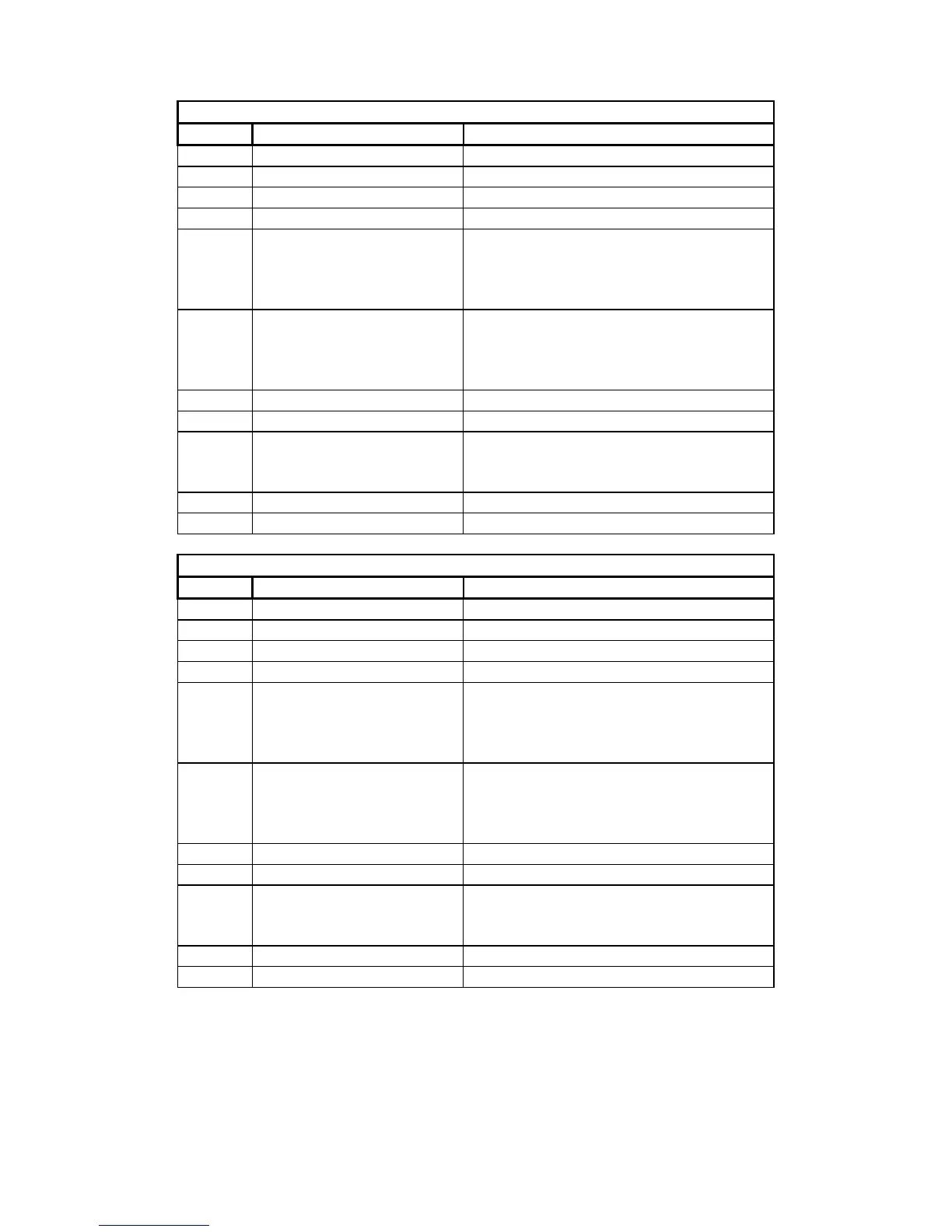26
IDS 1632 User Manual 700-256-01I Issued March 2009
Table 4 : Remote Telephone Operation
Single Partition Installation
Bypasses the zone number entered
Un-Bypass the zone number entered
Currently violated zones
No of beeps = zone that was violated
Pressing [5] [*] again will move to the
next violated zone
Zones violated during last arm cycle
No of beeps = zone that was violated
Pressing [5] [*] again will move to the
next violated zone
Reports output status
One beep = output on
Two beeps = output off
Multi-Partition Installation
Bypasses the zone number entered
Un-Bypass the zone number entered
Currently violated zones
No of beeps = zone that was violated
Pressing [5] [*] again will move to the
next violated zone
Zones violated during last arm cycle
No of beeps = zone that was violated
Pressing [5] [*] again will move to the
next violated zone
Reports output status
One beep = output on
Two beeps = output off
