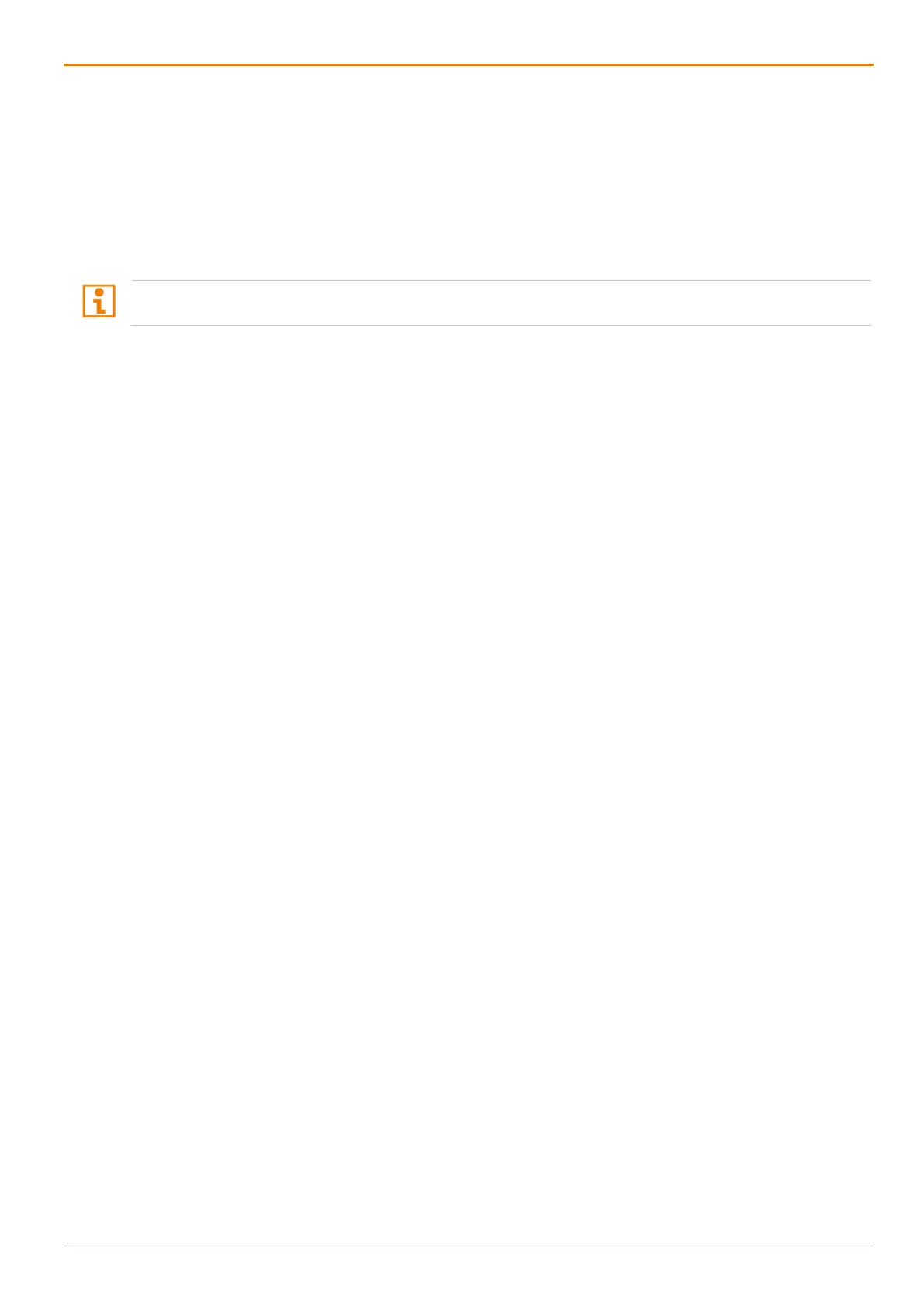Table of Contents Draco U-Switch
46
7.4 Using a USB 2.0 Device
When connecting a USB 2.0 device, e.g., a media control to the transparent USB 2.0 interfaces, the media
control cannot interact with the U-Switch. The media control will just be routed through to the target
computer.
To route the USB 2.0 device through to the desired target computer, proceed as follows:
1. Switch the USB-HID control to the desired target computer.
2. Wait until the target operating system has initiated the USB 2.0 device.
Note the settings for routing through the USB
2.0 ports (see chapter 6.2, page 40).