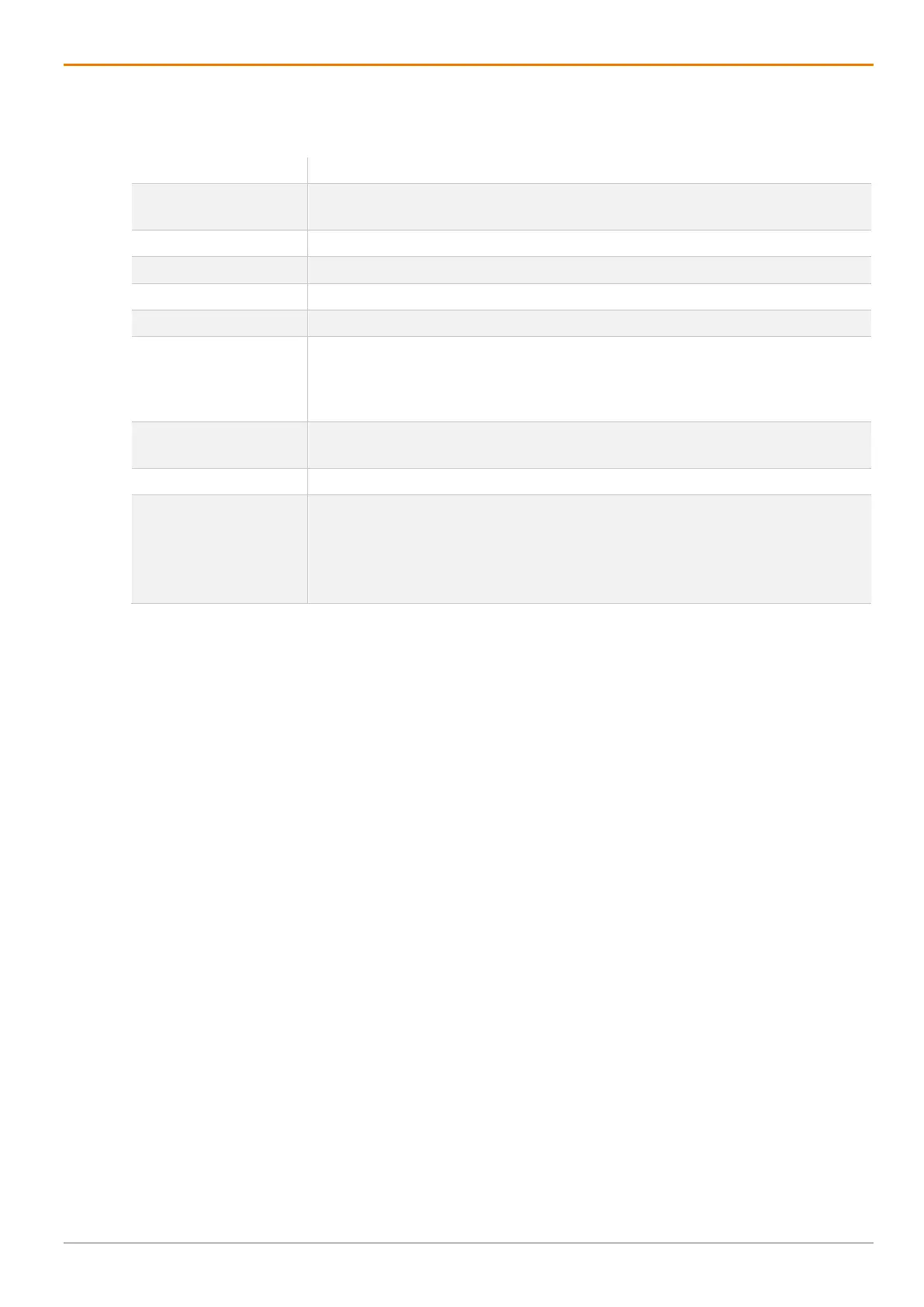Table of Contents Draco U-Switch
64
15 Glossary
The following terms are commonly used in this manual or in video and KVM technology.
Term Description
CON Unit Component of a KVM Extender or Media Extender to connect to the console
(monitor(s), keyboard, and mouse; optionally also with USB 2.0 devices)
Console Keyboard, mouse, and monitor
CPU Unit Component of a KVM Extender or Media Extender to connect to a source
Dual-Head A system with two video connections
KVM Keyboard, video, and mouse
Multi-Screen Control Control of USB-HID of up to eight sources at one sink with only one connected
mouse or keyboard. The sink can consist of up to eight monitors, or up to
sixteen monitors when operating Dual-Head Sources. In a matrix system, Multi-
Screen Control can be set up at multiple sinks.
Mean Time Between Failure (MTBF) is measured in power-on hours and
describes the system reliability.
POH Power-on hours corresponds to the average operating time
USB-HID USB-HID devices (Human Interface Device) allow users to interact with
computers. There is no need for a special driver during installation; “New USB-
HID device found” is reported.
Typical USB-HID devices include keyboards, mice, graphics tablets and touch
screens. Storage, video, and audio devices are not HID.