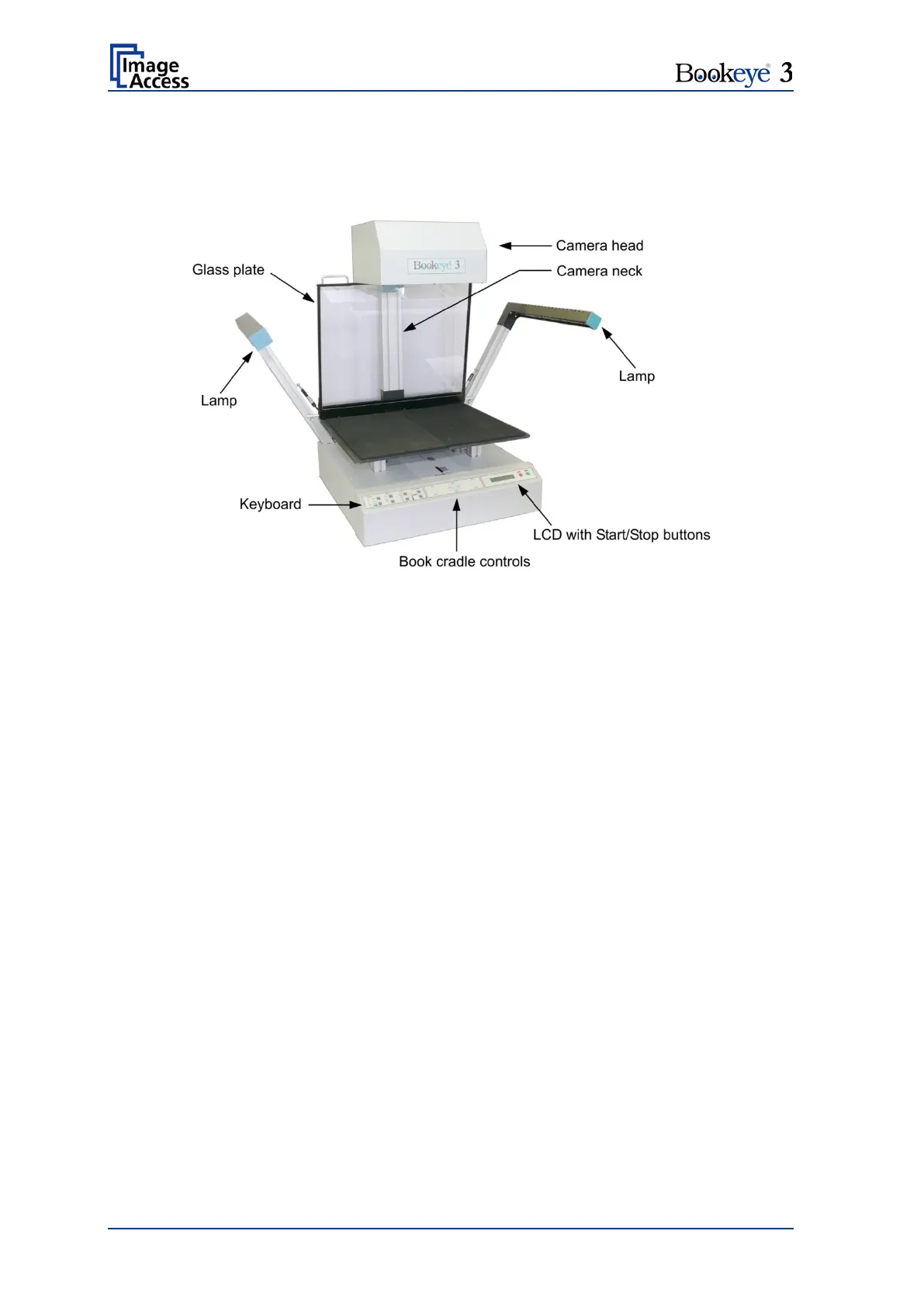Page 12 Operation Manual
A.2 Device Overview
Picture 1: Components of Bookeye® 3 scanner
For a first look at the Bookeye® 3 scanner, some of the components have been identified
in the above photo. These components are referenced in this operation manual.
The Bookeye® 3 scanner main hardware elements are:
— The main body with two book cradle plates attached.
— Two lamps.
— The camera neck with camera head
— The glass plate
— The keyboard with book cradle controls and LCD
