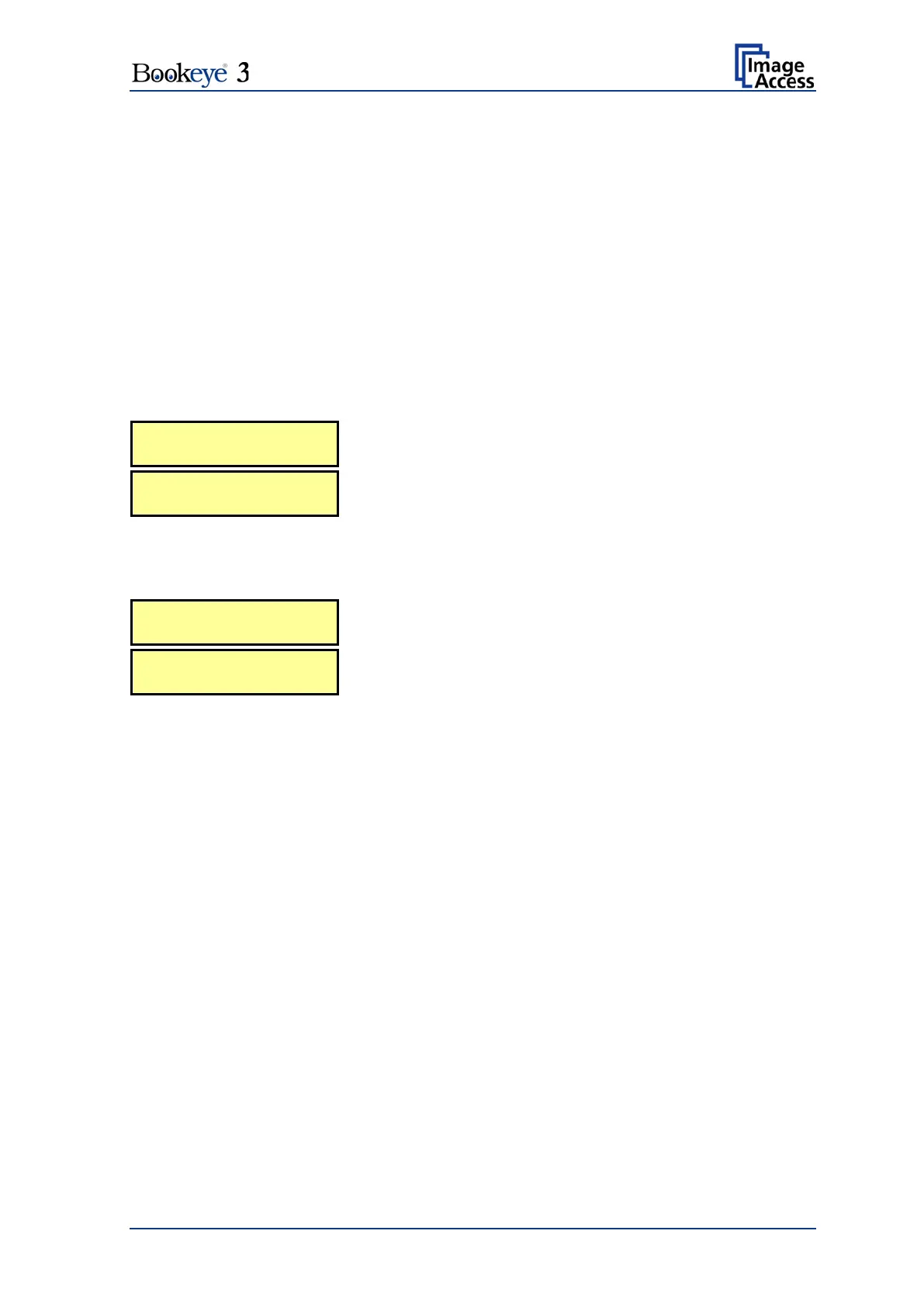Operation Manual Page 63
B.3.5 Scanning in Book Mode
The scanner measures the height profile as it advances over the scanning bed in the
pre-scan. The profile of a book has some typical characteristics that the scanner attempts
to find. One of these is the book fold, which the scanner will find and use later for further
compensation.
If the book is positioned so that the laser covers it fully and the background in the vicinity
of the laser is not too dark, the curvature of the book will be found and the scanner will
adjust focus, lamps and digital zoom to produce a perfectly flat image with the predefined
resolution. The optional true dpi resolution in book mode reduces the image to the
resolution at the home position (lowest) of the scanner.
If the measurement of the curvature does not produce sufficient results to identify the
book fold, the sound “Attention” will be played and the display will show the message:
After repositioning the document, press Start to retry or Stop
to cancel and advance to the next step.
The scanner temporarily uses the folder mode. Press Start
to accept or Stop to cancel the scan.
If the results of the measurement are still not sufficient, the keyboard will again play the
sound “Attention” and the display will show the message:
After repositioning the document, press Start to retry or Stop
to cancel and advance to the next step.
The left and right book cradle positions are assumed to be
the focal plane. Press Start to accept or Stop to cancel the
scan.
Note: As long as the scan is not cancelled, all retries or changes of document mode are
completely transparent to the application. If the scan is finally cancelled, a “Stop
Button Pressed” status is sent to the application.
