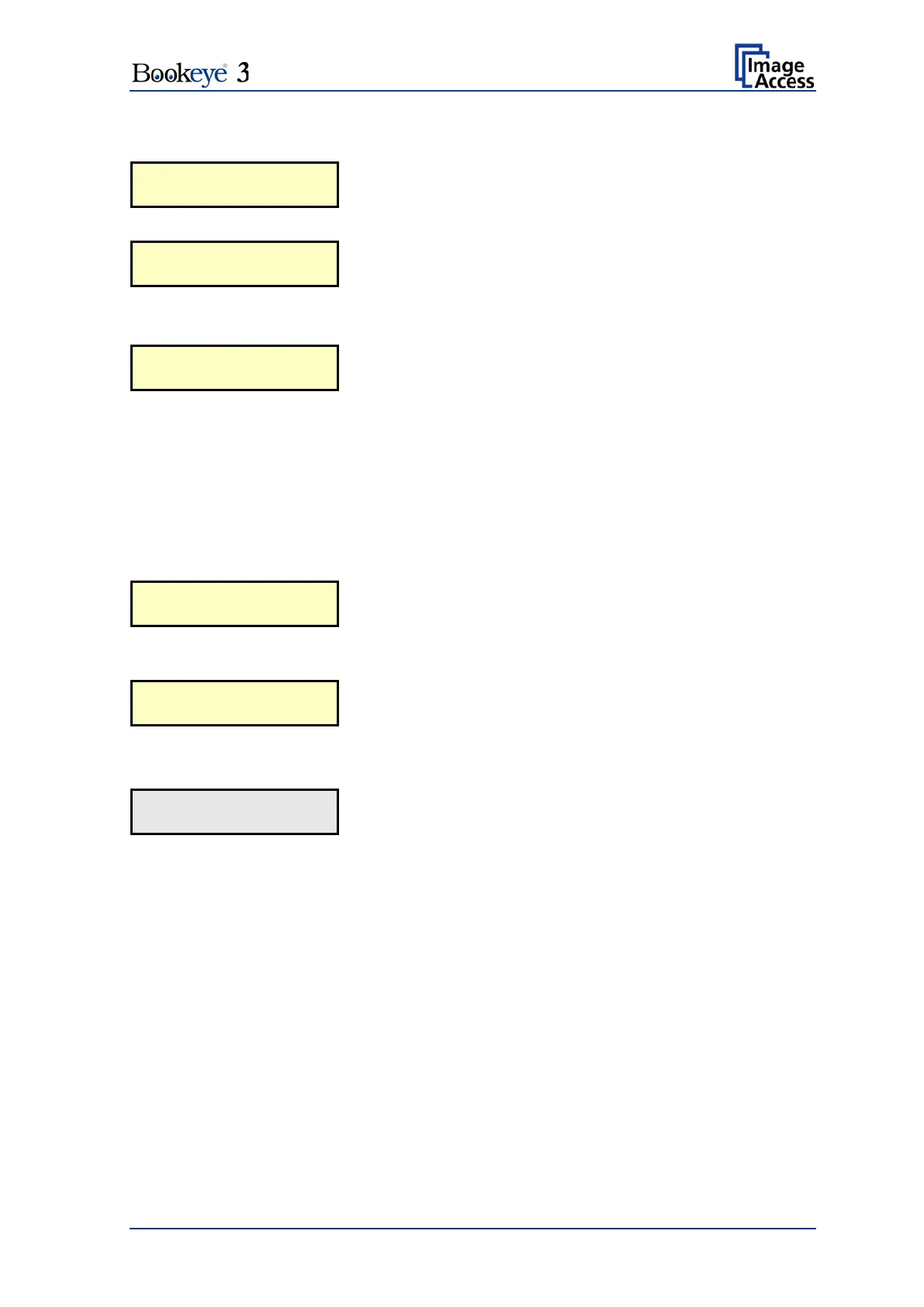Operation Manual Page 17
This procedure is followed by:
Indicates, that the test for the motors and for the end position
switches is running. The second line shows the IP address.
If the tests end successful, the display shows:
Indicates the test of all remaining hardware components.
The second line shows the IP address.
When the power-up test sequence is finished error free, the display shows the final
message.
After the device has powered up, the Start button has a second function. It can be used to
delay a scan until the button is pressed in one of the application software scan modes.
A.3.1 Stopping the Bookeye® 3 scanner
If the Stop button is pressed at any time the scanner is idle, the display will at first show
the message:
The message is displayed for two seconds before the device
is powered down .If the button is released before the time
has elapsed, nothing happens.
If the button is held the display reads:
The device actually powers down. This is additionally
announced by the sound “Power down”.
At the end of the power down sequence the backlight turns off and the display reads:
Important: If for any reason the Bookeye® 3 scanner does not respond to the
application and the keyboard, the start key can power down the device,
regardless of the processor status. To achieve this, the start button must be
held for at least six seconds.
