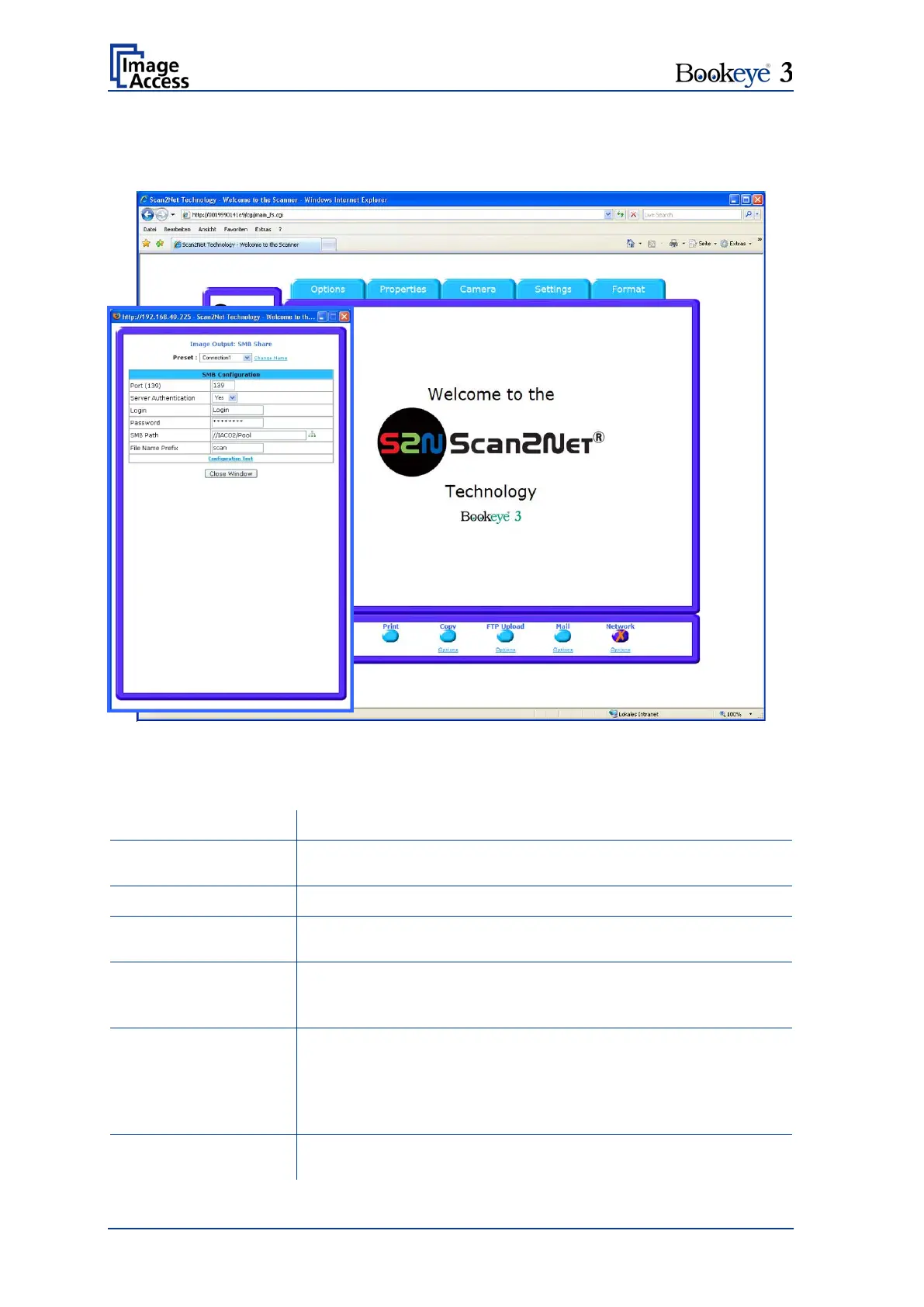Page 50 Operation Manual
B.1.7.6 Output Option Network
SMB is a network protocol which is used by Microsoft windows based networks.
Picture 41: Output Option Network
The Option key is used to configure the SMB Upload interface. A configuration window
will pop up.
Enter the IP port of the SMB network communication. Default is
port 139.
Set to YES if the mail server requires an authentication.
Enter the user name for the login at the Windows workstation
or file server which you want to connect to.
Enter the password for the login at the Windows workstation or
file server which you want to connect to. The pass
stored using encryption.
Enter the upload path at the Windows workstation, starting with
a single / (root). If you click at the icon you can browse the
workstation/server list and the directory structure of the
Windows workstation/file server. Note: You must have a valid
login for browsing the directory structure.
Enter the file name prefix. A time stamp will be added to this
prefix to form the complete file name.
