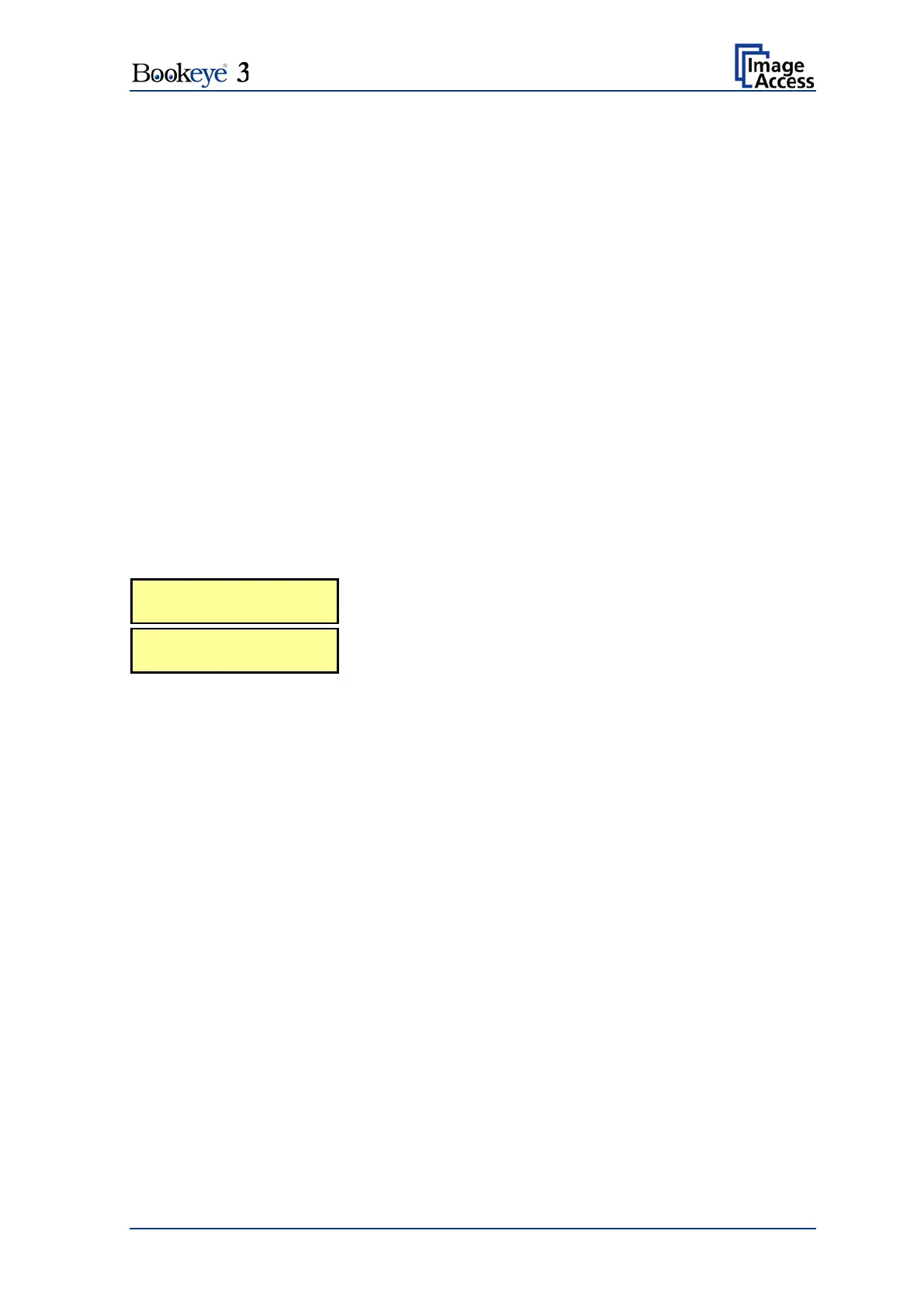Operation Manual Page 61
B.3.2 Scanning in Fixed Focus Mode
This is the simplest scanning mode. The focus is fixed to a known position that the user
can change. See chapter 0 for detailed description.
If the glass plate option is installed, this value is overridden and replaced with the auto-
focus value measured during the installation of the glass plate option.
Not only the focus but also the lamps follow the virtual height of the document regardless
of its real value. The scanner will not perform any pre-scan.
The digital zoom is adjusted for the predefined height, either from the “Fixed Focus Mode
Settings” or the glass plate option; in such a way that the previously selected resolution is
reached. If true dpi resolution is selected, the digital zoom is off and the scan will be
made in the native optical resolution at the given distance between the document and the
CCD.
B.3.3 Scanning in Flat Mode
This is also a simple scanning mode. The scanner performs a pre-scan and measures the
height of the document. If the measurement does not produce any meaningful results, the
keyboard will play the sound “Attention” and will display the message:
After repositioning the document, press Start to retry or Stop
to cancel and advance to the next step.
The highest book cradle position is assumed to be the focal
plane. Press Start to accept or Stop to cancel the scan.
The focal point and the lamps will follow the measured height of the document, which was
determined during pre-scan.
The digital zoom is adjusted relative to the measured height so that the previously
selected resolution is met. If true dpi resolution is selected, the digital zoom is switched
off and the scan will be executed in the native optical resolution at the given distance
between the document and the CCD.
Note: As long as the scan is not cancelled, all retries or changes of the document mode
are completely transparent to the application. If the scan is finally cancelled, a
“Stop Button Pressed” status is sent to the application.
