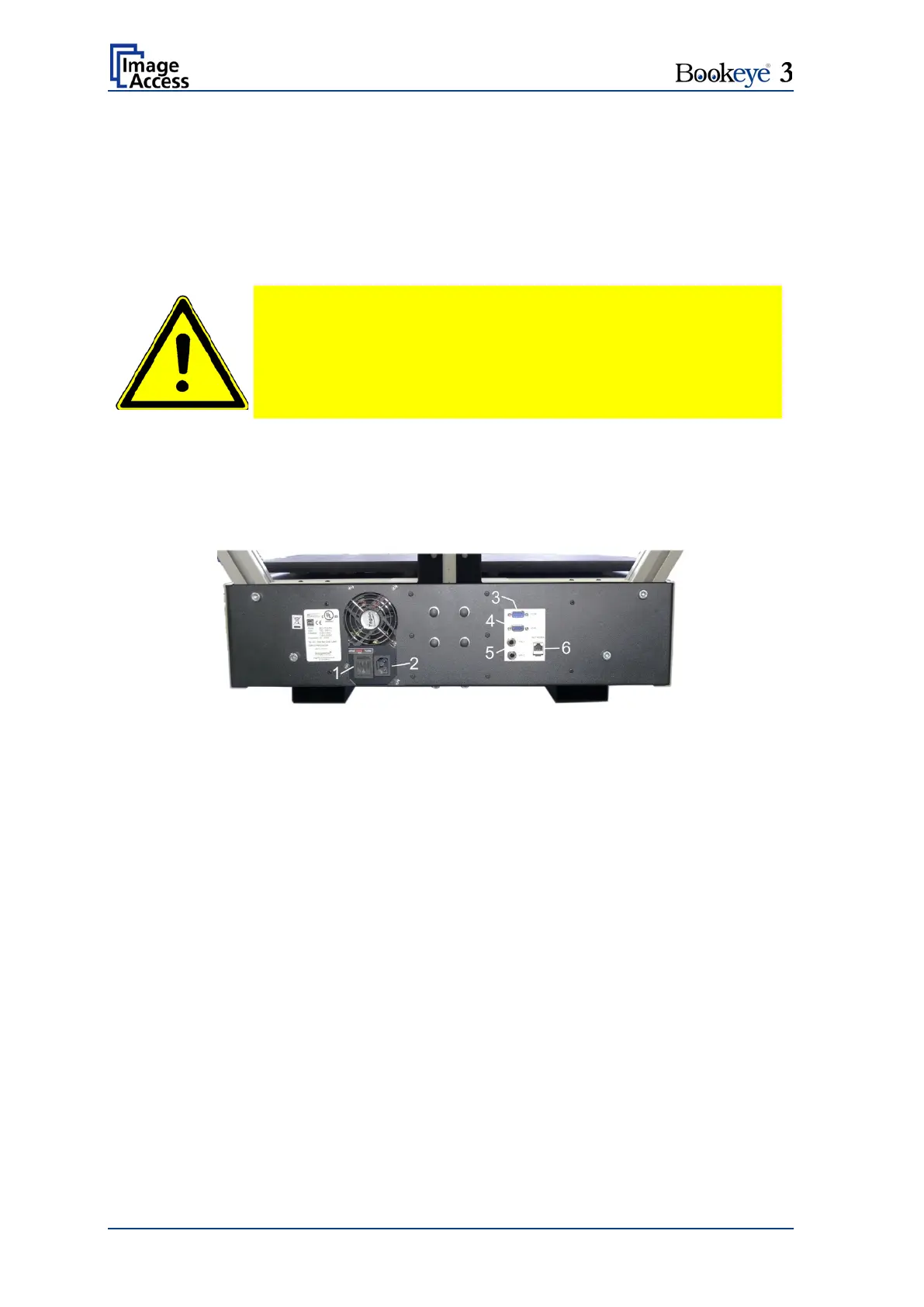Page 14 Operation Manual
A.2.1.3 Table
Place the device on a flat and solid base, preferable a solid table. The load bearing
capacity of the table must correspond to the device weight. The table should be build to
hold at least three times the weight of the unit. Also it should not shake or move to avoid
image distortions. If the table is too weak it can be attached to a solid wall to stabilize it.
A.2.1.4 Power outlet
Safety Note!
Ensure that the power outlet is alwa
ys accessible. This will help to
separate the device from the power outlet in case of an emergency.
A.2.2 Connectors on the Rear Side
For easy orientation the connectors found on the rear side of the scanner are described in
the following picture.
Picture 2: Bookeye® 3 scanner back side view
Serial Port. To connect e.g. the Recovery Key.
Two Foot Pedal Connectors
