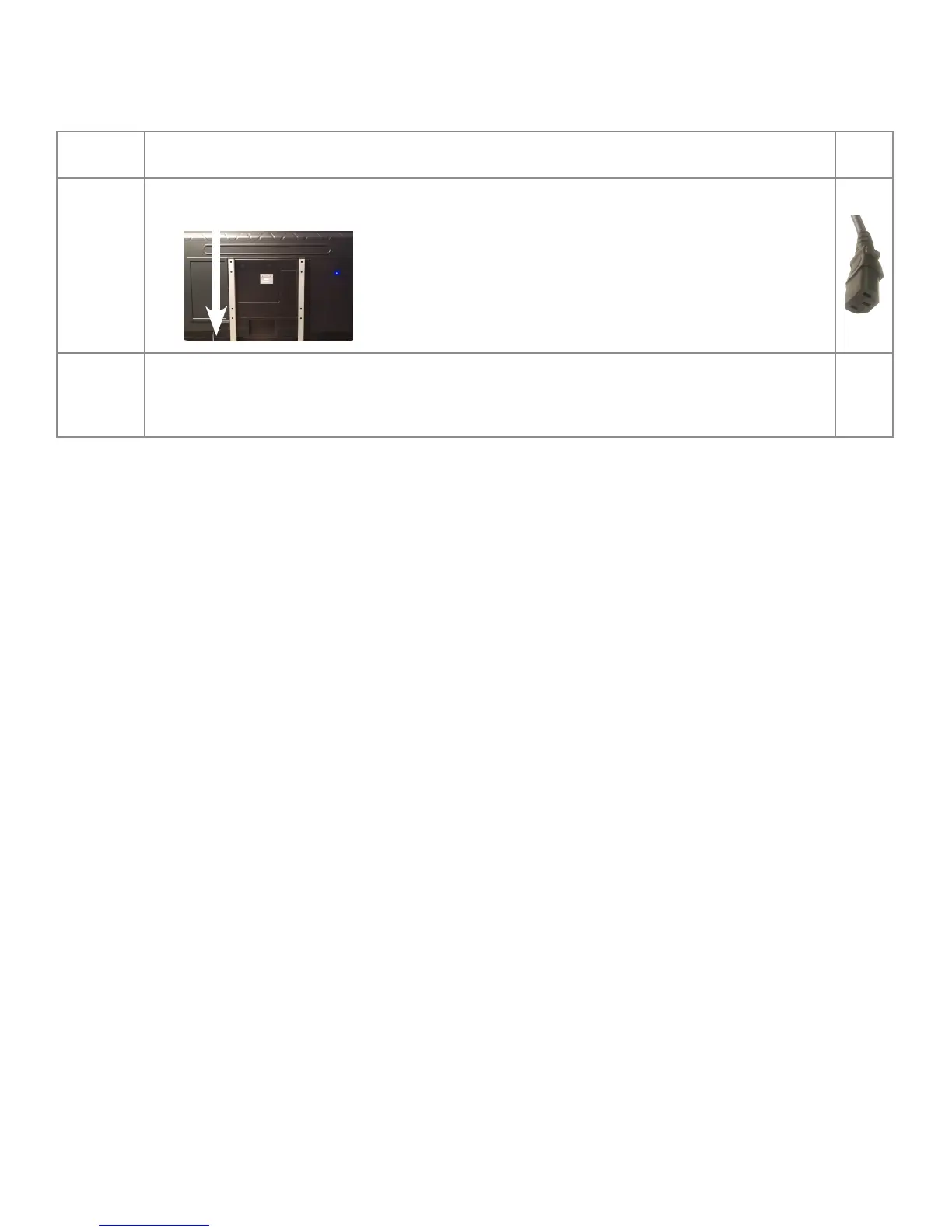Page 10
CONNECTING AC POWER
Step Action
Plug
End
1
Connect the trapezoid plug end of the AC power cord to the AC In jack on the back of the display.
2
Connect the other end of the AC power cord to an AC outlet.
Note: Depending on your country, you may need to check the proper voltage of the outlet and product
requirements.
CAUTION:
• Operate the display from the power source indicated on the label.
• Unplug the AC power cord from the power outlet when you are not using your display for an extended period of time, before you
move it, or when you are connecting other devices.