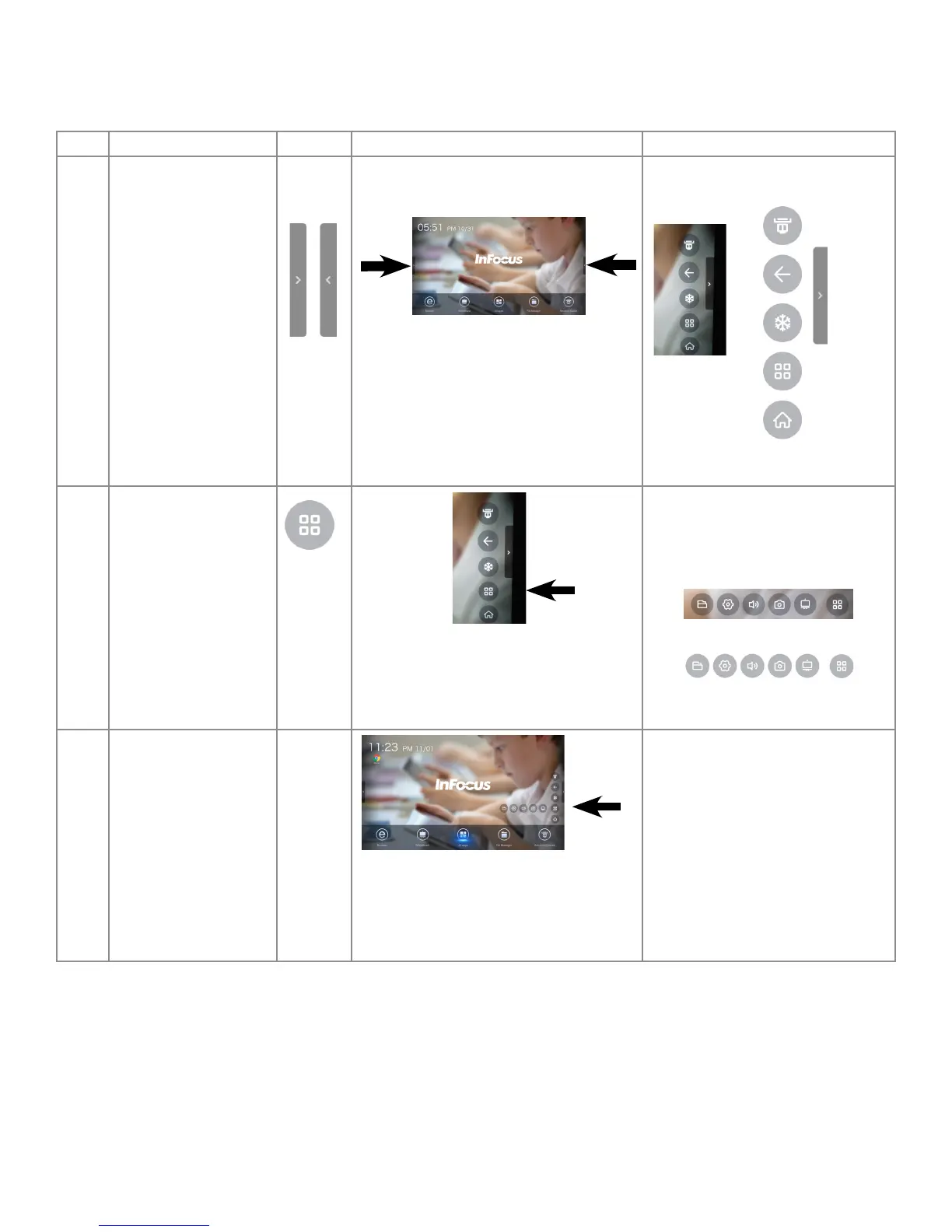Page 33
INF8630eAG / INF8630AG Hardware Guide
Selecting an Advanced Function Option Using Touch Control
To select one of the Advanced Functions using touch control, rst ensure that Total Touch Control is enabled, then follow these steps:
Step Do This... Tap Location Result
1 Tap the Arrow Bar at the
either side of the display,
to reveal the Total Touch
Control Menu Options.
The Total Touch Control Menu Icons
display.
2 Tap the Advanced
Function Menu icon.
The Advanced Function Menu options
display.
3 Tap your desired
Advanced Function
Menu option icon
Any one
of the
Advanced
Function
Menu
option
icons
The menu item you selected will
allow you to take the action you have
chosen.
Note: For a list of menu denitions,
see "Working with Total Touch Control
Advanced Functions Menu" on page
32.