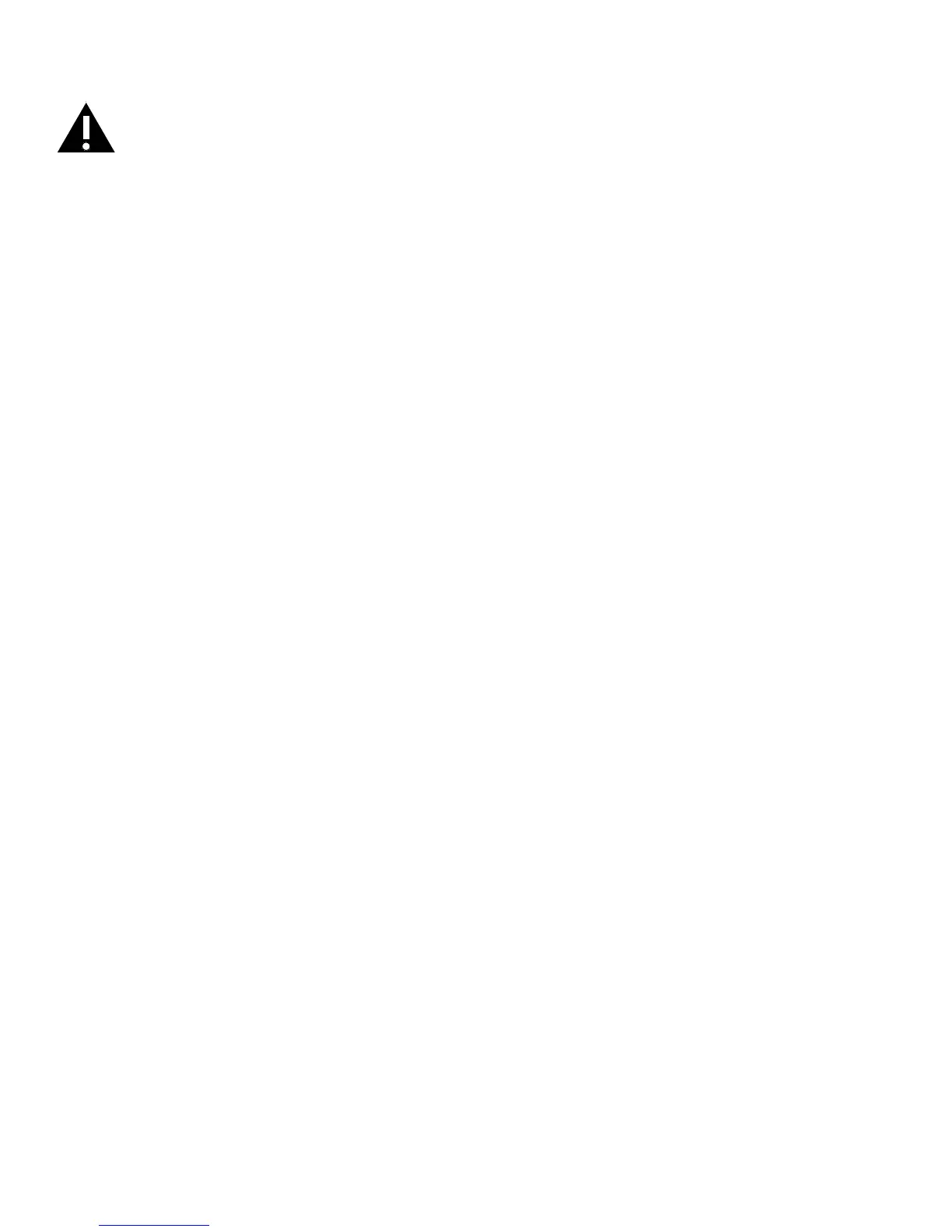Page 4
SAFETY CONSIDERATIONS
Please read and follow all safety instructions provided below and on the display before connecting the display to a power
source. Failure to comply with safety instructions may result in re, electrical shock, or personal injury and may damage or
impair protection provided by the equipment. Please save all safety instructions.
General
• Refer to this guide for proper startup and shutdown procedures.
• Follow all warnings and cautions in this manual and on the display.
• Turn o display and unplug power, if there is a power outage, unstable voltage, thunder or lighting storm, abnormal sound or smell,
damaged power cord, or product damaged caused by impact, fall, or strike.
Moving this Display
• Move and install this display with two individuals, as it is very heavy. Do not attempt to move or install the display by yourself,
otherwise injury and/or damage may occur.
• Hold the display rmly using the handles and side or bottom bezels, when you move it. Do not hold the top bezel.
• Hold the four corners and bottom side of the display. To not exert pressure on the front of the display.
• Do not tilt or invert the carton, when you move the display or carton. Always keep display and carton in an upright orientation.
• Disconnect all accessories and cables before moving or repositioning the display.
Installation and Location
WARNING: Securely attach this display to the oor/wall per installation instructions. Tipping, shaking, or rocking the machine may
cause injury or death.
• Use only properly rated wall and stand mounting hardware, which meets this product’s specications and follow the manufacturer
installation instructions. The warranty does not cover any damage caused by use of improperly rated mounting hardware or from
improper installation.
• Use only metric 8 (12 mm) screws, when you mount the display to a wall. In addition, the mounting interface should comply with
the UL1678 standard in North America. The mounting means should be strong enough to bear the weight of the display.
• Do not install or use the display or speakers near any heat sources such as radiators, heat registers, stoves, or other devices
(including ampliers) that produce heat.
• Do not place the display in direct sunlight, humid, greasy or dusty places or in places where the display may come into contact with
rain, smoke, steam, ammable or explosive substances, combustible or corrosive gasses.
• Do not use any components of the display, including the speakers, near water.
• Make sure no naked ame source, such as lighted candles, are placed on the display.
• Do not install the display in places subject to mechanical vibration.
• Do not place the display on an unstable surface, which could result in serious personal injuries and display damage. When
mounting the display to a stand, be sure to following the manufacturer’s instructions. Use only the mounting hardware
recommended by the manufacturer.