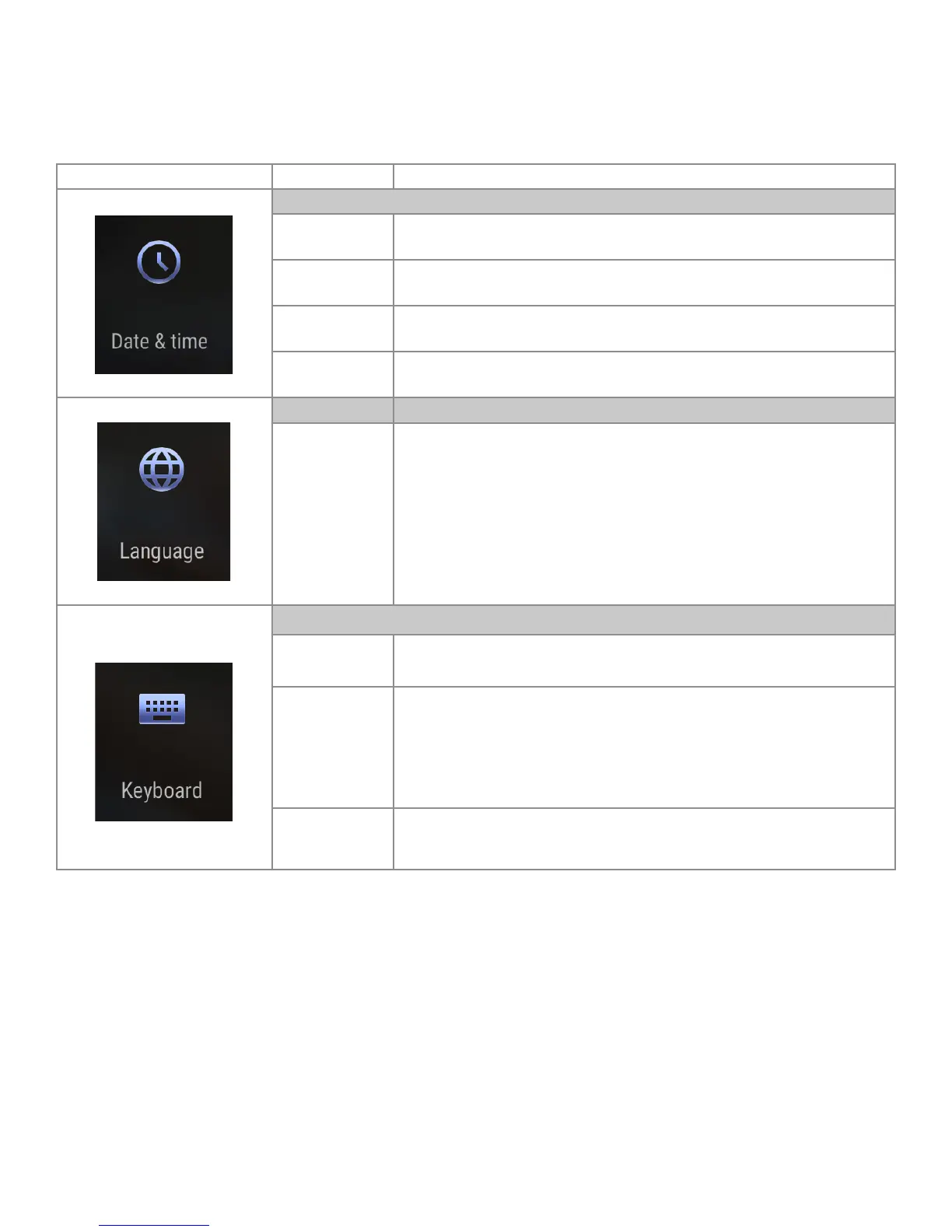Page 46
Preferences
The Preferences category includes Date & Time, Language, and Keyboard.
Category Icon Name Function
Date & Time
Auto Date & Time
• Allows an automatic update of the date and time through internet
Date • Allows manual setting of the date in dierent formats
Time • Allows manual setting of the time in dierent time zones
24 Hour Clock • Allows user to display a 24 hour clock
Language
Language
• English
• Chinese
Keyboard
Current
Keyboard
• Android Keyboard layout loaded
• Allows Users to download a dierent Android on screen keyboard layout
Congure
Keyboard
• Allows changes to an on screen keyboard
• Settings include: Voice input key, Auto caps, Pop-up on key press, Text
Auto Correction, Show Correction Suggestions, etc.
Note: In order to use the voice command function, one must rst purchase
a microphone and connect it to the panel.
Personal
Dictionary
• Allows Users to add words to the dictionary
• Checks spelling