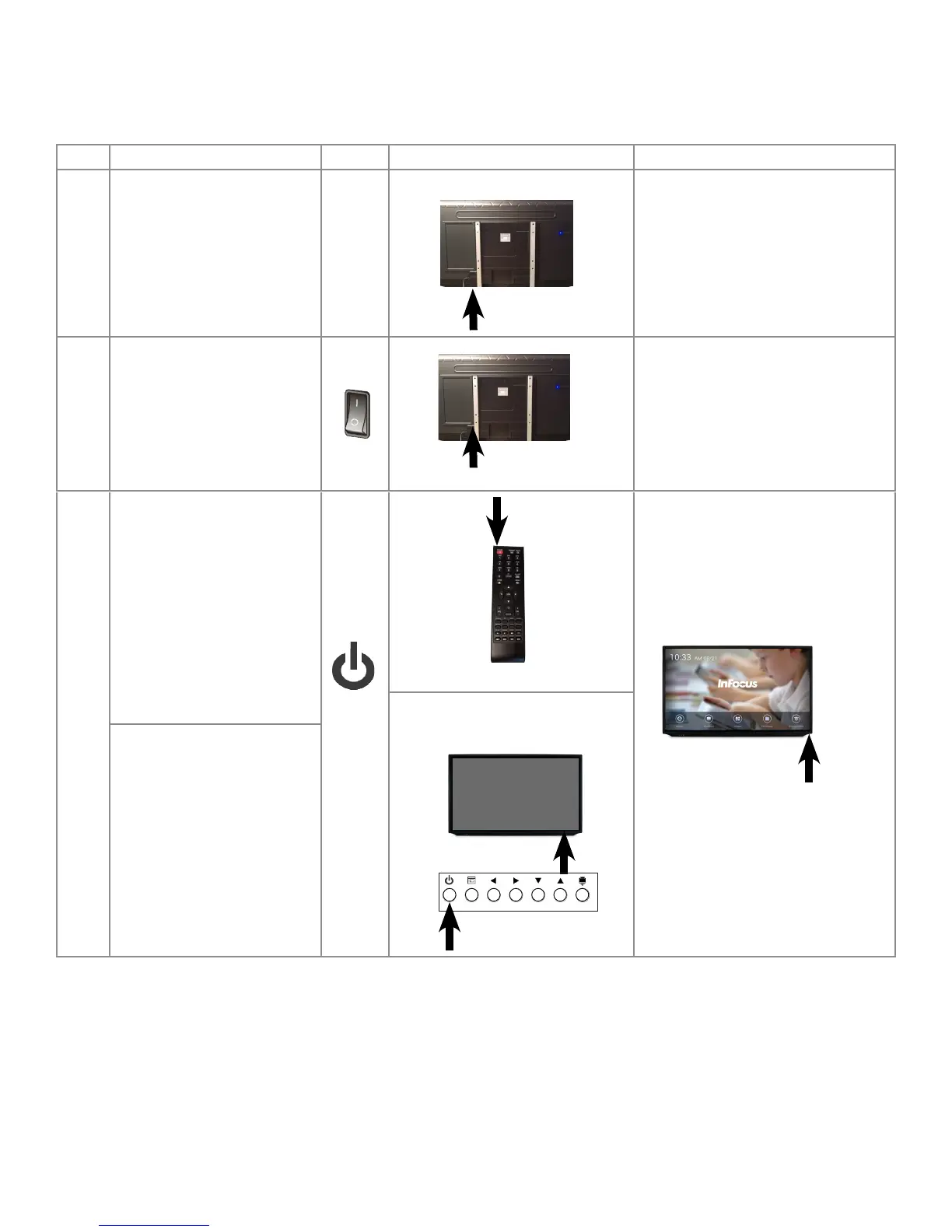Page 22
BASIC FUNCTIONS
Turning On the Display
Step Do This... Press Location Result
1 Verify the power cord is
connected to power outlet and
the trapezoid plug is connected
to the back of the display.
Note: See "Connecting AC
Power" on page 10.
The system has access to power.
2 Turn ON the Power Switch on
the back of the display.
The system power turns on.
3 Press the Power Button on the
remote.
The display power turns on and the
Home Screen displays.
The green LED on the front of the
display turns on, indicating that both
the system and screen have power.
Press the Power Button on the
bottom, right side of the front
of the display.