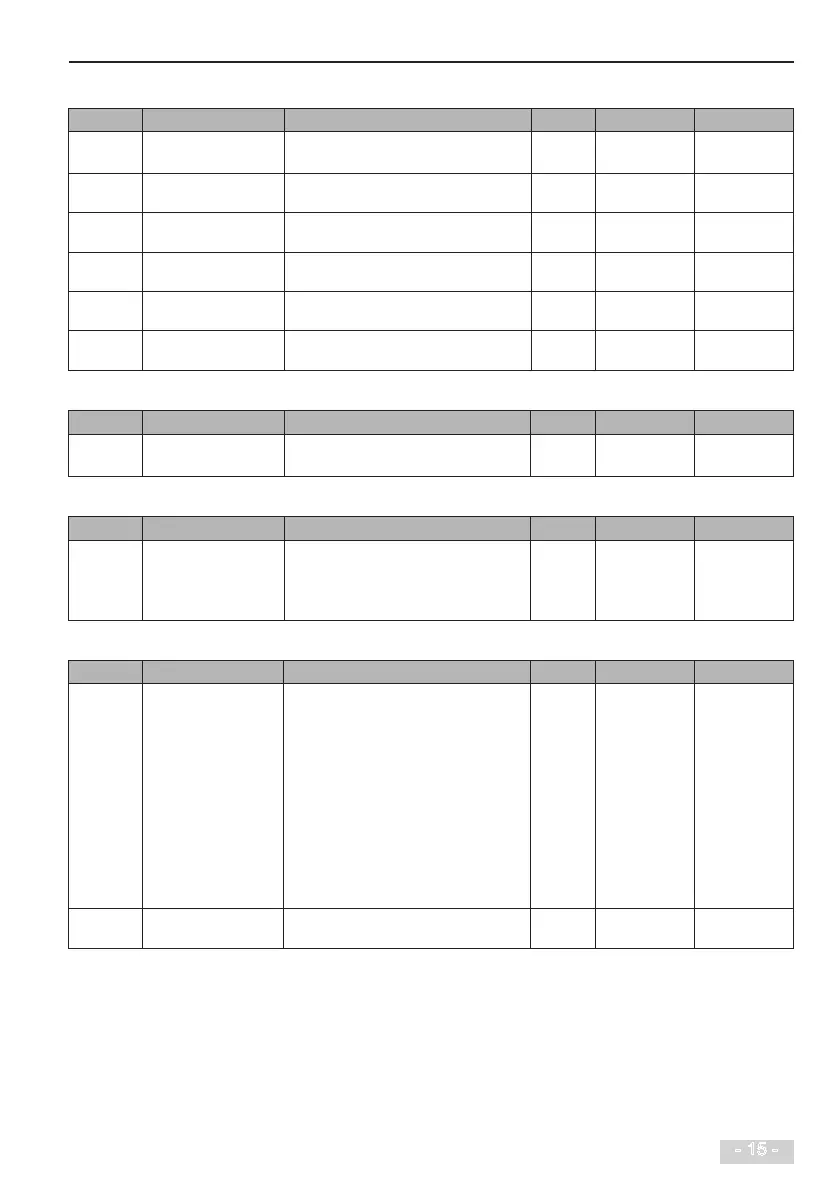3 Easy Setup
- 15 -
Step 2: Set Motor Parameters
Para� No� Para� Name Setting Range Unit Default Commission
F1-00 Motor type selection 0: Common asynchronous motor
1: Variable-frequency asynchronous motor
N�A� 0
F1-01 Rated motor power 0�1 to 30�0 kW Model
dependent
F1-02 Rated motor voltage 1 to 1000 V Model
dependent
F1-03 Rated motor current 0�01 to 655�35 A Model
dependent
F1-04 Rated motor frequency 0�01 to max frequency Hz Model
dependent
F1-05 Rated motor speed 1 to 65535 RPM Model
dependent
Step 3: Set Motor Control Mode
Para� No� Para� Name Setting Range Unit Default Commission
F0-01 Motor 1 control mode 0: Sensorless vector control (SVC)
2: Voltage/Frequency control (V/F)
N�A� 2
Step 4: Perform Motor Tuning If It’s SVC Control Mode
Para� No� Para� Name Setting Range Unit Default Commission
F1-37 Auto-tuning selection 0: No auto-tuning
1: Static auto-tuning 1
2: Complete dynamic auto-tuning
3: Static auto-tuning 2
N�A� 0
Step 5: Set Frequency Reference
Para� No� Para� Name Setting Range Unit Default Commission
F0-03 Main frequency source
X selection
0: Digital setting F0-08 (non-retentive at
power down)
1: Digital setting F0-08 (retentive at power
down)
2: AI1
3: AI2
4: Reserved
5: Pulse reference (DI5)
6: Multi-reference
7: Simple PLC
8: PID
9: Communication reference
N�A� 0
F0-04 Auxiliary frequency
source Y selection
The same as F0-03 (Main frequency source
X selection)
N�A� 0
