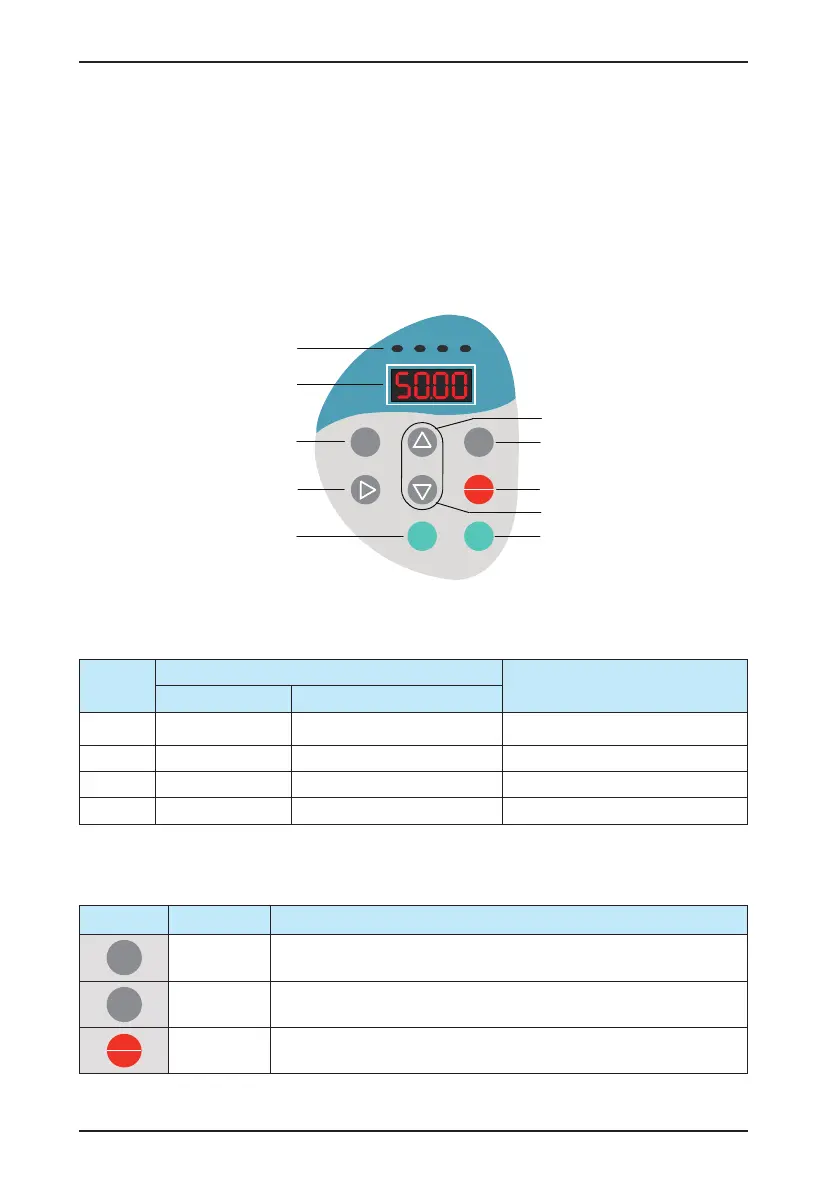Chapter 4 Operation and Trial Running
- 24 -
Chapter 4 Operation and Trial Running
4.1 Operation Panel
You can modify the parameters, monitor the working status and run or stop the controller by
operating the operation panel shown as below:
Figure 4-1 Operation panel diagram
CLOSE
STOP
RES
PRG ENTER
OPEN
D1 D2 D3 D4
Data display
Function indicator
Programming key
UP key
Down key
Confirm key
Shift key
Door open key Door close key
Stop/Reset key
1. Indicator Descriptions
Table 4-1 Indicator descriptions
Indicator
Meaning of ON at Stop
Meaning of ON During Running
Speed Control Distance Control
D1 DI1 signal active DI1 signal active External door close command
D2 DI2 signal active Phase A and B signal correct During door close
D3 DI3 signal active Phase Z signal active During door open
D4 DI4 signal active DI4 signal active External door open command
2. Description of Keys on the Operation Panel
Table 4-2 Description of keys on the operation panel
Key Name Function
Programming Enter or exit Level I menu.
Conrm
Enter the menu interfaces level by level, and conrm the parameter
setting.
Stop/Reset
Stop the running in the running state and reset the operation in the
fault state.
