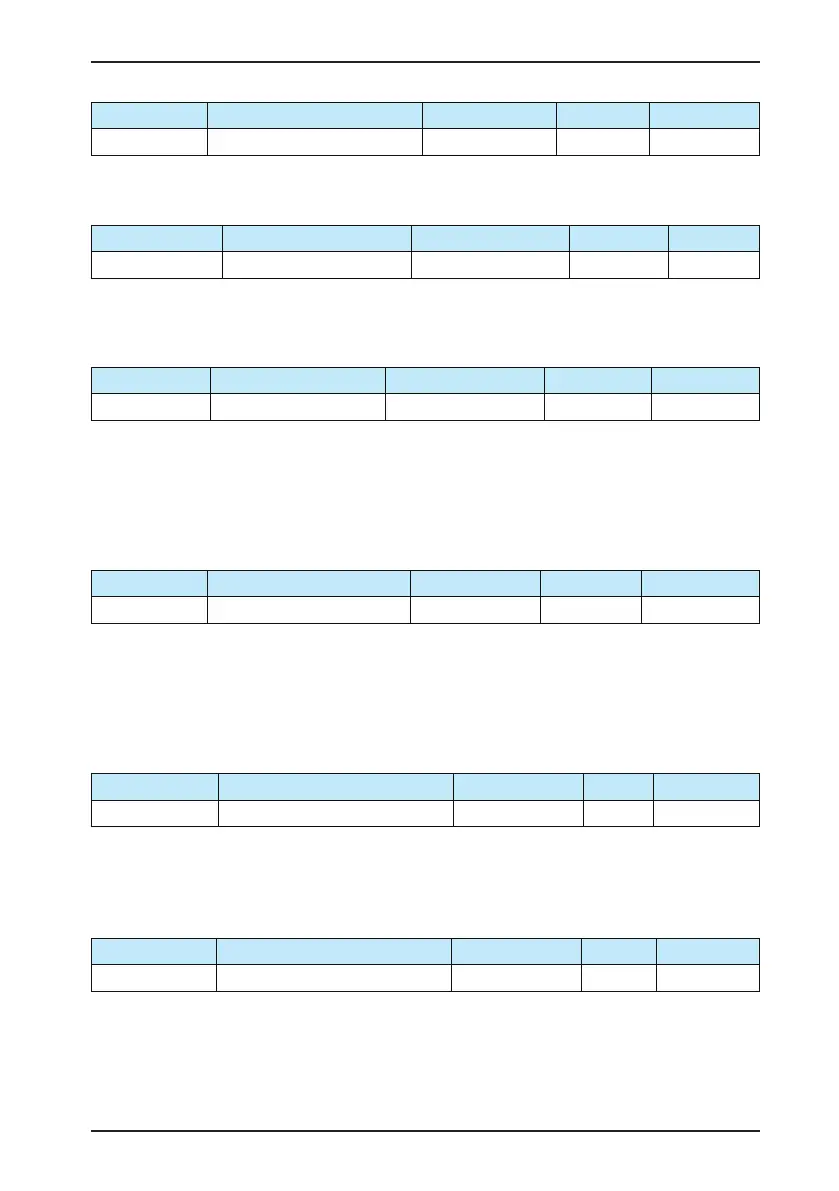Chapter 6 Description of Function Codes
- 61 -
Function Code Parameter Name Setting Range Default Min. Unit
F2-08 Slip compensation coefcient 50%–200% 100% 1%
It is used only in CLVC mode. It affects the dynamic performance and load current of the motor
and requires no adjustment generally.
Function Code Parameter Name Setting Range Default Min. Unit
F2-09 Inertia compensation 0–9999 0 1
It increases the system dynamic performance in CLVC mode.
Inertia compensation torque = System inertia x Acceleration rate. You need not modify it
generally. Increase it properly when the door is too heavy.
Function Code Parameter Name Setting Range Default Min. Unit
F2-10 Torque boost 0.0%–30.0% 8.0% 0.1%
This parameter compensates for insufcient torque production by boosting output voltage of
the controller. But very large setting will result in motor overheat and controller overcurrent.
Increase this parameter when a heavy load is applied but the startup torque of the motor is
insufcient.
If it is set to 0.0%, xed torque boost is enabled.
Function Code Parameter Name Setting Range Default Min. Unit
F2-11 Over-excitation gain 0–200 64 1
The over-excitation gain restrains rise of bus voltage to avoid overvoltage during deceleration.
The larger the over-excitation gain is, the better the restraining result will be.
Set this parameter to 0 in the applications where the inertia is small or where there is regen.
resistor.
Increase this parameter properly in the applications where the inertia is large.
Function Code Parameter Name Setting Range Default Min. Unit
F2-12 Initial position judging method 0–2 1 1
It is used to judge the magnetic pole initial position of the PMSM.
•
1: Based on pulses
•
2: Using data of other tested PMSM
Function Code Parameter Name Setting Range Default Min. Unit
F2-13 Feedback speed lter level 0–20 0 1
It is used to set the lter level of the encoder feedback speed. You need not modify it generally.
In the applications where interference is serious or the encoder PPR is small but CLVC is
adopted, increase this parameter properly to stabilize motor running.
