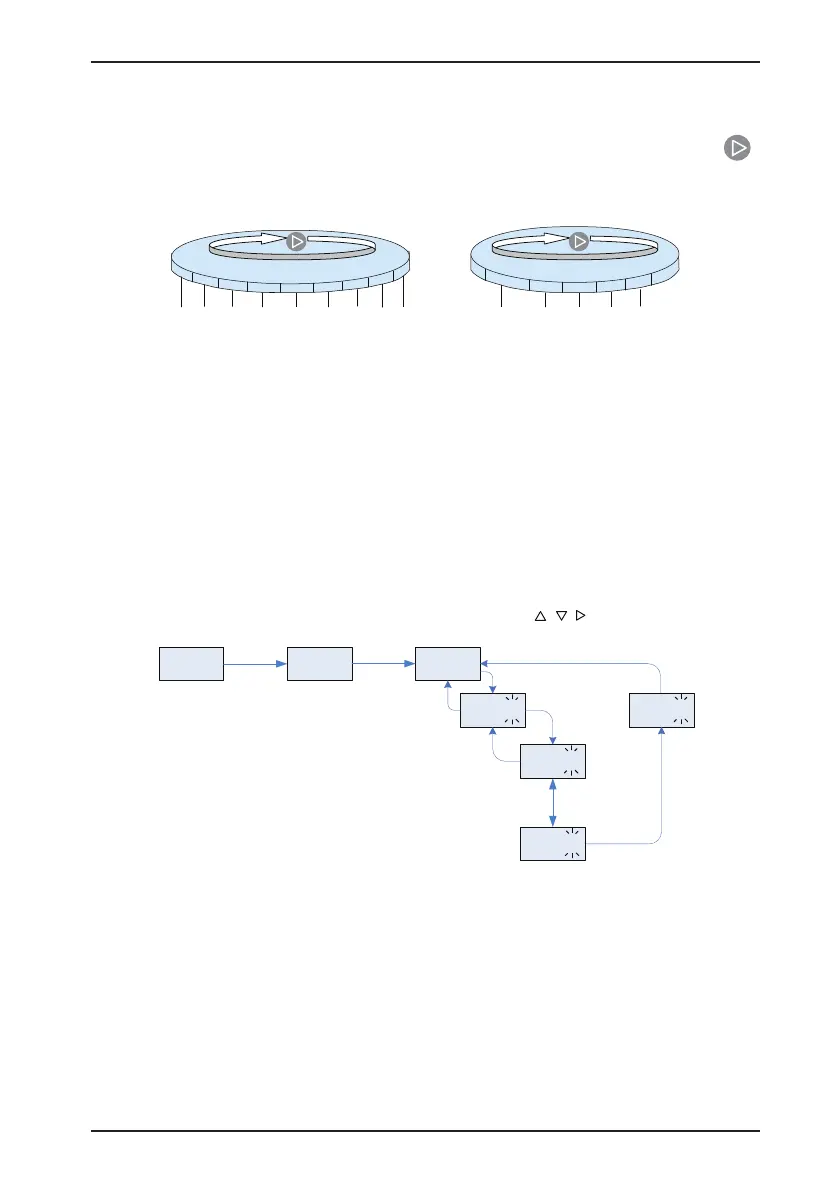Chapter 4 Operation and Trial Running
- 27 -
4.2.3 Viewing Display at Running or Stop
In the stop/running state without fault, you can view the parameters circularly by pressing .
The parameters to be displayed are set in by setting FA-00 and FA-01.
Figure 4-5 Shift between parameters displayed in the running/stop state
Shift between parameters
displayed in running state
Running frequency
Bus voltage
Output voltage
Output current
Output torque
Door position pulse
Output terminal state
Frequency reference
Input terminal state
Shift between parameters
displayed in stop state
Door position pulse
Output terminal state
Frequency reference
for door open
Input terminal state
Frequency reference
for door close
4.2.4 Setting the Password
To protect the parameters more effectively, the NICE900 provides the user password
protection function. To cancel the password protection function, enter the password and set
FP-00 to 0.
The following gure shows an example of changing the password to 1234.
Figure 4-6 Changing the password
F015.00
PRG
FP
PRG
FP00
0000
PRG
PRG
ENTER
ENTER
ENTER
PRG
FP01
1234
Status parameter
(default display)
If there is a blinking digit,
press / / to modify the digit.
