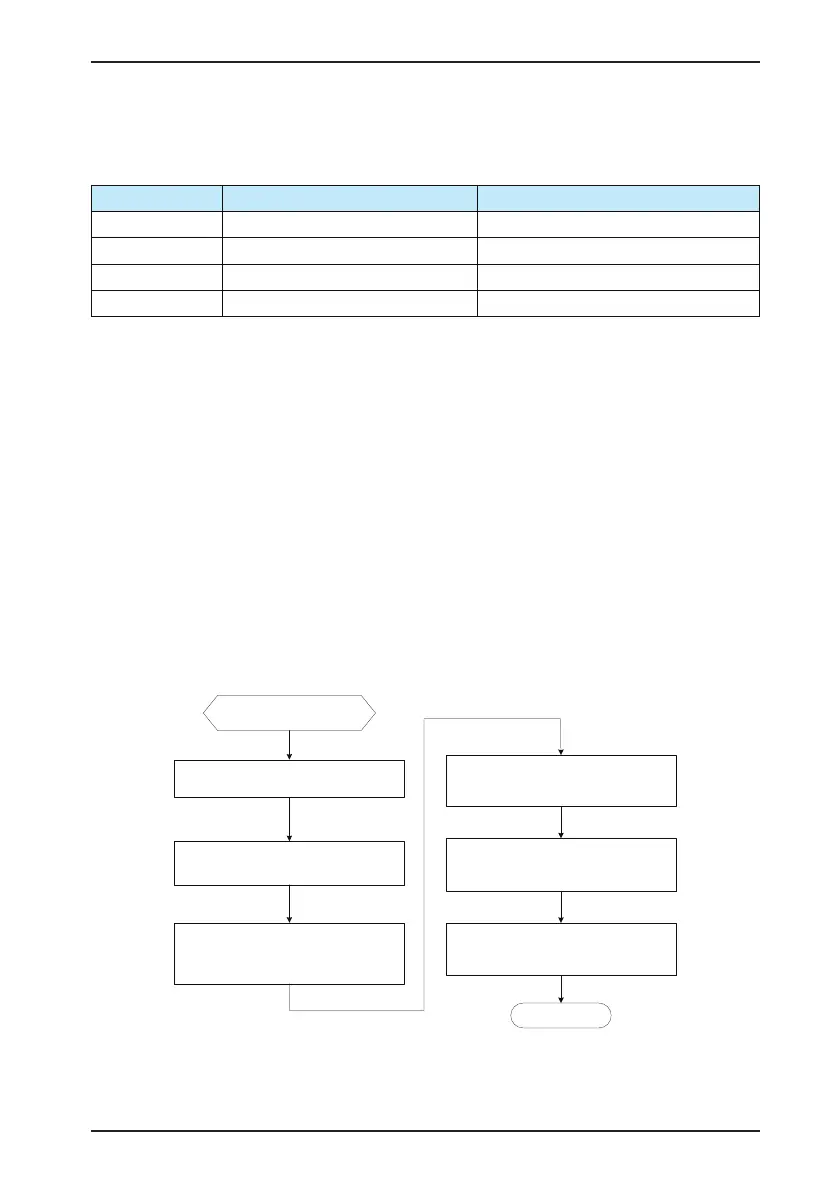Chapter 4 Operation and Trial Running
- 35 -
4) The shield of the encoder cable is grounded on the end connected to the controller (only
one end is grounded to prevent interference).
3. Related parameter setting
Function Code Parameter Name Value
F0-01 Door open/close control mode 1: Distance control
F0-02 Command source selection 1: Door machine terminal control
F9-05 DI5 function selection 1: Door open command
F9-06 DI6 function selection 2: Door close command
4. Door width auto-tuning
Door width auto-tuning is required before running in distance control. During door open/close,
the controller records the pulses of door movement in real time, and judges door open/close
limit based on the door width pulses.
Pay attentions to the following precautions:
•
Before performing door width auto-tuning in distance control for asynchronous motor,
check that the AB phase cables of the encoder are connected correctly.
•
During door width auto-tuning, the door acting direction changes automatically; guarantee
personal safety before starting the operation.
•
Check that there is no obstacle in the running track of the door before starting door width
auto-tuning. If the door is hindered by an obstacle, the controller considers that door open/
close limit is reached, resulting in incorrect auto-tuning data.
The following gure shows the door width auto-tuning owchart.
Figure 4-14 Door width auto-tuning owchart
F0-02 = 2 (Door machine manual control)
Set F6-00 = 1 to enable door width auto-
tuning.
Press "OPEN" or "CLOSE" to start door
width auto-tuning.
The controller closes the door at the
frequency set in F6-01
Check that door
open/close is unhindered
End
The controller opens the door at door
close limit and closes the door again at
door open limit
After door close limit, the controller stores
the data obtained in F6
-02 and F6-03.
Door width = F6-02 + F6-03 x 10000
Set door open/close limit according to
system configuration (ship if not required)
