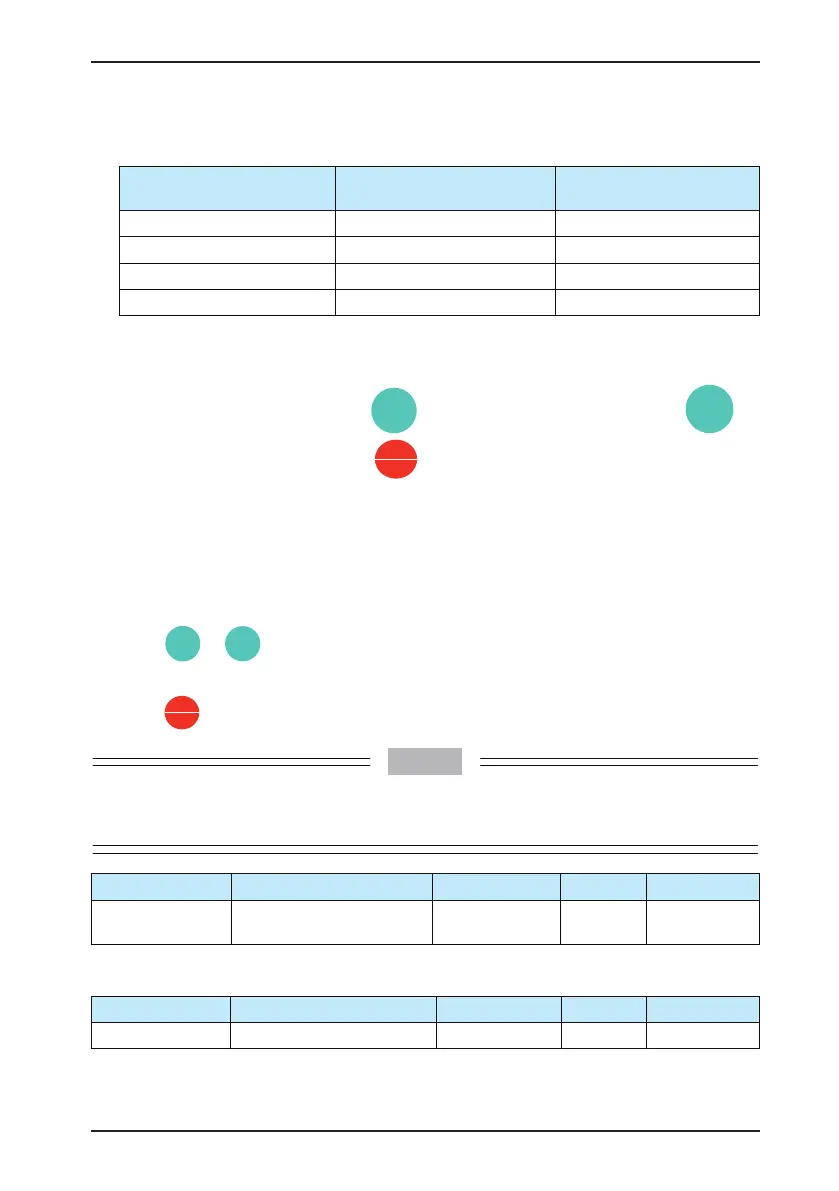Chapter 6 Description of Function Codes
- 55 -
•
1: Door machine terminal control
Door open/close is controlled by status combination of DI terminals of the controller.
DI with Signal "Door Open
Command"
DI with Signal "Door Close
Command"
Running State
0 0 Stop
0 1 Door close
1 0 Door open
1 1 Door open
•
2: Door machine manual control
It is used for door width auto-tuning. RUN or stop of the door machine is controlled by
using the operation panel. Press
to instruct forward rotation, press
to
instruct reverse rotation, and press
to stop the door machine.
During the process, the door machine accelerates and decelerates.
•
3: Door machine auto demonstration
It applies to the demonstration of door machine and factory trial running without use of the
controller. Set this mode after you nish commissioning the door machine running curve in
operation panel control mode.
Press
or
to repeat door open/close demonstration. The time interval and times
of door open/close demonstration are set in group F7.
Press
to stop the door machine.
•
Door width auto-tuning is valid only in the door machine manual control mode (F0-02 = 2).
•
Motor auto-tuning is valid only in the operation panel control mode (F0-02 = 0).
Function Code Parameter Name Setting Range Default Min. Unit
F0-04
Running frequency under
operation panel control
0.00 to F1-04 5.00 Hz 0.01 Hz
It is used to set the running frequency when the speed is input via operation panel.
Function Code Parameter Name Setting Range Default Min. Unit
F0-05 Input signal quick setting 0–2 0 1
It is used to quickly set the NO/NC feature of signals input from the limit switches and slow-
