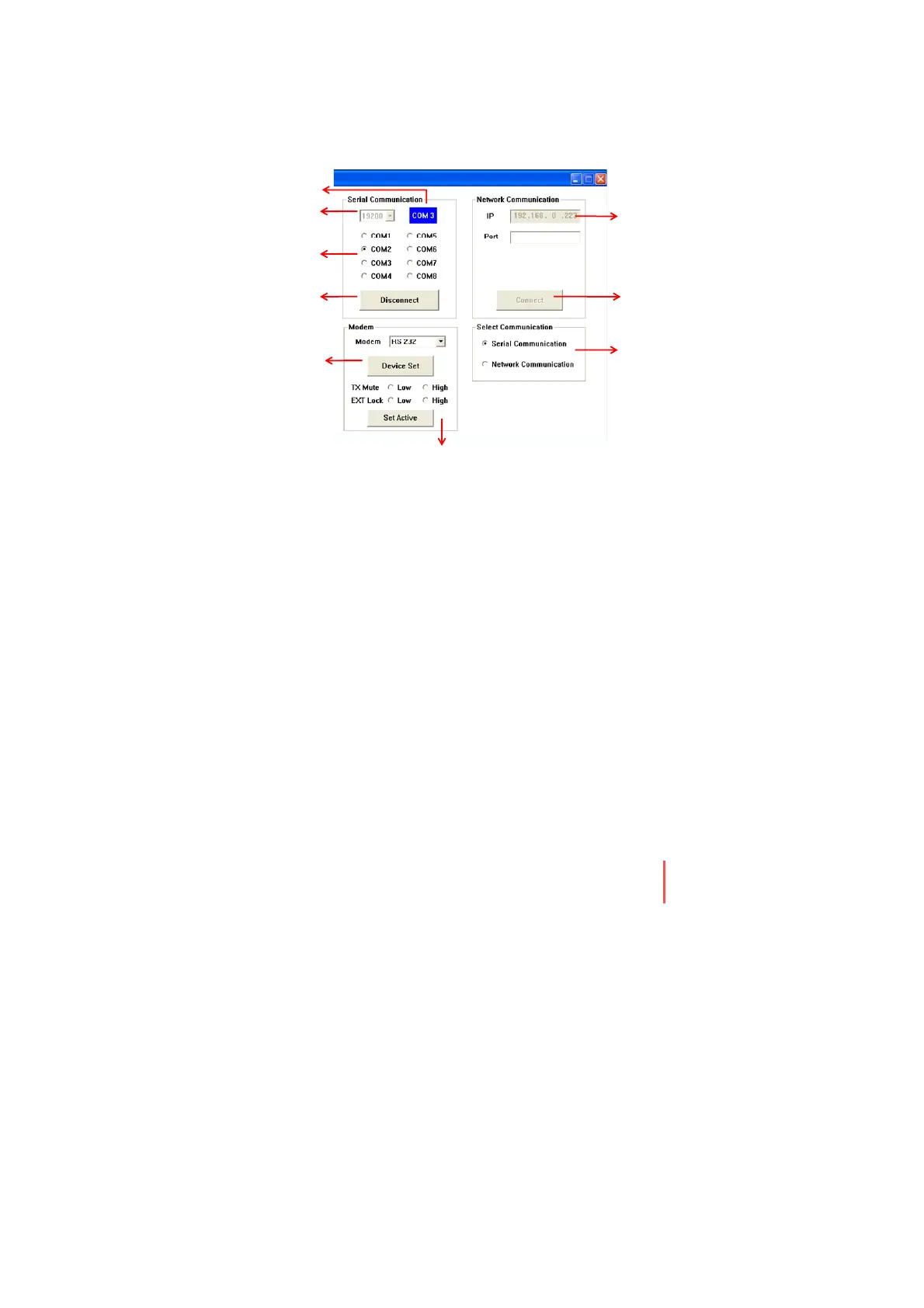65
Baud Rate Setting
Data Communication
Status
Serial Port Selection
Serial Connection
Connect / Disconnect
Button
Modem Communication
Type Selection
(RS 232, RS422, Ethernet)
Communication Type
Selection
Connect/Disconnect
Network Button
IP Address
Port Number
TX Mu te: A transmit inhibit output from the ACU will
disable/mute the modem transmit .
EXT Lock: Modem lock output from the modem
provides a logic input to the ACU to identify when it
is on the correct satellite.
Program Initialing and Communication Setup
Data communication between the antenna, ACU and satellite modem
must be established as the first step in order to start setting your
antenna.
Figure 28. Communication Settings
Definition of Functions
Baud Rate Setting: To display the speed of data communication.
Connection Status: To display data connection between ACU and PC.
Serial Port Setting: To select serial port to be used.
Connect/ Disconnect: To establish connection between PC and ACU.
Modem: To setup the modem communication type. (RS232, RS422,
Ethernet)
Network Communication: To setup the IP address and port number.
Select Communication: To select communication type between Serial
Communication and Network Communication. You need to select “Serial
communication” when you connect your PC and the ACU by using the
supplied USB or serial cable. Select “Network Communication” when you
PC Controller Program