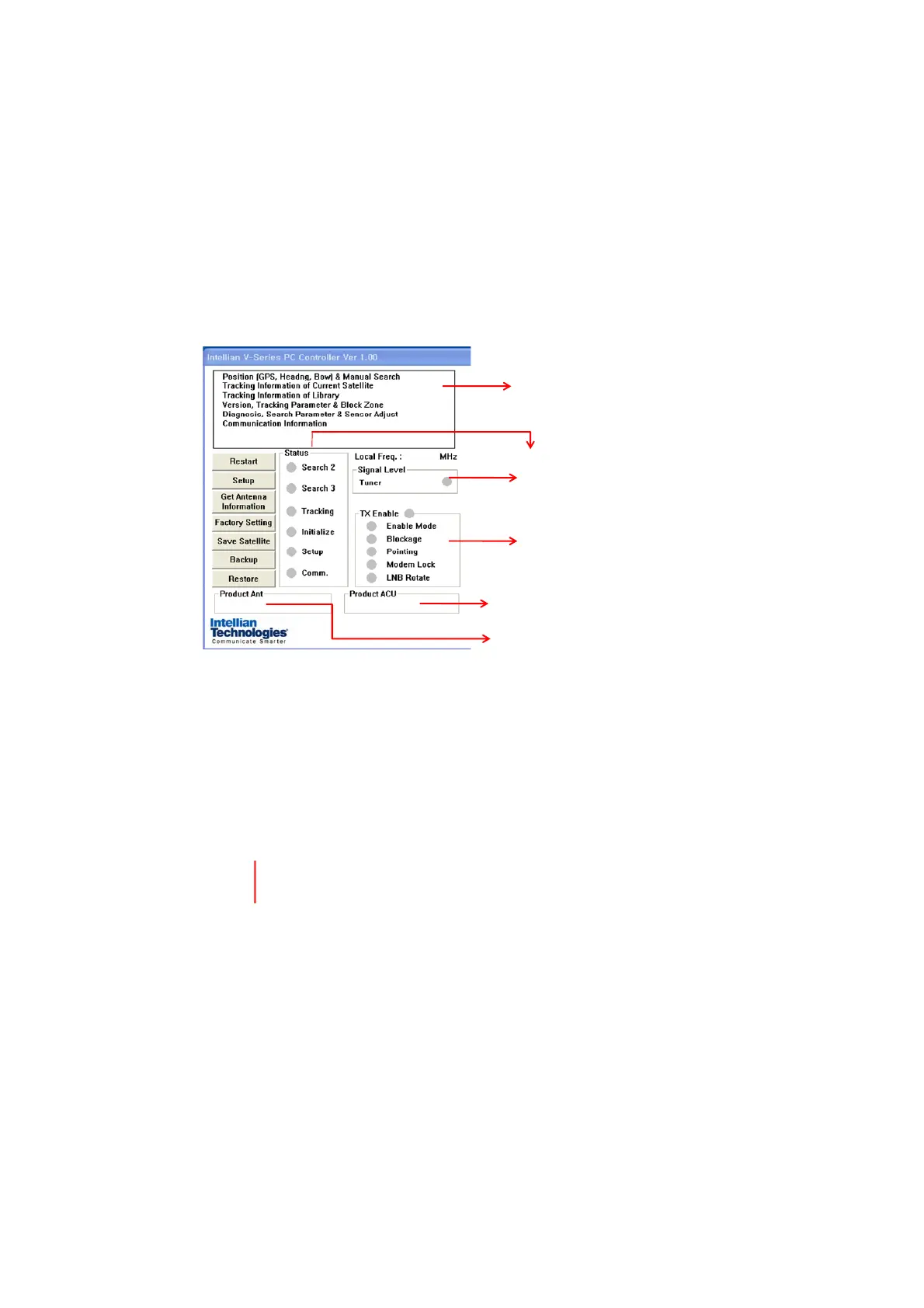66
V110 – Marine Satellite Communication System
connect to the Internet or Intranet.
TX Mute: A transmit inhibit output from the ACU will disable/mute
the modem transmit via a voltage whenever the antenna is blocked,
searching, or is mis-pointed 0.5 degrees from peak satellite position.
This setting can be varied from modem to modem. (Refer to the modem
manual for details.)
EXT Lock: is referred that modem lock output from the modem
provides a logic input via a voltage to the ACU to identify when it is on
the correct satellite. This setting can be varied from modem to modem.
(Refer to the modem manual for details.)
Main Menu
Controller Menu
Display ACU Model and
Firmware Version
Display Modem and
Antenna Status
Mon itorin g An tenna Cu rrent Statu s
Display Signal Level
(Tuner or NBD)
Display Antenna Model and
Firmware Version
Figure 29. Main Menu
Controller Menu
Position (GPS, Heading, Bow) & Manual Search
Set Tracking Information of Current Satellite
Tracking Information of Library
Version, Tracking Parameter & Block Zones
Diagnosis, Search Parameter & Sensor Adjust