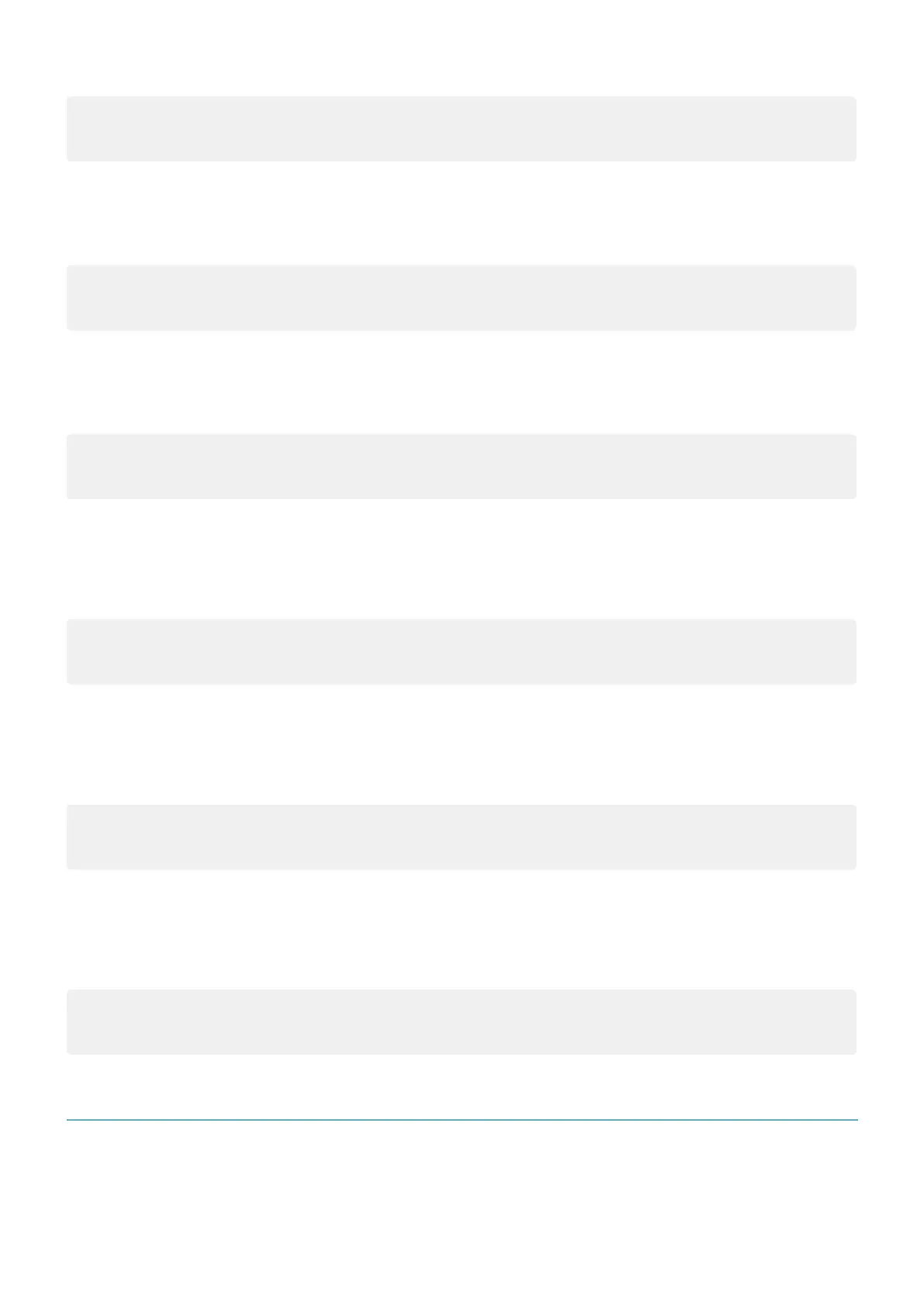Example:
20 2020/11/18 16:47:25 [INFO] SENSOR#1 Muting enabled
7.3.10 Fieldbus connection
The Fieldbus communication status is logged as CONNECTED, DISCONNECTED or FAULT.
Format: Fieldbus connection CONNECTED/DISCONNECTED/FAULT
Example:
20 2020/11/18 16:47:25 [INFO] CONTROL UNIT Fieldbus connection CONNECTED
7.3.11 Modbus connection
The Modbus communication status is logged as CONNECTED or DISCONNECTED.
Format: Modbus connection CONNECTED/DISCONNECTED
Example:
20 2020/11/18 16:47:25 [INFO] CONTROL UNIT Modbus connection CONNECTED
7.3.12 Session authentication
The status of the session authentication and the interface used (USB/ETH) are logged.
Format: Session OPEN/CLOSE/WRONG PASSWORD/UNSET PASSWORD/TIMEOUT/CHANGE PASSWORD via
USB/ETH
Example:
20 2020/11/18 16:47:25 [INFO] CONTROL UNIT Session OPEN via USB
7.3.13 Validation
Every time a validation activity starts or ends on the device, it is logged. The interface used (USB/ETH) is logged
as well.
Format: Validation STARTED/ENDED via USB/ETH
Example:
20 2020/11/18 16:47:25 [INFO] CONTROL UNIT Validation STARTED via USB
7.3.14 Log download
Every time a log download is performed on the device, it is logged. The interface used (USB/ETH) is logged as
well.
Format: Log download via USB/ETH
Example:
20 2020/11/18 16:47:25 [INFO] CONTROL UNIT Log download via USB
7.4 ERRORevents (control unit)
7.4.1 Introduction
A diagnostic error is logged every time the periodic diagnostic functions detect a coming or going fault on the
control unit.
7. Maintenance and troubleshooting
LBK System Series| Instruction manual v1.2 SET 2021|SAF-UM-LBKBus-en-v1.2|© 2020-2021 Inxpect SpA
81