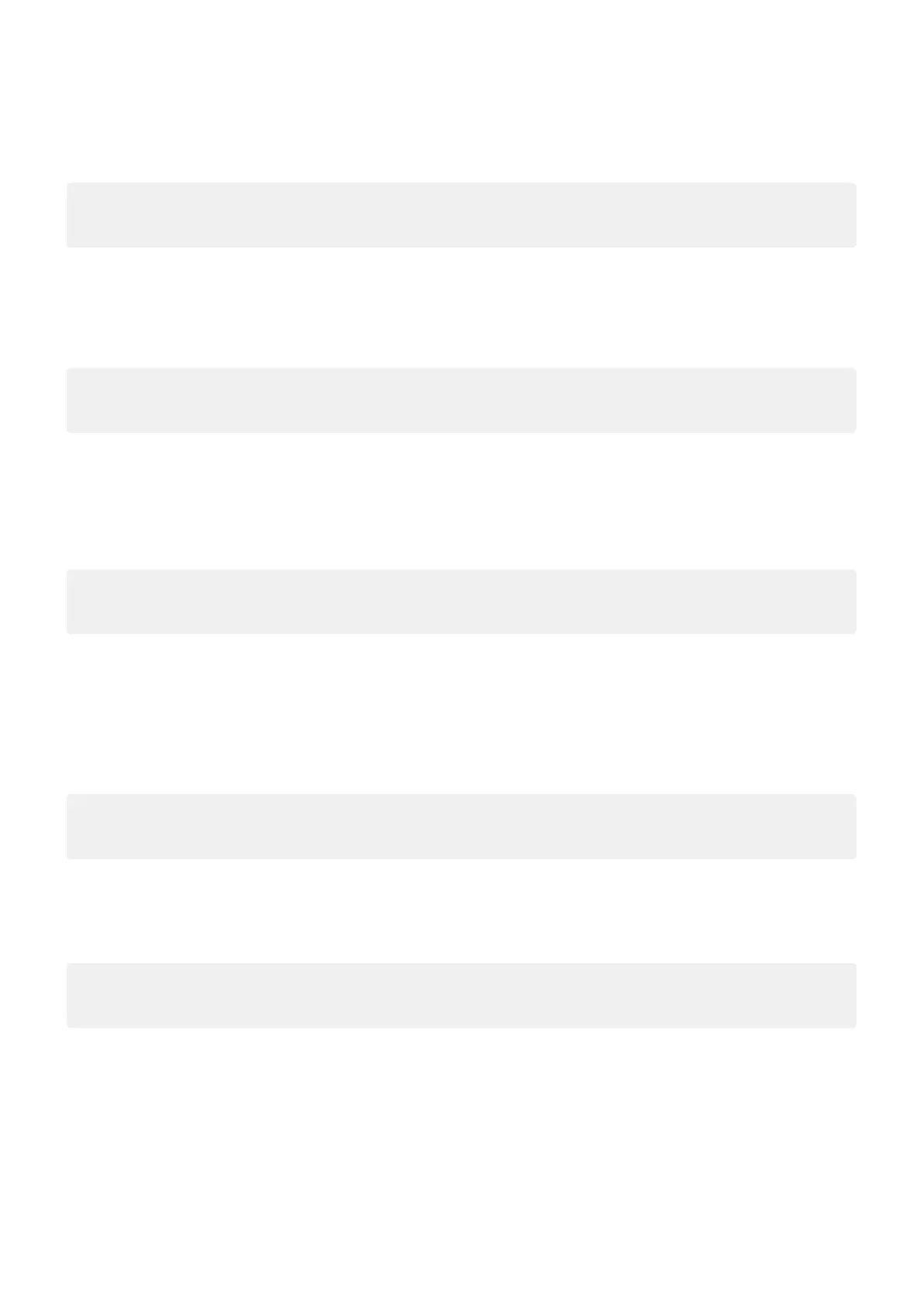80
LBK System Series| Instruction manual v1.2 SET 2021 |SAF-UM-LBKBus-en-v1.2|© 2020-2021 Inxpect SpA
7. Maintenance and troubleshooting
7.3.4 Stop signal
If configured, every change of the Stop Signal is logged as ACTIVATION or DEACTIVATION.
Format: Stop signal ACTIVATION/DEACTIVATION
Example:
20 2020/11/18 16:47:25 [INFO] CONTROL UNIT Stop signal ACTIVATION
7.3.5 Restart signal
If configured, every time the system is waiting for the restart signal or the restart signal is received, the event is
logged as WAITING or RECEIVED.
Format: Restart signal WAITING/RECEIVED
Example:
20 2020/11/18 16:47:25 [INFO] CONTROL UNIT Restart signal RECEIVED
7.3.6 Detection access
Every time motion is detected, a detection access is logged with additional parameters depending on the
selected verbosity level: the detection field number, the sensor which detected the motion, the detection
distance (in mm). See "Verbosity level for detection access and exit events" on page79
Format: Detection access (field #n, distance mm/azimuth°)
Example:
20 2020/11/18 16:47:25 [INFO] SENSOR #1 Detection access (field #1, 1200 mm/30°)
7.3.7 Detection exit
After at least one detection access event, a detection exit event related to the same field is logged when the
detection signal returns to its default no-motion status.
Depending on the selected verbosity level additional parameters are logged: the detection field number, the
sensor which detected the motion.
Format: Detection exit (field #n)
Example:
20 2020/11/18 16:47:25 [INFO] CONTROL UNIT Detection exit (field #1)
7.3.8 Dynamic configuration in use
At every change of the dynamic configuration, the new ID of the dynamic configuration selected is logged.
Format: Dynamic configuration #1
Example:
20 2020/11/18 16:47:25 [INFO] CONTROL UNIT Dynamic configuration #1
7.3.9 Muting status
Every change of the muting status of each sensor is logged as disabled or enabled.
Note: the event indicates a change of the muting status of the system. It does not correspond to the muting
request.
Format: Muting disabled/enabled