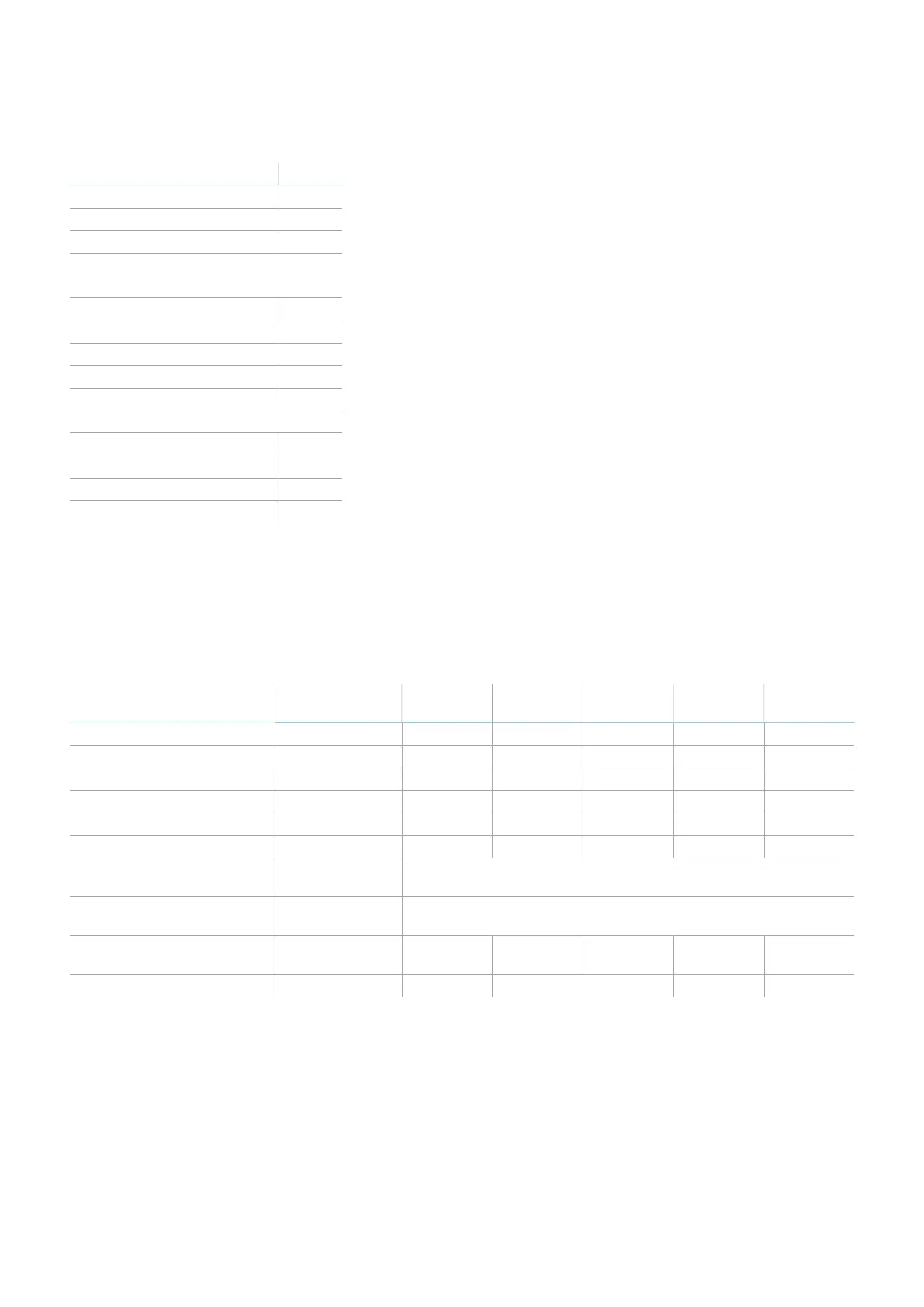78
LBK System Series| Instruction manual v1.2 SET 2021 |SAF-UM-LBKBus-en-v1.2|© 2020-2021 Inxpect SpA
7. Maintenance and troubleshooting
7.2.6 Event list
The event logs are listed below:
Event Type
Diagnostic errors ERROR
System Boot INFO
System configuration INFO
Factory reset INFO
Stop signal INFO
Restart signal INFO
Detection access INFO
Detection exit INFO
Dynamic configuration in use INFO
Muting status INFO
Fieldbus connection INFO
Modbus connection INFO
Session authentication INFO
Validation INFO
Log download INFO
For further information about the events, see "INFOevents" on the next page and " ERRORevents (control unit)"
on page82.
7.2.7 Verbosity level
There are six verbosity levels for the log. The verbosity can be set during the configuration of the system via the
Inxpect Safety application (Settings > Activity History > Log verbosity level).
Depending on the selected verbosity level, the events are logged in accordance to the following table:
Event
Level 0
(default)
Level 1 Level 2 Level 3 Level 4 Level 5
Diagnostic errors x x x x x x
System Boot
x x x x x
x
System configuration
x x x x x
x
Factory reset x x x x x x
Stop signal
x x x x x
x
Restart signal
x x x x x
x
Detection access - See "Verbosity level for detection access and exit events"
below
Detection exit - See "Verbosity level for detection access and exit events"
below
Dynamic configuration in
use
- - - - x x
Muting status - - - - - x
7.2.8 Verbosity level for detection access and exit events
Depending on the selected verbosity level, the detection access and exit events are logged as follows:
l LEVEL0: no detection info is logged
l LEVEL 1: the events are logged at control unit level and the additional information is the detection distance
(in mm) in detection access.
Format:
CONTROL UNIT Detection access (distance mm)
CONTROL UNIT Detection exit