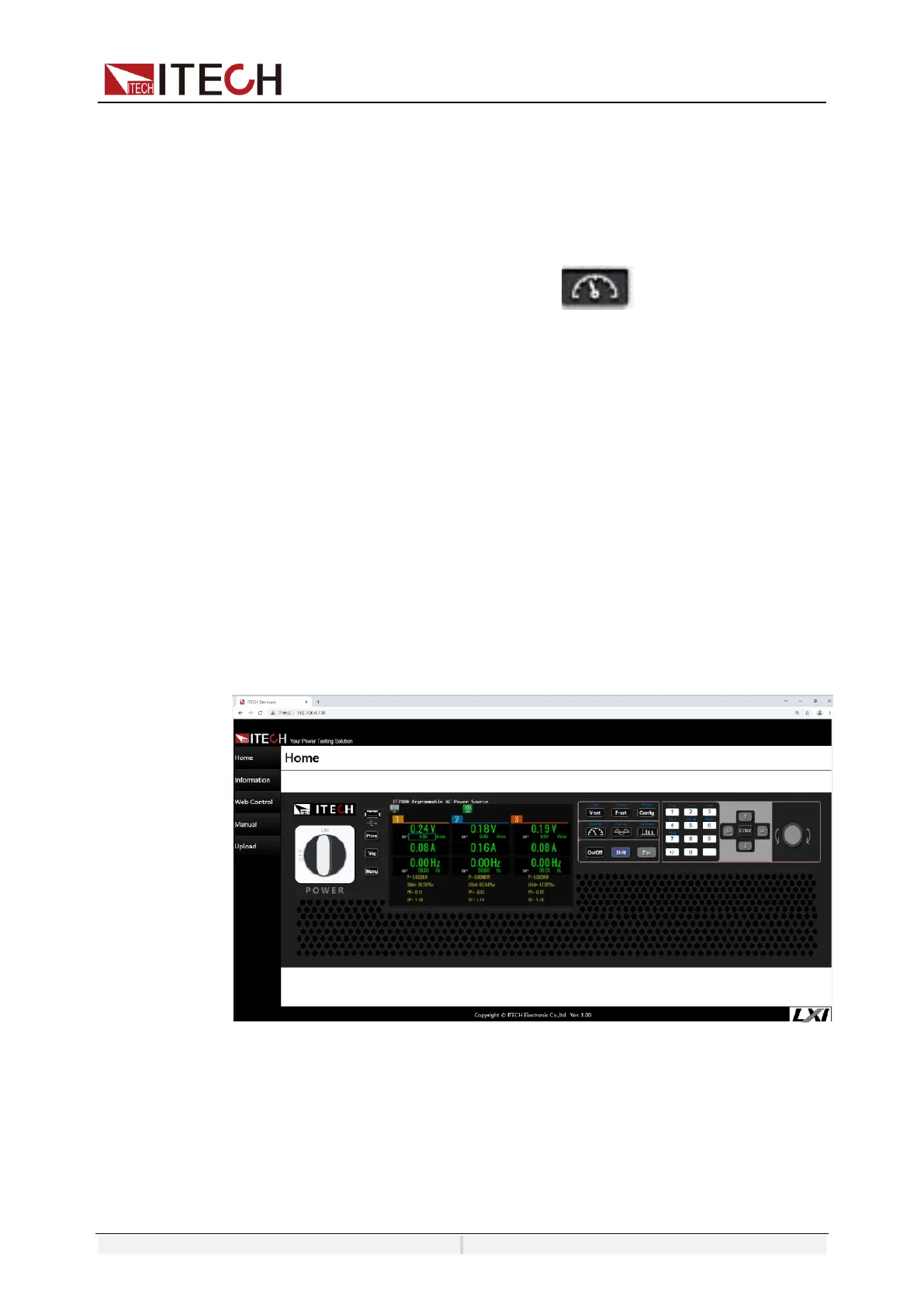Copyright ©ITECH Electronic Co., Ltd. 138
way is defined.
⚫ Socket Port: This value indicates the port number corresponding to the
service.
How to Configure
Take manual configuration as an example. The steps are as follows:
1.
Press the composite keys [Shift]+ (System) on the
front panel to enter the system menu.
2.
Select Communication and press [Enter].
3.
Press the Left/Right key to select LAN and set the mode to Manual.
4.
Set the IP, Mask and the other parameters in turns, and press [Enter].
Using Web Server
The instrument has a built-in Web server for monitoring and controlling the in-
strument via a Web browser in PC. To use the Web server, connect the instru-
ment and PC over LAN interface and enter the instrument's IP address into the
address bar at the top of your PC's Web browser, you can access the front panel
control functions including the LAN configuration parameters.
The format of the address entered in the address bar of the browser is http://
192.168.0.100. The specific IP address is subject to the actual instrument
settings.
The opened page is displayed as follows:
You can select different pages by clicking the buttons shown in the navigation bar
on the left side of the window. The detailed descriptions are as follows.
⚫ Home: Web home interface, displays the model and appearance of the
instrument;
⚫ Information: Displays the serial number of the instrument and more system
information as well as LAN configuration parameters;
⚫ Web Control: Enables the Web control to begin controlling the instrument.
