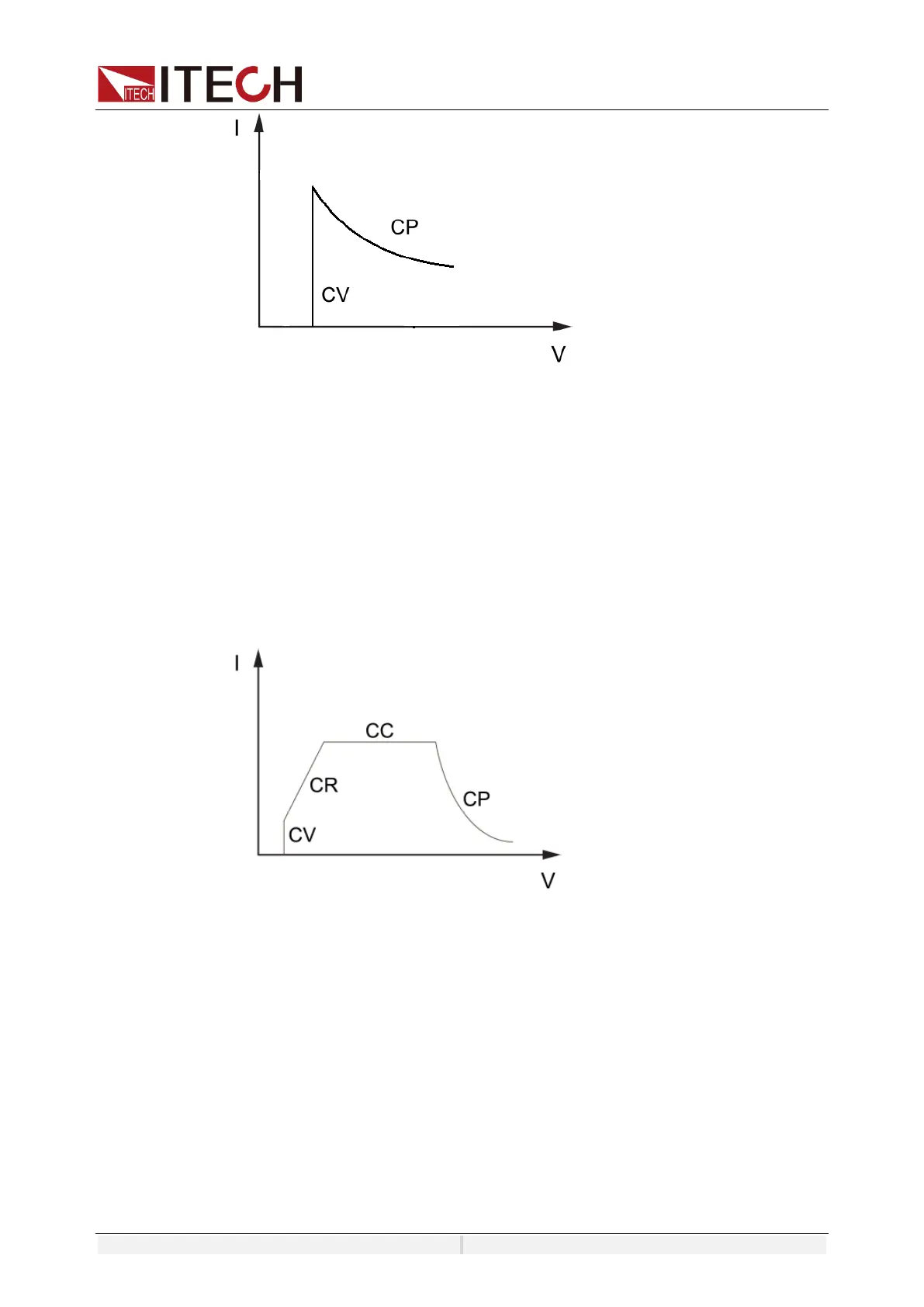Operation and Application
Copyright ©ITECH Electronic Co., Ltd. 51
⚫ AUTO (CV+CR+CC+CW)
In Auto mode, it has to program the constant voltage, constant resistance,
constant current and constant power, and then start the UUT for output. When
the UUT voltage starts to output, the Load will sink according to the programmed
constant voltage in CV mode. When the voltage rises, it will automatically switch
to CR mode and to the CC mode at last for sinking. It will switch to CP mode for
sinking if the UUT outputs high voltage abnormally.
Under this mode, the load can automatically switch among CV, CR, CC and CW
modes. It is suitable for lithium ion battery charger testing to get a complete V-I
charging curve. Moreover, the auto mode can avoid damaging the UUT when
the protection circuit is damaged.
5.5 Rectified Mode
The general AC products like UPS and AC source often use rectified load to test
their features. Under AC mode, when the rectified mode is enabled, the load
always operating in the first and third quadrants, and the voltage and current are
always in the same direction. The user can choose waveform integrity, including
full wave, positive half wave, negative half wave.
In this mode, DC current can not be set.
Setting method:
Enter to System menu, set Rectified to On.
