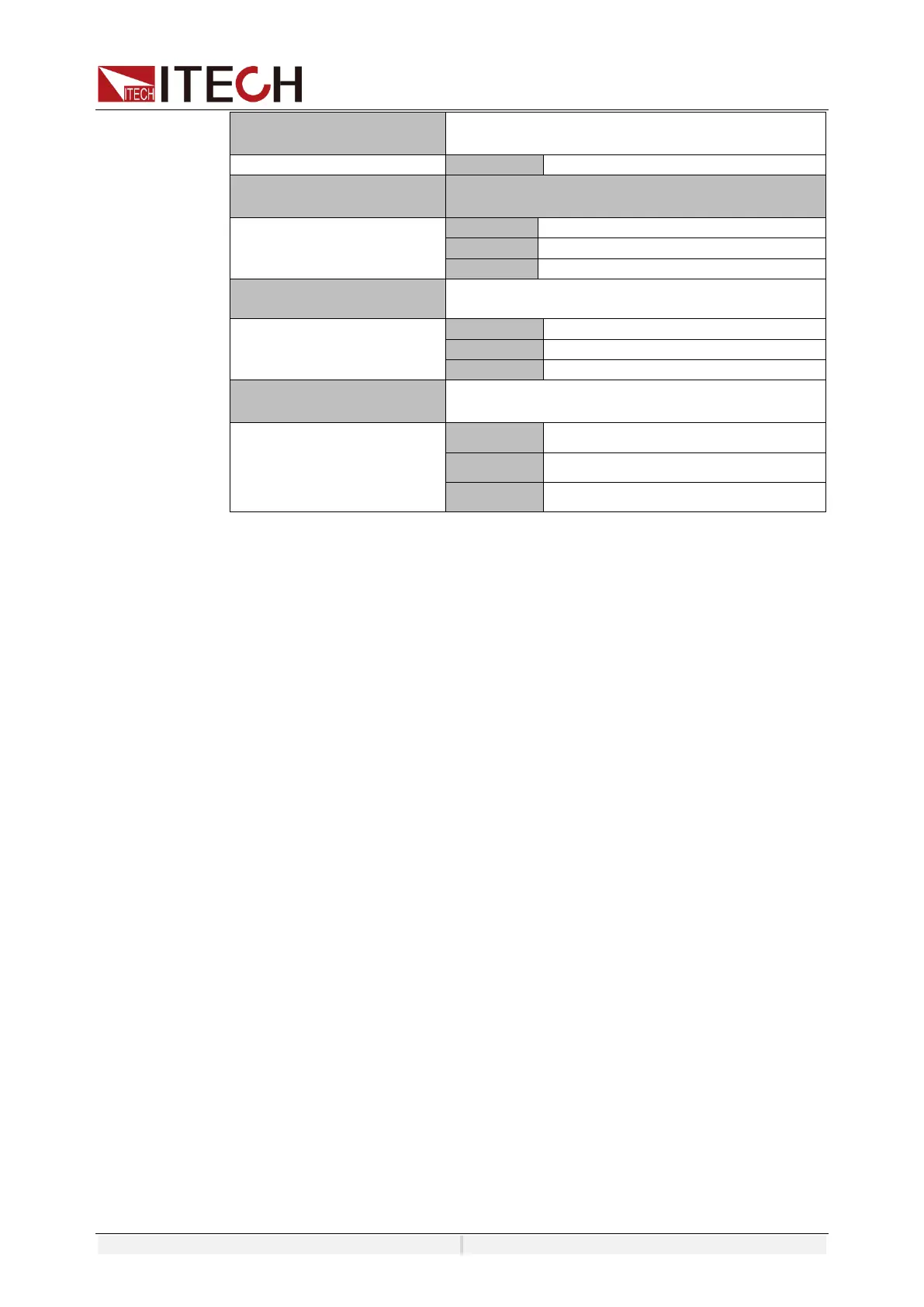6.6.1 Out-of-range frequency protection
When the measured frequency is beyond the frequency range (30HZ to 500HZ),
“FREQ ERR” will be displayed.
The user can set the protection to clear automatically or clear by press [Shift]
and [Esc] manually.
6.6.2 Undervoltage protection
When the load is applied and current is sinking, the voltage will decrease
instantly as a result of impedance of the test unit. When the voltage is lower than
the required input voltage, loading will be stopped to protect the load and test
unit, and the UV prompt will appear on the interface.
The user can set the protection to clear automatically or clear by press [Shift]
and [Esc] manually.
6.6.3 Peak Over voltage protection
The user can set the voltage peak protection point. When the voltage peak
exceeds this value, the load input will be disabled to protect the electronic load
from damage. Peak voltage protection is always on. The default protection point
value is the maximum load rating. This protection point can be modified.
How to Set
1. Press [Shift]+[Config] (Protect) keys and enter to Protection menu.
2. Press the up/down key or rotate the knob to select Peak Over voltage
protection (POVP) and press [Enter].
3. Set the protection Level, the delay time in sequence, and press [Enter] to
confirm.
Clear Protection
When protection occurs, the instrument responds as follows:
⚫ Instrument input is off;
