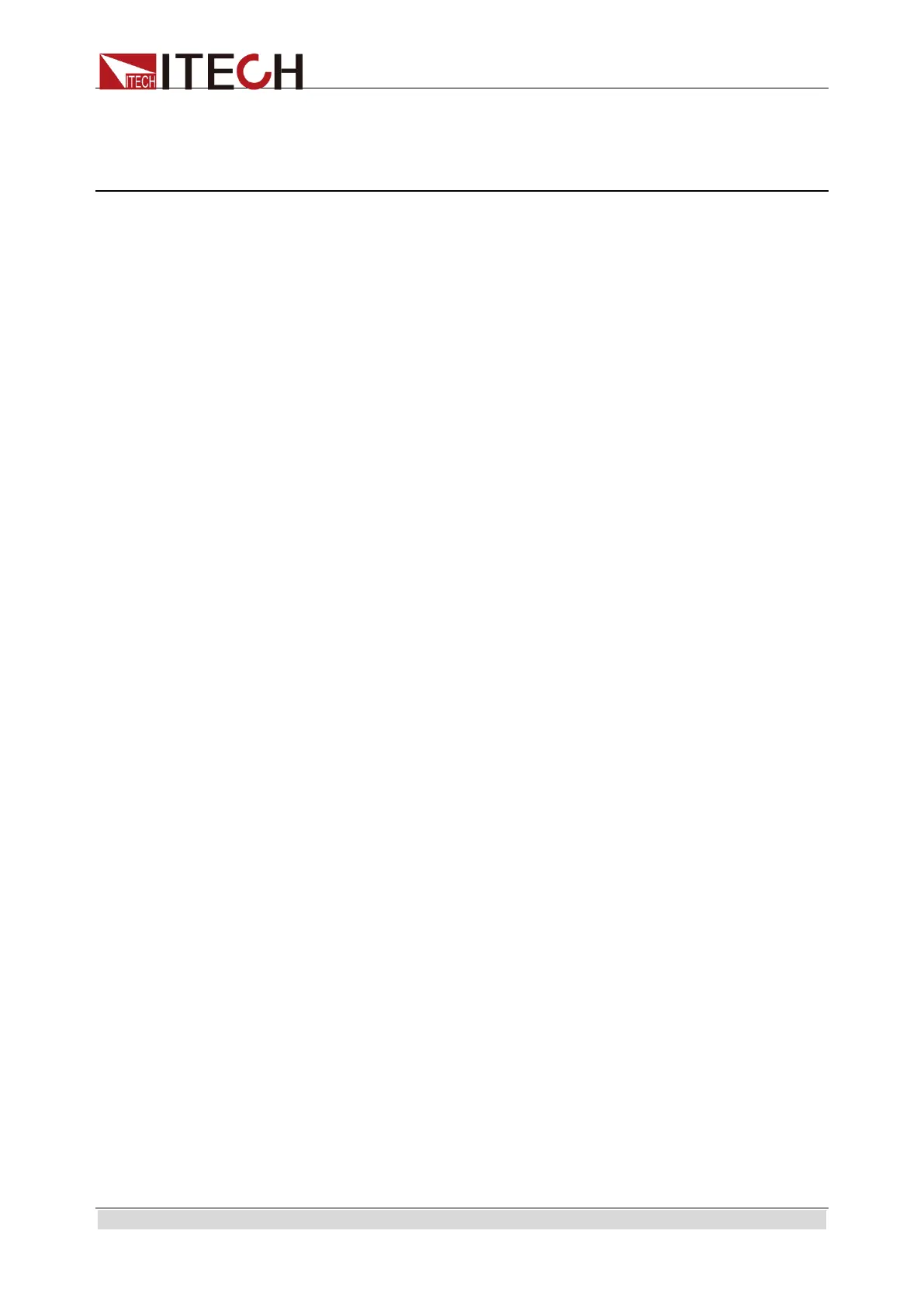SCPI Introduction
Copyright © Itech Electronic Co., Ltd. 14
Chapter2 SCPI Introduction
2.1 SCPI Introduction
SCPI (Standard Commands for Programmable Instruments) is a programming
language for controlling instrument functions over the GPIB and RS-232 and
usb and ethernet interface. SCPI is layered on top of the hardware-portion of
IEEE 488.2. The same SCPI commands and parameters control the same
functions in different classes of instruments.
Conventions Used in This Guide:
Angle brackets < > Items within angle brackets are parameter abbreviations.
For example, <NR1> indicates a specific form of numerical data.
Vertical bar | Vertical bars separate alternative parameters. For example,
NORM | TEXT indicates that either "TEXT" or "NORM" can be used as a
parameter.
Square Brackets [ ] Items within square brackets are optional. The
representation [SOURce:] VOLTage means that SOURce: may be omitted.
Braces { } Braces indicate parameters that may be repeated zero or more times.
It is used especially for showing arrays. The notation <A>{<,B>} shows that
parameter "A" must be entered, while parameter "B" may be omitted or may be
entered one or more times.
2.2 Types of SCPI Commands
SCPI has two types of commands, common and subsystem.
Common commands generally are not related to specific operation but to
controlling overall electronic load functions, such as reset, status, and
synchronization. All common commands consist of a three-letter mnemonic
preceded by an asterisk: *RST *IDN? *SRE 8
Subsystem commands perform specific electronic load functions. They are
organized into an inverted tree structure with the "root" at the top. The
following figure shows a portion of a subsystem command tree, from which
you access the commands located along the various paths.
