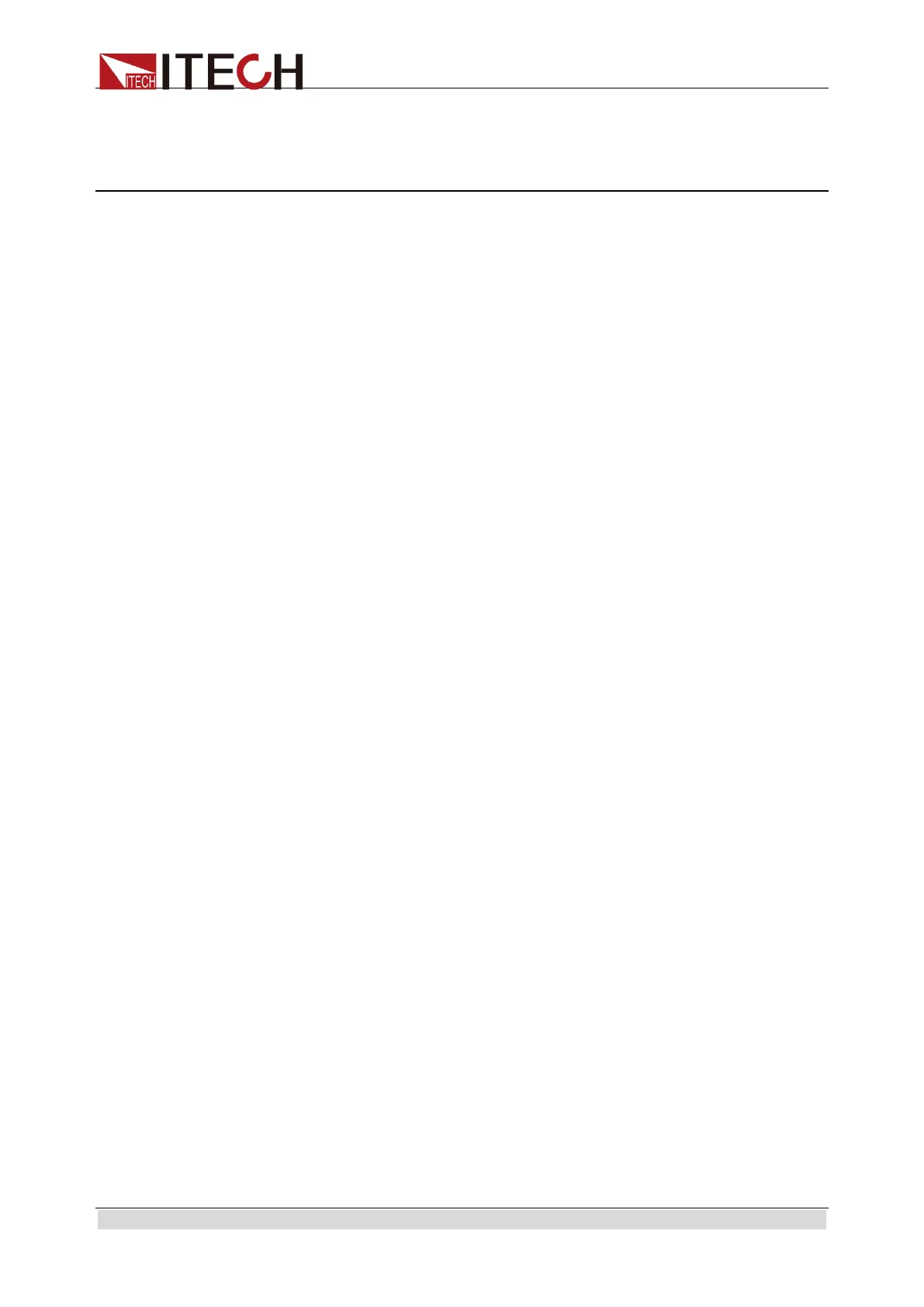CHANnel Subsystem
Copyright © Itech Electronic Co., Ltd. 58
Chapter8 CHANnel Subsystem
CHANnel
These commands select the multiple electronic load channels to which all
subsequent channel-specific commands will be directed. If the specified
channel number does not exist or is outside the MIN/MAX range, an error code
is generated (see appendix C). Refer to the installation section of the User's
Guide for more information about channel number assignments.
Command Syntax
CHANnel <NR1>
Parameters
1-8
*RST Value
MINimum
Examples
CHAN 3
Query Syntax
CHANnel?
Returned Parameters
<NR1>
CHANnel:ID?
This query reads the model numbers of the modules installed in the mainframe.
It returns the data in comma-separated fields.
Query Syntax
CHANnel:ID?
Parameters
None
Returned Parameters
<AARD> Field Information
