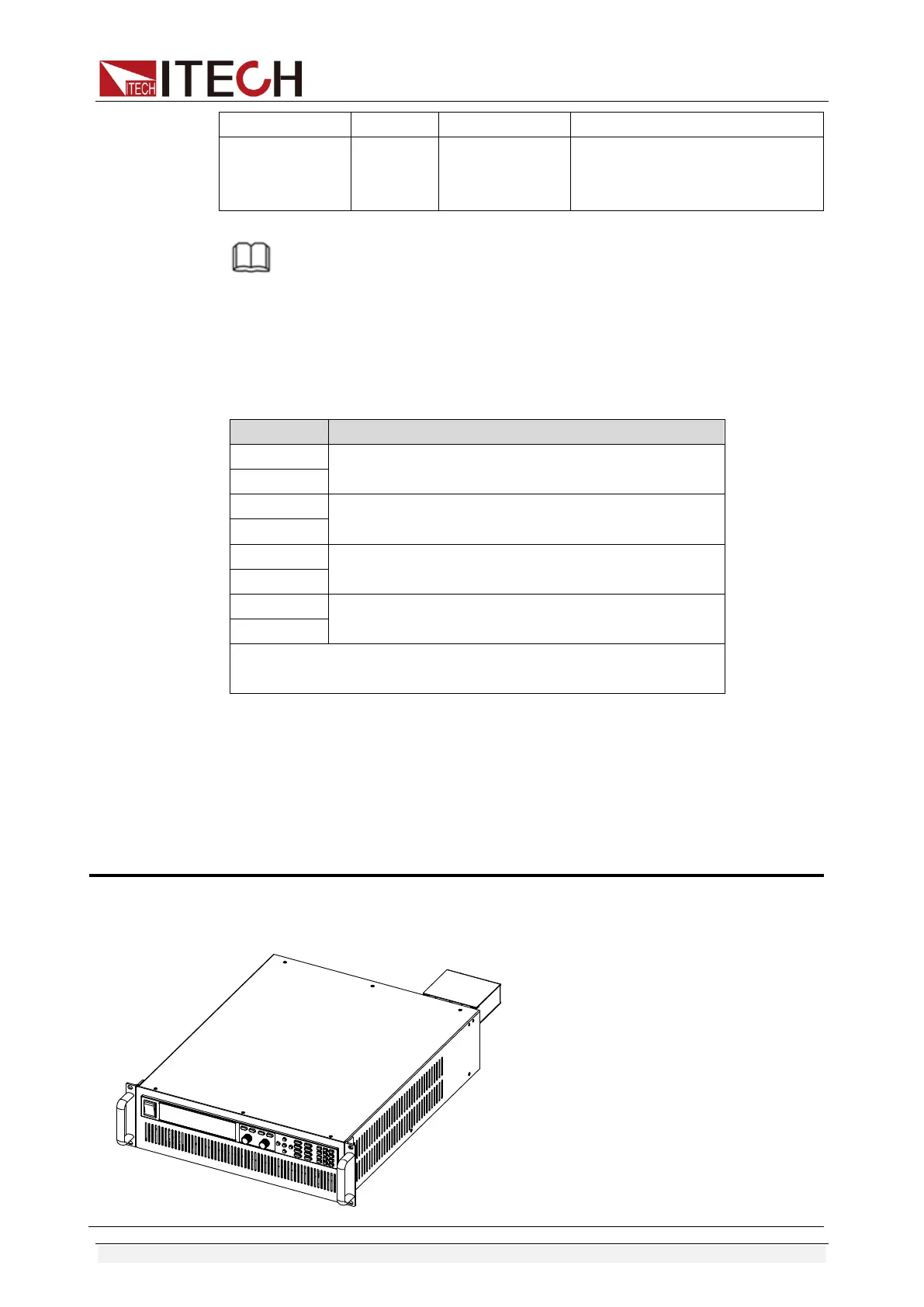Acceptance and Installation
Copyright © ITECH Electronic Co., Ltd. 2
report
USB
communication
line
1 - -
NOTE
After confirming that package contents are consistent and correct, please appropriately
keep package box and related contents. The package requirements should be met when
the instrument is returned to factory for repair.
Table 1-2 Test lines specifications
Specification (Length: 2 meters)
Red
120A
Black
Red
240A
Black
Red
360A
Black
Red
350-500A
Black
Note: The number of test cables shipped with different models
are different, subject to the actual product.
1.2. Installation position
The instrument should be installed at well-ventilated and rational-sized space.
Please select appropriate space for installation based on the electronic load
size.
IT8813/IT8814/IT8816/IT8813B/IT8814B/IT8816B/IT8813C/IT8814C/IT8816C
