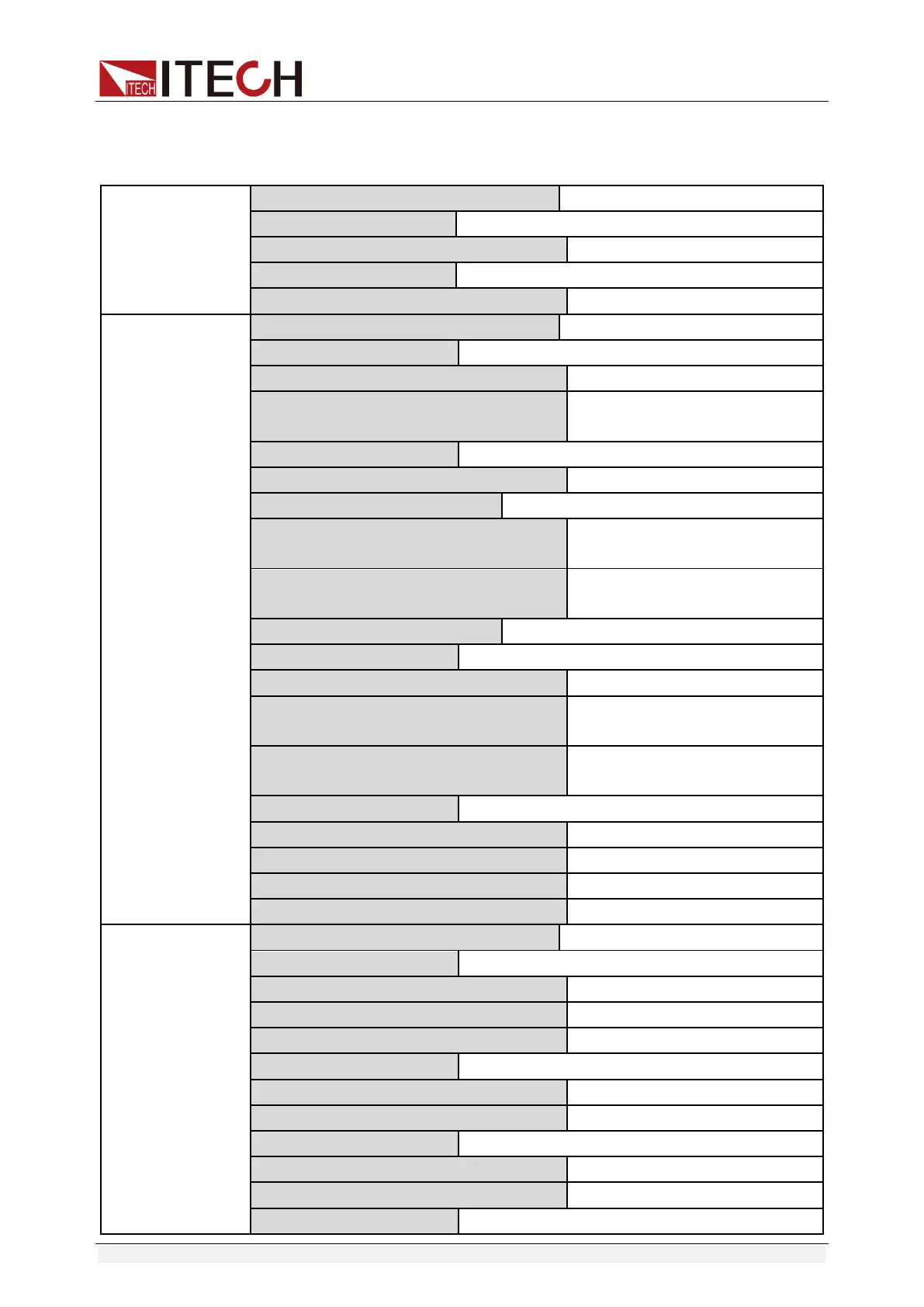Function and Features
Copyright © ITECH Electronic Co., Ltd. 27
3.7 Configuration menu function (Config)
Press [Shift] + 6 (Config) keys to enter menu configuration.
Von
VON LATCH Start judgment voltage of load
On Start LATCH function
Point= 2V Set load voltage
Off Stop LATCH function
Point= 2V Set load voltage
Protect
PROTECT MENU
Max-p Set hardware power protection
MAX POWER
Point=149.99W
Set hardware protective power
value
A-Limit Set software current protection
CURRENT LIMIT
On Start function
Point=30A
Set software current protective
value
Delay= 3S
Set software current protective
delay
Off Stop function
P- Limit Set software power protection
POWER LIMIT
Point=150W
Set software
value
Delay= 3S
Set software power protective
delay
Time Set LOAD ON timer
ON-TIMER
On Start function
Delay=10S Set LOAD ON timer value
Off Stop function
Measure
MEASURE MENU
V-Range Auto switch function of voltage range
VOLTAGE AUTO RANGE
On Start auto voltage range
Off Stop auto voltage range
TimeV1 Measure voltage rise/drop time
TIMER VOLTAGE1
Point=0.000V Set starting voltage value
TimeV2 Measure voltage rise/drop time
TIMER VOLTAGE2
Point=120.00V Set stop voltage value
FILTER Smoothing function
