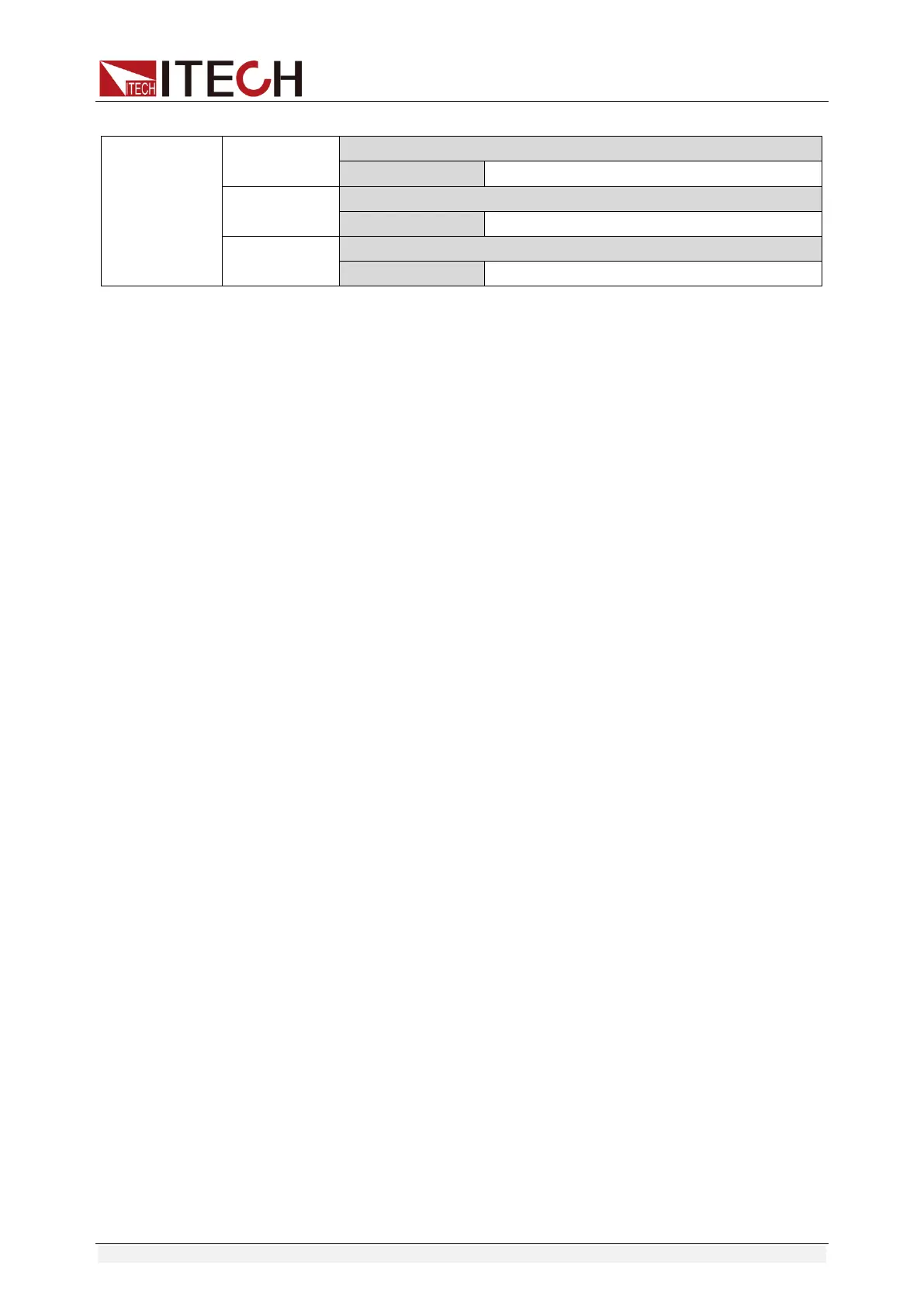Function and Features
Copyright © ITECH Electronic Co., Ltd. 36
Enter [Shift] + 3 to enter function testing screen of battery discharge test.
STOP
CONDITION
Voltage
STOP Condition
Stop Voltage Set cutoff voltage
Capability
STOP Condition
Stop Capability Set battery cutoff capacity
Timer
STOP Condition
Stop Timer Set discharge time
Operation method:
1. Press [On/Off] key to cut off load input status. Connect the battery to be
tested. Under CC mode, press [Shift] + 3 keys to enter battery discharge
function menu and select one of the three methods for test based on actual
requirements.
2. Set discharge stopping conditions:
Type I: Press [Shift] + 3 keys and select Capability. Press [Enter] key
and the VFD displays Cutoff Capability =Ah(0~999.999Ah). Set battery
stop capacity. Press [Enter] key for confirmation. When set battery
capacity is reached, the load input status will automatically be OFF.
Type II: Press [Shift] + 3 keys and select Voltage. Press [Enter] key
and the VFD displays Stop Voltage=V. Set cutoff voltage and press
[Enter] key to start discharge test. When the battery voltage drops to
cutoff voltage, the load input status will automatically be OFF.
Type III: Press [Shift] + 3 key and select Timer. Press [Enter] key and
the VFD displays Stop Timer=S(0~99999S). Set discharge time. When
the set stop time is reached, the load input status will automatically be
OFF.
3. Press [Trig] key to start testing. The board will display discharge voltage,
current discharge time and capacity (AH).
4. Press [Esc] key to exit battery capacity test mode in any three methods.
3.13 CR-LED test function
With adding of diode break-over voltage setting in the IT8800 series electronic
load under conventional CR mode, the electronic load only works when voltage
applied at its both ends is higher than the diode break-over voltage to give a
real simulation of diode working principle, i.e., the ripple current at real LED
test.
The I-V curve of LED is as shown below. Under conventional CR mode, the
electronic load only simulates the static working point of diode as shown in the
red circle of the following figure. It is unable to verify the dynamic characteristics
of LED under normal working conditions, and the status of accurate ripple
current.
