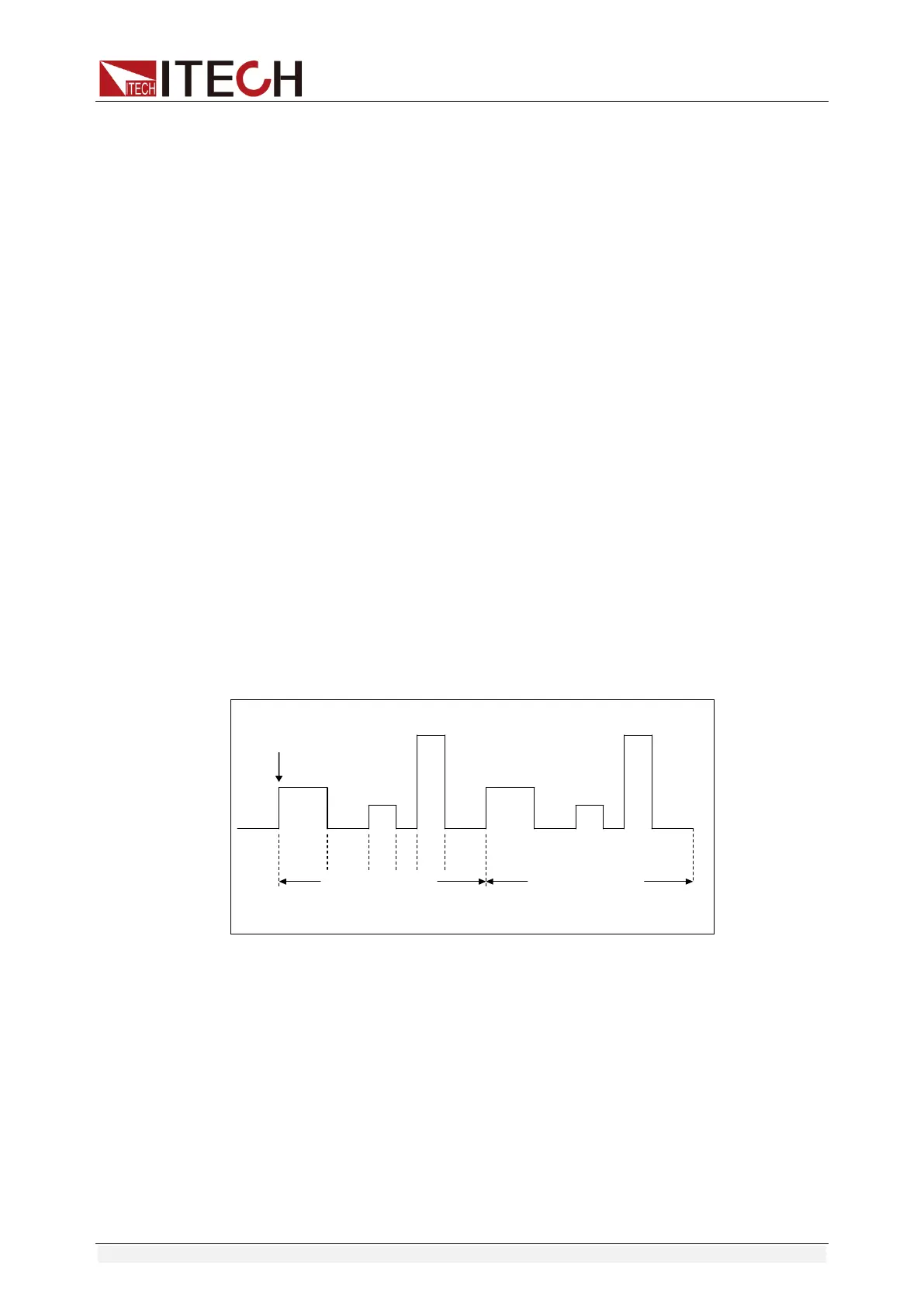Function and Features
Copyright © ITECH Electronic Co., Ltd. 43
register will be set and keep till reset.
Clear over-temperature protection
When load temperature is decreased to protection point, press any key on front
board (or send command to PROTection:CLEar), the load front board (OTP)
word will get cleared and the load will exit OTP protection status.
3.18 List operation (LIST)
LIST mode provides an accurate, fast and low-cost way to complete any
complicated current change mode, which enables synchronization of internal or
external signals in multiple quasi-bit load precision tests.
When different trigger sources are selected, the LIST function will form a variety
of complex sequences by editing step value, pulse width and slope of each step
to meet complicated test requirements. LIST parameters comprise designation
of input list file, input step count (2-84 steps at maximum), step time (0.00002 s
– 3600 s) as well as setting value and slope of each step. The list file can be
stored in non-volatile RAM available for a quick output in case of usage. The
user can edit 7 groups of list files at maximum.
If the load operation mode is at List operation, the load will start List operation,
when it receives a trigger signal till completion or receipt of another trigger
signal. Before List operation, be sure to edit List operation files and save them
in load non-volatile RAM. Refer to examples below to know how to execute List
operation through board. It is assumed that output voltage and current of the
tested instrument are 10V and 3A respectively and the load is under CC mode.
Edit the LIST file and trigger to operate this file. Operation steps:
Operation steps
1. Press [List] key. Operate Left/Right key. Move to Edit and press [Enter]
key.
LIST
On Recall Edit
2. Operate Left/Right key and move to the High-Rate and press [Enter] key.
EDIT LIST
High-Rate Low-Rate
3. Set CC range and press [Enter] key.
Trigger
10 2 3 4 5
List count=1 List count=2
List sequence
