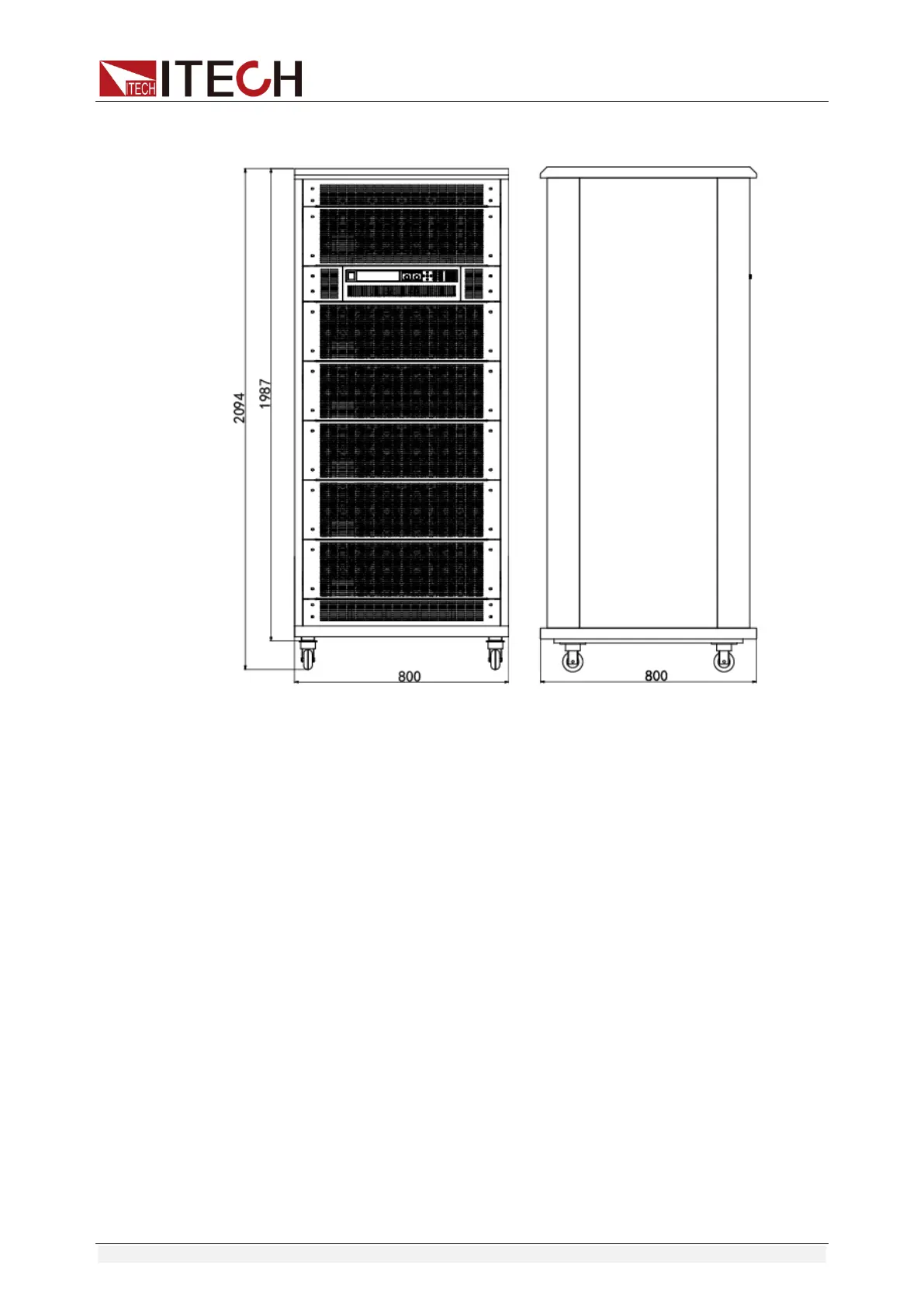Acceptance and Installation
Copyright © ITECH Electronic Co., Ltd. 8
Model: IT8838B/IT8838H/IT8839B/IT8839H, Refer to the following
dimension drawing:
1.3 Installation of power line
Connect power line of standard accessories and ensure that the electronic load
is under normal power supply.
AC power input level
Working voltage of IT8800 series includes 110V and 220V (which can be
selected by the switch on rear board of load). When IT8800 series load power
is greater than or equal to 35KW, the 110V AC power input is not supported. AC
power input level:
Option Opt.1: 220Vac 50Hz/60Hz
Option Opt.2: 110Vac 50Hz/60Hz
Categories of power lines
Please select appropriate power lines appropriate to local voltage based on the
specifications of power lines below. If purchased model fails to meet local
voltage requirements, please contact distributor or factory for change.
