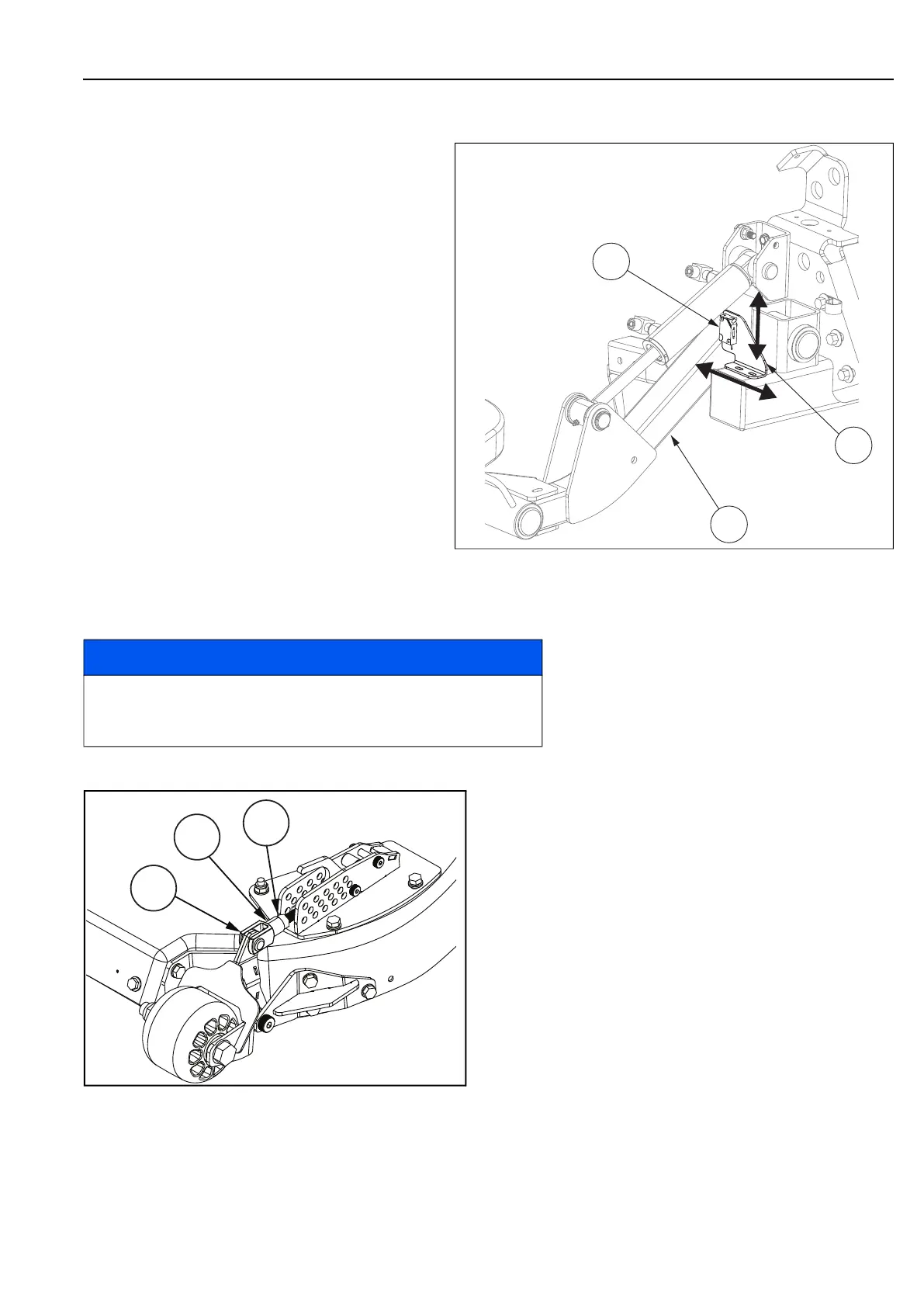ADJUSTMENTS 6
en-61
6.7 FRONT PROXIMITY SWITCH_________________________________________________
The mower has a proximity switch (A), which signals
the controller to stop the cutting implement blades.
The switch is installed on the front lift mount behind
the left front lift arm. If the cutting implements
continue to rotate when lifted or do not rotate when
lowered, adjust or replace the switch as required.
The proximity switch has a red LED to signal when
the switch contacts are closed.
To adjust switch:
1. Park the mower on a flat and level surface.
2. Loosen hardware of the lift arm switch bracket
(B). Adjust the lift arm switch bracket in
direction of X as required to get an 1/8 to 3/16
in. (0.3 to 0.5 cm) air gap between the switch
and the lift arm (C). Once complete, tighten the
hardware.
3. The switch may need further fine adjustment
and should be set so that the cutters
disengage before reaching 15-3/4 inch
(400mm) Height above ground surface.
Loosen the switch hardware and adjust the
proximity switch (A) in direction of Z until sensor detects lift arm at the desired height. Fasten the switch in this
position.
4. Start the engine and make sure that the cutter blades stop when lifted.
6.8 FINE ADJUSTMENT
The Height of Cut can be finely adjusted on each individual
implement to increase accuracy of the cutting height. Fine
adjustment may occasionally be necessary due to wear of
components or damage caused to implement over time.
To fine adjust Height of Cut:
1.With the unit raised off the floor. Release locknut A.
2.Remove Pin B.
3.Rotate turnbuckle C Clockwise to lower or Counter-
clockwise to raise the front of Cutting implement.
4.Re-insert pin B and measure Height Of Cut setting. Repeat
this exercise on both Left and Right hand side of implement
until you have achieved desired result.
5.Once setting is achieved. Tighten Locknut A.
NOTICE
The proximity switch sets the point where the blades stop
rotation. The cutting implements will continue to lift to the cross
cut position.
