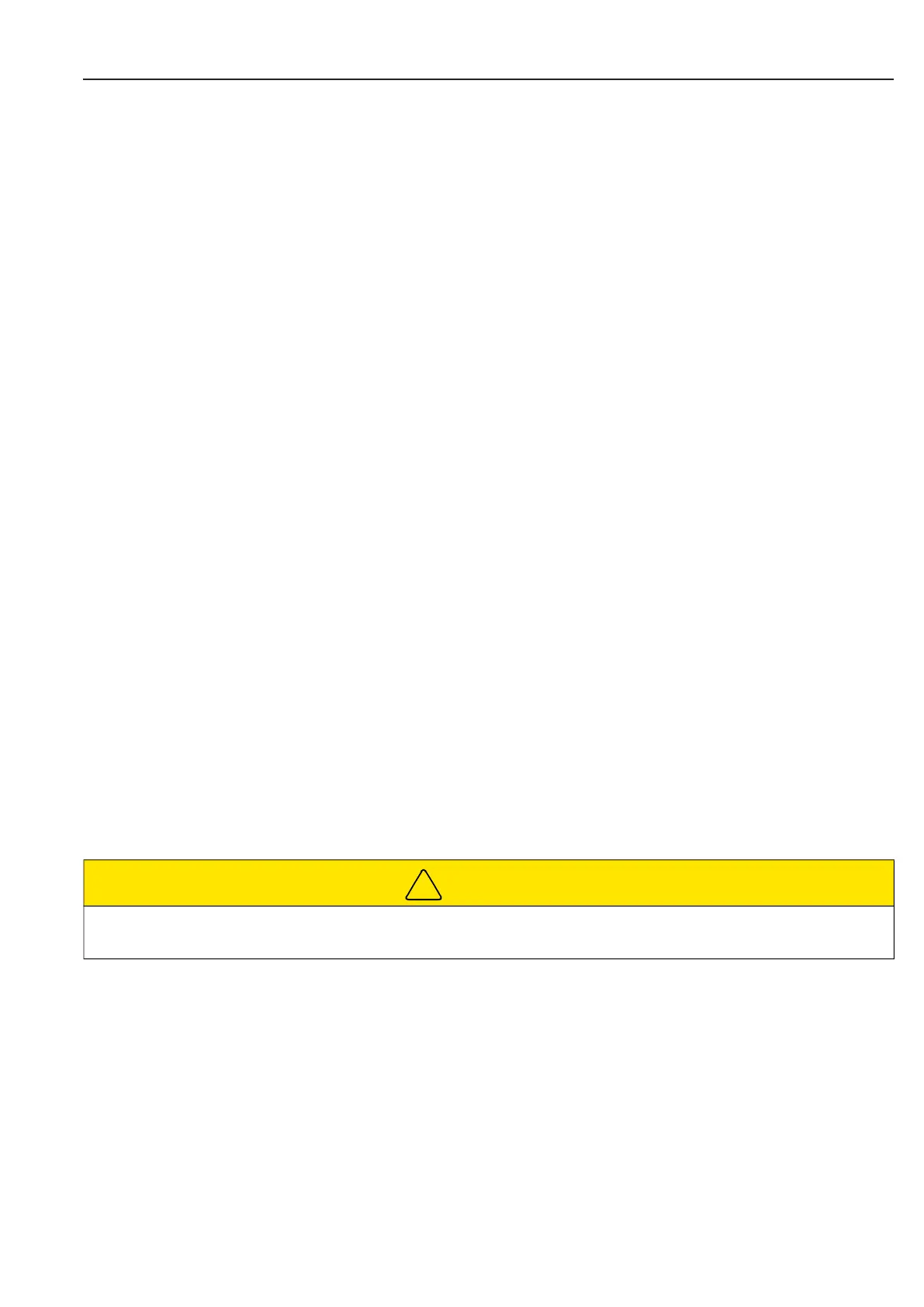MAINTENANCE AND LUBRICATION 7
en-79
Active Regen State - When the level of particle material reach a certain point, the engine will enter Active Regen state.
Operation of the mower is not changed. The exhaust temperature can be more than 1150° F (625° C) during Active
Regen. The high exhaust temperature icon will become active during Active Regen.
Parked Regen State - When a Parked Regen is needed, the Parked Regen Icon will become active on the display.
Park the mower on concrete or gravel to prevent damage to the turf. Engage the parking brake, but do not stop the
engine. Activate the parked Regen using the visual display to start the Parked Regen. During the Parked Regen, the
Parked Regen icon will be active on the display. The high exhaust temperature icon will also become active on the
display during Parked Regen. Do not disengage the parking brake, stop the engine or move the mower during the
Parked Regen. See Section 4.2.6.29.
A Regen cycle that is not completed will move the engine through six different levels of control.
Level 0 - Normal operation of mower with Passive Regen. When particles reach the Active Regen level, the engine
controller will change to Level 1. When the engine controller is at Level 0, the Active and Parked Regen is disabled.
Level 1 - Engine will enter Active Regen state unless Inhibit Regen is set on the visual display. Normal Active Regen is
completed in approximately 20 minutes. The high exhaust temperature icon will become active during Active Regen. If
the particle material level does not decrease to the Passive Regen level in 30 minutes (1800 seconds), the engine
controller will change to Level 2. When the engine controller is at Level 1, the Parked Regen is disabled
Level 2 - Parked Regen icon will become active. Engine will enter Active Regen state unless Inhibit Regen is set on the
visual display. The high exhaust temperature icon will become active during Active Regen.When the mower is parked
and the parking brake is engaged, the Parked Regen state is available. If the engine is operated at Level 2 without a
Regen for approximately 1 to 1-1/2 hours, the engine controller will change to Level 3.
Level 3 - Regen Request icon will flash and the check engine light icon is active on the visual display. The engine
power output is decreased and Active Regen is disabled. When the mower is parked and the parking brake is engaged,
the Parked Regen state is available. The high exhaust temperature icon will become active during Parked Regen. If the
engine is operated at Level 3 without a Regen for approximately 1 to 1-1/2 hours, the engine controller will change to
Level 4.
Level 4 - The check engine icon is active on the visual display. The engine power output is decreased significantly.
Active and Parked Regen is disabled. The Kubota Diagmaster tool is needed to start a Regen. If the engine is operated
at level 4 without a Regen for approximately 1 to 1-1/2 hours, the engine controller will change to Level 5.
Level 5 - The check engine icon is active on the visual display. The engine power output is decreased significantly. An
authorized Kubota Engine Service Center must clean the DPF before the mower is used.
7.15 TIRES ___________________________________________________________________
Keep the tires correctly inflated to increase tire life. Inspect the tread wear.
Check the tire pressure each day, while the tires are cool. Use an accurate low-pressure tire gauge.
Keep tires inflated at the correct pressure (See Section 7.1)
CAUTION
DO NOT try to put a tire on a rim unless you have the correct training, tools and experience. Incorrect mounting can
cause an explosion which can cause injury.
!
