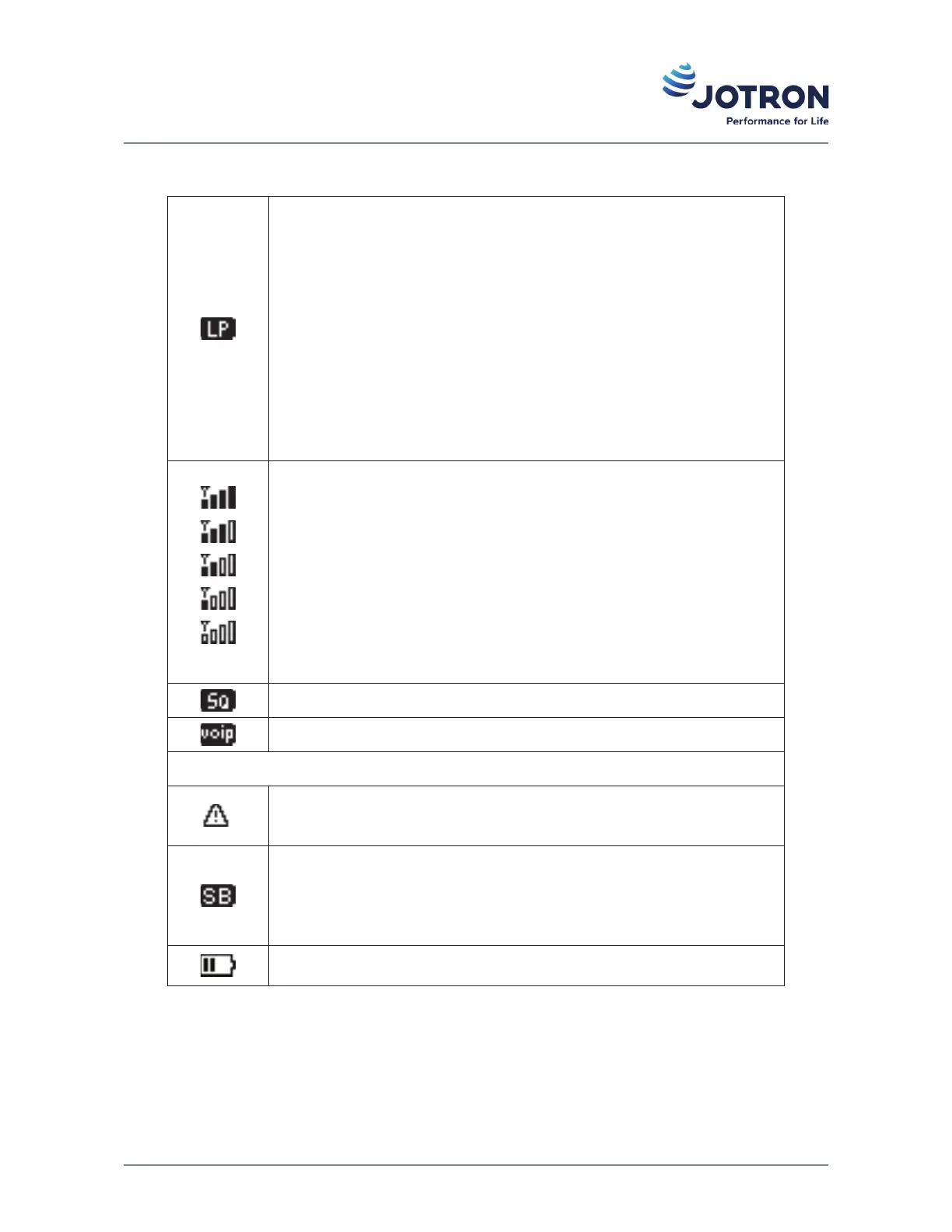3.1 Front panel controls and connector
Indicates that the radio transmier is operang in low power mode (1 W / 30
dBm).
The reason for switching to low power will be due to one of the following:
• The BITE system, as a safety feature, has switched the radio to the
low power seng due to a failure normally caused by high SWR, high
temperature, or a low DC input voltage.
• A signal to the radio, using the GPIO pin, is forcing the radio to the low
power seng (e.g. a gas alarm).
• The radio has been configured (forced) to low power, either by using the
local menu or a via a remote control system.
Indicates the received signal strength level RSSI (dBμV):
>34
23 to 34
12 to 23
1to12
-10 to 1
No icon
< -10
Indicates that the Squelch is open and/or a signal is received.
Indicates that one or more VoIP sessions are acve over the IP interface.
Right side area:
Indicates an Alarm condion. The BITE system in the radio has discovered an
internal value outside the normal operang range. See Failures and Correcve
Acons chapter for details on BITE system alarms.
Indicates that the transceiver is kept in standby, either by user input or because
an alarm condion has been detected, and the transceiver is set up as a MAIN
transceiver. In standby the transceiver will be disabled (not able to transmit
nor receive). This condion normally requires that there is another (spare)
transceiver that can take over the funconality of the transceiver.
Indicates the baery status if used with BU-872. See TR-910 Baery indicator
chapter for details on baery icons.
3.1.2 Scroll/Select knob
The Scroll/Select knob is used for mulple purposes on the radio and has the following acons listed below: It
can be rotated, or momentarily pressed.
In general, the use of the Scroll/Select knob is:
• Power - Press and hold to turn the device on or off.
Doc. No.: 103614 TR-910 Operator Rev. AB jotron.com 21